What is a browser fingerprint?
Nowadays, we can’t live without the network, but users’ browsing behavior will leave your fingerprints on the network, which may pose a threat to your privacy, so we need to pay attention to the browser fingerprints.
What is a fingerprint?
When the word “fingerprint” is mentioned, what everyone thinks about is the specific “authentication code” that we have on our fingers. We all know that everyone’s fingerprints are not the same, even each of our fingers, so fingerprints can be used to identify individuals. It represents us and carries a lot of information.
The fingerprint we are talking about here is the Internet domain vocabulary. This vocabulary explains its function vividly.

The Internet is a big abstract world. When a website needs to know the characteristics of users such as types and preferences, it can obtain the characteristics of users through technology when it cannot meet them, and then deduce the orientation of users according to the characteristics. The results, calculated from the information obtained through technology, are the fingerprints each user leaves on the Internet.
What information does the browser fingerprint contain?
Fingerprints contain a lot of information to identify individual users, such as:
- User-Agent: Referred to as UA. It enables a server to identify the customer’s operating system, CPU type, browser version, browser rendering engine, browser language, and so on, allowing websites to provide different page services to different systems and browsers according to the results of identification.
- The plug-in, font, and emoticon: The Internet uses a fingerprint to tell it what kind of plugins a user has downloaded. It also gives a chance to see what language and font they’re using, if the browser has a Flash or Java plugin installed.
- Screen resolution and graphics card model: Screen resolution is a setting that determines how much information is displayed on a computer screen, measured by horizontal and vertical pixels. The Internet needs to know the screen resolution of a user’s device in order to provide different levels of service to different devices.
- Other information: The user’s time zone, geographic location, and HTTP ACCEPT information is also exposed to the Internet along with the fingerprint.
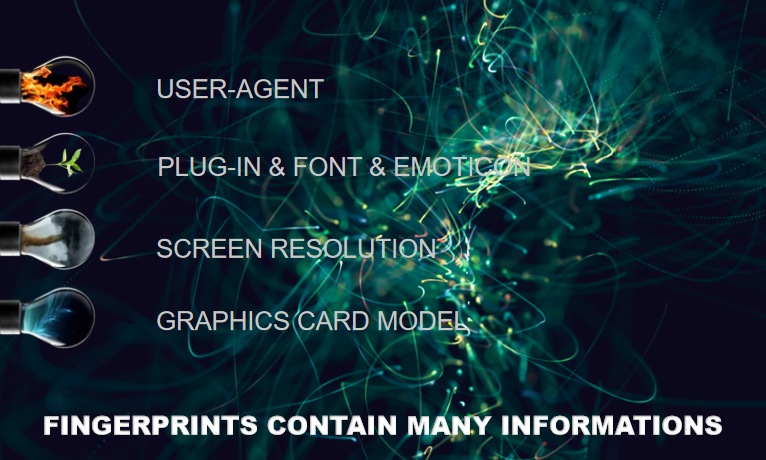
what does anti-fingerprint mean?
Before we talk about reverse fingerprints, let’s correct a misconception first.
Because fingerprints hide a lot of users’ personal information, many people think that fingerprints only bring us a privacy crisis. However, this is a wrong idea under the influence of crisis awareness, because fingerprints sometimes bring benefits to users.
For example, sometimes it prevents financial fraud.
Internet banking is becoming more and more popular nowadays, almost everyone has an online bank account. If your login information (account and password information) is stolen by criminals, when they login to your account, the bank will be alerted and ask the person who logged in to the account to verify the information because the geographical location and device information does not correspond to the fingerprint information you left in the bank.
This way, your account can’t be accessed by others, and you can receive a warning message in the first place.
In addition, there are some convenient life services that can be provided to you through fingerprint screening, so as to enrich your life.
However, everything has two sides. The presence of browser fingerprints does bring some harm to users.
Browser fingerprints and cookies
The convenience of the Internet makes it more and more integrated into society, becoming an inseparable part of life. Cookies were originally created to improve the user experience.
A cookie is a simple text file stored in a client that records a user’s personal information. This file is associated with a specific Web document and is used to store information when the user’s device accesses the Web document.
When these people use the device to access the Web document again, the information stored is available for the user. It avoids the trouble of typing again, which improves browsing speed and user experience.
However, cookies hold users’ personal information, so the malicious application of cookies also comes into being, because that information may bring value to some people.
For example, some advertisers will use cookies to track and read your needs and user information. When you browse the service website, you may suddenly receive relevant advertising information from a third party.
Here’s another example, after using the browser to browse a product, the next time you will receive a lot of various advertisements of the same kind of goods when use this computer to surf the Internet again…
After being annoyed, some computer users try to find cookies and delete the data to protect their personal information, others simply disable cookies in their browsers, or even use other plug-ins to block tracking.
When advertisers realized that cookies were being understood and mastered by most people, they turned their attention to browser fingerprints.
Why need anti-fingerprints?
- The fingerprint is more subtle and harder to detect than Cookies, and the information produced is more accurate. Cookies need to store information in the browser, so they can be found by the user, and also can be cleared by the user.
Browser Fingerprints don’t save anything on the client, so they can’t be detected and can’t be erased (you can’t even tell if a browser fingerprint is being collected when you visit a site).
Each person’s browser has a very unique fingerprint. When you first visit a website, the website records your browser fingerprint on the server-side, and it also records your behavior on the site. The next time you visit, the webserver reads the browser fingerprint again and compares it to the stored fingerprint to know if you have been there before and what you did during your last visit.
- Fingerprints are hard to hide. Some sites use fingerprint tracking to detect multiple user accounts because fingerprints are unique. So it can be used to infer whether two accounts belong to the same user or not, even if the accounts are different.
- The method of obtaining fingerprints can be even more dangerous. Fingerprint information can also be obtained through typical ways, such as Trojan horse implantation, virus software, etc.

Anti-fingerprint browsers
Check the browser fingerprint
To protect people’s fingerprints, the Electronic Frontier Foundation, a nonprofit international legal organization founded in 1990 to defend people’s rights on the Internet, created Panopticlick, a site dedicated to testing browser fingerprints.
Panopticlick is designed to make users more alert to fingerprint threats.
It will check the user’s browser and related plug-ins, and audit the fingerprint of the browser. It will assess the existing safeguards and fill in the gaps to create a secure browsing environment for you.
At the end of 2005, the latest version of Panopticlick also added an AD whitelist to allow ads that meet the format standards to pass through, making the experience more advanced.
MultiLogin
Multilogin is an anti-fingerprint browser with many users in the current market.
It mainly has the function of controlling the browser fingerprint and can carry out team cooperation and assign permissions to employees. Business cooperation can also be built to achieve cooperation between different teams.
However, it may be impossible to log in during the use, because there are too many users. And the price is expensive.
Kameleo
Kameleo stores information on the user’s computer, which allows you to customize the profile and share it with the team. It’s cheaper than Multilogin, but the pages are relatively simple.
ClonBrowser
ClonBrowser is a fast-rising privacy browser that can manage thousands of computers simultaneously in the browser. It creates a completely separate virtual browsing environment for each profile. The fingerprint information of users is completely protected. The cookies, local files, and caches are completely isolated and will not be exposed.
The share and transfer capabilities of ClonBrowser make your team’s business process easier. At the same time, the browser also provides you with the most complete setup service. You can easily configure user agents, plug-ins, HTTP headers, geographic location, and other parameters to make each of your sessions fast and efficient.




 Jolian
Jolian September 9,2021
September 9,2021







