In this article you will learn:
- What is browser fingerprinting?
- Classification of browser fingerprinting
- What is Canvas fingerprinting?
- How does Canvas Fingerprintingtrack your information?
- What is Canvas fingerprinting used for?
- How to hide your Canvas fingerprint?
About Browser fingerprinting
What is browser fingerprinting?
Browser fingerprinting is a powerful monitoring tool that collects parameters about browser version and type, operating system, language, time zone, screen resolution, browser plug-ins, and more. Websites rely on these parameters to identify users and track their specific behavior.
Classification of browser fingerprinting
1) Equipment related information
The fingerprint associated with the device is mainly the exposure of some hardware condition. Your online actions are combined with device information to accurately judge your information. The equipment information mainly includes:
Hardware type, OPERATING system, user agent, system font, language, screen resolution, and Canvas fingerprint, AudioContext fingerprint, WebGL fingerprint, media device fingerprint, GPU plug-in, Pepper 3D rendering, etc.
2) Browser-related information
Including Cookie, Session, Evercookie, Flash Cookies, Browser extensions, Browser Settings (do-not-track, etc.), time zone Offset (Browser GMT Offset), Browser plug-in (Flash), and much other information.
Canvas fingerprinting technology
What is Canvas fingerprinting?
With the development of the Internet, users have higher requirements for the vision and interaction of pages, and traditional Web front-end development cannot be satisfied. Therefore, the powerful drawing ability of Canvas can make the content displayed on web pages more colorful, and Canvas can bring users a better visual and interactive experience.
Generally speaking, each browser uses a different image processing engine, different export options, and different compression levels, so each computer will produce slightly different graphics that can be used to assign specific numbers to the user’s device, meaning that they can be used to identify different users. This is Canvas fingerprinting.
How does Canvas Fingerprinting track your information?
Canvas fingerprinting begins when a Web site provides the browser with the task of drawing a canvas object. Canvas objects are tools that websites use to create simple and complex graphics.
The site uses Javascript to enable browsers to draw images in canvas objects using predefined scripts. This image can contain complex elements such as lines, colors, geometric shapes, with different backgrounds, or distorted in different ways.
What you need to know is that different computers will draw the image in slightly different ways. Even if the resulting image looks the same as the human eye, with slight variations, they can be distinguished.
It’s worth mentioning hash functions at this point.
A Hash algorithm, also known as a Hash algorithm, converts a piece of data into a flag that has a very tight relationship to each byte of the source data.
A remarkable feature of Hash algorithms is the difficulty of finding reverse patterns. It is a generalized algorithm, which can also be regarded as an idea. The Hash algorithm can improve the utilization of storage space, improve the query efficiency of data, and ensure the security of data transmission by digital signature. Therefore, the Hash algorithm is widely used in Internet applications.
One reason Hash algorithms are used for canvas fingerprints is that they always produce the same result if the input remains constant. Two pieces of information that look exactly the same to the naked eye can be completely different if they change slightly. Even the tiniest, tiniest differences can make a big difference.
What is Canvas fingerprinting used for?
Personalized advertising may not sound like a terrible thing, but it is not. Browser fingerprinting is often a threat to online privacy. Canvas fingerprints are also an accomplice.
Almost every website that implements browser fingerprinting does so without asking users’ consent, or in a very misleading way.
You may not remember a site that asked for permission to track your information. There is any notice, usually hidden in the site’s terms of service, in the smallest font you can imagine. Usually, it goes something like this: “By using our website, you agree that we will save your machine’s digital signature.”
Don’t worry, most users have no idea what this means any more than you do. Because it doesn’t offer any real explanation of what might happen, few people manage to see it.
Canvas fingerprint leaks can expose you to a lot of information, and then you can be hacked or harassed by targeted ads on a regular basis, as well as some not-so-obvious downsides.
How to detect Canvas fingerprint?
On-line inspection address: https://browserleaks.com/canvas
How to hide your Canvas fingerprint?
Canvas fingerprint is a new intrusion technology. Before Canvas fingerprint, cookies and cache are a big hidden danger to the security of personal privacy information. But as time went by, many computer literate users tried to prevent the intrusion by deleting files on their local computers where cookies had been found to reside.
Compared to this amount of work, avoiding canvas fingerprints may require more time and effort. Here are a few possible solutions.
1) Close ads
Will closing ads solve the canvas fingerprint problem?
Of course not. But it doesn’t really cost you anything, does it?
You know, when your computer pops up some targeted AD, and you do something to let the web detect that you’re interested in it, then it keeps popping up. If you choose to turn off those ads and deny access to any of them, you’re shutting off a channel for the Internet to spy on your mind.
While this isn’t a complete solution to the Canvas fingerprint problem, it’s safer than not doing it at all.
2) Use stealth mode
As you probably know, using incognito mode prevents some cookies from being generated. Does it also work with canvas fingerprints?
This only works if some browsers have incognito modes that block website tracking. Normal browsers can only block caching and cookies, but canvas fingerprints are useless.
Browsers that can defend against canvas fingerprints use proxy networks to encrypt data. When you send a browsing request to the agent, the agent acts as a middleman to submit the request to the site for you. The website sees the proxy network. Just like when we go to an agent to buy something, the buyer and the seller don’t meet directly.
The website doesn’t know who made the request, so it can’t do anything with your Canvas fingerprint.
3) Use plug-ins
As canvas fingerprints become more and more of a concern for users, some browser-compatible plugins are coming out.
Do you know Canvas Defender? It chooses to use interference to influence the website’s judgment of canvas fingerprint. There are plenty of canvas Defender plugins out there, check them out in stores!
Check the reviews to see if they work before you download them.
4) Use ClonBrowser
Don’t you know ClonBrowser yet? If you don’t already know the browser, that’s a shame.
ClonBrowser is a versatile virtual browser.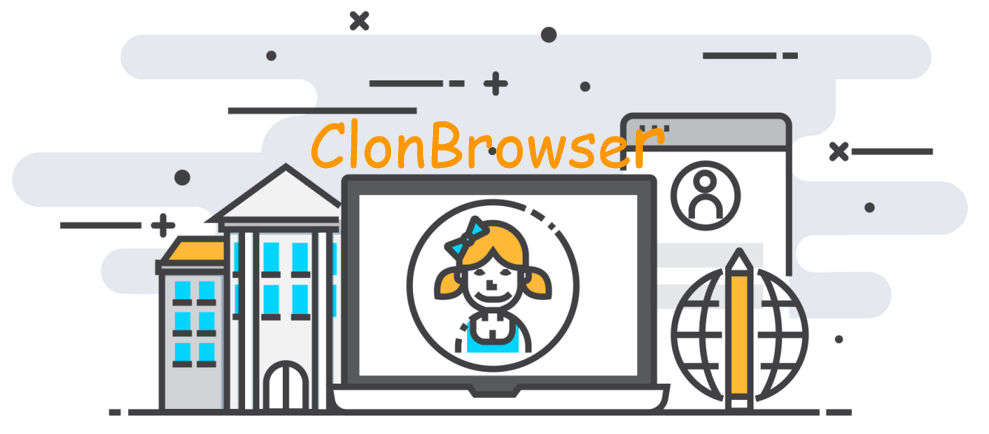
First of all, it will help you solve the problem of Canvas fingerprinting because it is a browser that takes your privacy very seriously. Both your cookies and your cache are kept separately. None of your fingerprints are available to the outside world because ClonBrowser provides a fake mask fingerprint when the outside world wants to invade your privacy.
Of course, ClonBrowser also integrates with a number of well-known agents, such as 911, which you can fully enjoy here.
Second, ClonBrowser is also a virtual browser that lets you configure multiple profiles. With virtual technology, ClonBrowser can simulate countless unique computers for you! When you want to manage them, you can also manage them cooperatively with powerful team-sharing capabilities.
Finally, ClonBrowser has an excellent free trial program and is always available to your customer service team. These resources can provide the most powerful support for your social marketing and business journey!
What are you waiting for? Try it and you won’t regret it!




 Jolian
Jolian December 3,2021
December 3,2021







