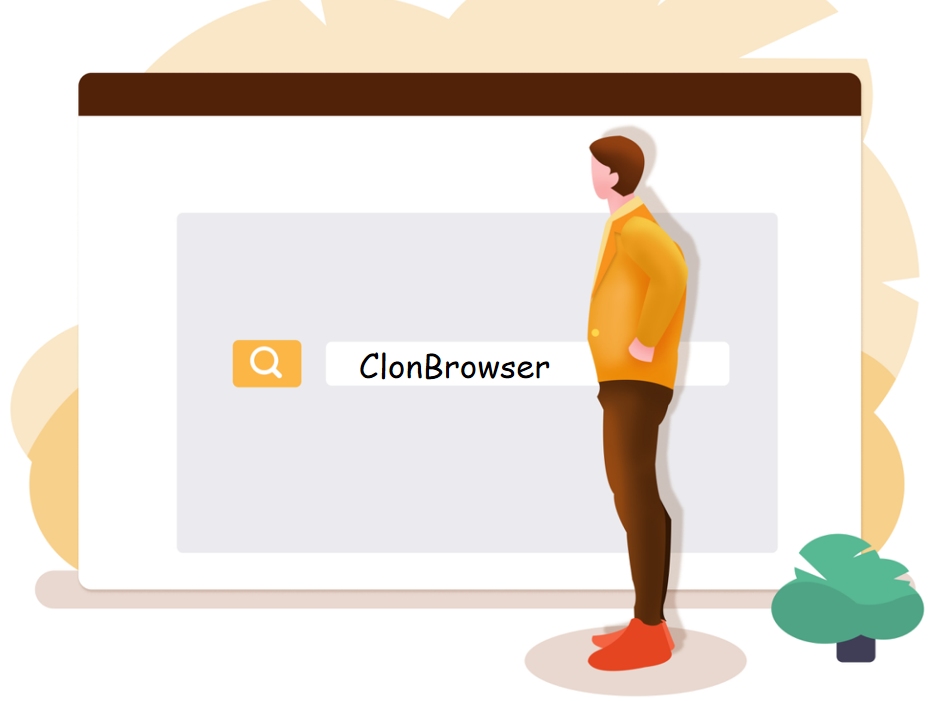Efficient ways to Manage Multiple Instagram Accounts
Why need to manage multiple Instagram accounts?
If your social media audience is geographically dispersed, you also want to be able to answer their questions. In this case, you can assign different accounts to each geographic location.
Do you have many products or services? Assuming you have many identities, it’s not a good idea to mix them up in a post. Your followers may only be interested in one of your identities, so sharing in this way is not directional enough to attract fans with specific characteristics. It makes sense to divide your audience into accounts and tailor your content to the needs of each segment.
Using multiple Instagram accounts allows you to focus on each activity.
How many Instagram accounts can you have?
The latest version of Instagram allows you to set up up to five accounts. This doesn’t mean you can set up five accounts with one phone number or email address, but you can manage five Instagram accounts with different identities at once.

How to Manage Multiple Instagram accounts
Set up multiple Instagram accounts
Let’s start with the first step — signing up for our first Instagram account. Here’s how to set up an Instagram account in your browser.
Start your browser and search for Instagram to go to the official website, then click “Sign up” at the bottom of the login screen. On the new page you will see the registration TAB. In which, according to the guidance of mobile phone number or email, your name, account name and password and other required information for registration information entry.
Check “Continue” after reading Instagram’s terms and policies until the application process is complete.
The same goes for setting up multiple Instagram accounts. But you’ll need to be prepared to sign up for multiple Instagram accounts with your identity and contact information.
Switch multiple Instagram accounts
You need to tie all your Instagram accounts to Instagram.
First, find your profile, then click on three dots to enter the Settings option. Under Settings, you’ll see the “Login” section and then bind your other Instagram accounts.
When you return to your profile screen, you’ll see a drop-down arrow under your first Instagram account, which will take you to multiple Instagram accounts you already have. Click to switch.
Efficient ways to manage multiple Instagram accounts
1) Use multi-account management plug-in
It’s also a good idea to use appropriate browser plugins to help you manage multiple Instagram accounts when you’re tired of switching accounts. Swap My Cookies, for example, allows you to manage multiple accounts.
2) Use a virtual browser
Try the virtual browser, it will give you a different surprise! A virtual browser is a browser that uses virtual configuration technology to simulate the operating environment of many computers. When you have a lot of computers, you can log into as many Instagram accounts as you want.
As an excellent virtual browser, ClonBrowser provides a great experience for you to use. With it, you can create different user profiles, and the data is not leaked to each other. And ClonBrowser has great team support for you. If you’re running multiple Instagram accounts as a team, this feature is very convenient for teamwork because profiles can be shared by team members.
How to prevent multiple Instagram accounts correlation
When you create multiple Instagram accounts and start your Instagram marketing tour with great joy, only to find that your account is suspended within a few days. Then you write a letter of complaint and your account is found back. But it doesn’t take long for your account to be suspended again.
In fact, it is very likely that you have violated the rules of community operation, or the program has incorrectly identified you as a robot.
1) Frequent operation/rapid fan increase/batch follow users/batch like
It is easy to be judged as a robot that brushes powder by the system to Follow others in large quantities at one time or give others’ likes in batches. Because everything you do is recorded in the system.
According to the limit of Instagram’s official reference, the number of likes, comments, followers, and messages can not exceed 60 per hour. For new accounts, these actions are limited to 30 (including the number of unfollowed).
This is not an exact number, but a maximum threshold to make you look normal. In total, the account cannot be accessed more than 1,440 times per day. Violation of these rules will result in your account being temporarily blocked for a period of 2 hours to 2 weeks, during which you will be unable to comment, follow, follow or send Direct messages to users.
All you can do is wait for the system to unseal.
So don’t rush to add followers to post, like a normal user to operate your account. For example, early browsing less operation, irregular login account, pay attention to each account to browse its home page, and so on.
2) Post frequently
Instagram is about quality rather than quantity.
Some accounts may post a lot but the content is not good or engaging. Such frequent posts could be perceived as spam, leading to a ban. Therefore, control the posts you post every day, and don’t post the same photo to multiple Instagram accounts.
3) IP is frequently changed or not clean
If you log into the same account from a different device and IP address, Instagram may assume that your account has been compromised and immediately block it for protection purposes.
Of course, there are risks if you change IP addresses frequently or use unfixed IP addresses.
Therefore, it is very important to use clean IP addresses and not to change them frequently in order to prevent them from being associated with blocked numbers. At the same time, try to keep the login account with the common device, do not often change the device login.
4) infringement
Instagram takes copyright very seriously, so don’t try to break it. If you infringe, and someone reports your actions to Instagram, you may be involved in financial disputes in addition to being banned.
All images in your account must be yours or licensed by the author. If shared or forwarded, mark the original author. (Especially for business use!)
5) Complaints from users
In the same way that you can be banned if you’ve been reported for copyright infringement, Instagram can also limit features or block your account if multiple people report inappropriate content, such as insult, discrimination or spam.
6) Posting illegal images or videos
Instagram bans nudity, violence and other content deemed inappropriate. As a popular social platform for photo sharing, there are a lot of “borderline” content. Such as wearing revealing pictures.
To reduce such content, Instagram made a change: “We have begun to reduce the spread of inappropriate posts that do not violate Instagram’s community guidelines.” In other words, users could still be demoted by the algorithm if they posted sexually suggestive content, but not explicit nudity or depictions of sexual activity.
If you post a piece of news that contains violence, be sure to warn viewers in advance.
7) Follow Instagram’s other community rules
Instagram has updated its account suspension policy, which could lead to more accounts being suspended, SlasGear reports.
Under the new policy, users face having their accounts suspended if they receive notification of more than a certain number of violations within a limited period of time.
So in addition to the above said content, what also refers to attention?
First, no matter what, you have to adjust your attitude to community activities. Whether you’re using multiple Instagrams to share your life or for marketing, think from the viewer’s point of view. If you post a post that you don’t want to read twice, please stop posting it.
In addition, as Instagram is a large platform with many users in different countries and everyone has his or her own beliefs, please do not post politically sensitive content or content that may cause social disputes or racial antagonism.