Nowadays information and network technology develop very rapidly, almost everyone has a computer with Internet access in their home. The Internet is changing our life. In the online world, computers represent us as individuals. When your computer is exposed to the Internet, all your information is at risk of being exposed.
In the process of using Internet products, your photos, account numbers, mobile phone information, and other personal information may be obtained or even used by others without your own awareness.
Among these, the IP address is also very important private information. An IP address is like your address in the network environment. If your IP address is exposed in the network, then everyone knows where you live and where you access the Internet from.
So if you’ve been worried about your privacy? Have you searched a lot of information but still don’t know how to change your IP location? If so, then this article is perfect for you!
In the following sections, you will learn:
- What does an IP address have to do with location?
- How often does IP address change?
- What caused my IP location to leak?
- How can I change the IP location in my browser?
- What is the best product to change IP location?
Why need to change IP location
Does IP address change with location?
The change of IP address is closely related to the change of geographical location.
This is because different areas mean different base stations and LANs. The base station is the public mobile communication base station, which is the interface device for mobile devices to access the Internet. When your geographic location changes dramatically, chances are you’re already in range of other LANs, or even other base stations. Then your IP address will change to a completely different number. This is called the IP address changes with geographical location.
In fact, when you are in a small area, even though you are not far away, you will notice that your IP address number changes. This is not because of a base station change or a network error, but because the IP you are using is a dynamic IP.
Dynamic IP is when the carrier randomly assigns an IP address to you every time you go online. A static IP address is a fixed one. A static IP address is a permanent address assigned to a device, while a dynamic address is a temporary address that changes frequently.
We usually use dynamic IP addresses when surfing the Internet. Dynamic IP addresses are constantly changing. Each time the device connects to the network, the DHCP server provides a dynamic address, and the assigned IP address is very unlikely to be the same.
Specifically, when you dial-up to get online, you’re assigned an IP address. When you go offline, the IP address is returned to anyone who comes after you. That gives him the I.P. address you just used. When you go online again, the server will give you an IP that someone else just returned.
Several users in an area take turns using IP addresses in those LANs.
Dynamic IP is generated because IP resources are scarce. Dynamic IP alleviates the problem of too many users by taking advantage of time differences.
Of course, dynamic IP can also meet our Internet needs, but also to some extent to protect privacy. For example, if you post a message on some platform, the next time the IP is restarted, it will change and no one will know that you posted the message.
How often does IP address change?
If you are using DHCP, your IP address may be updated every 14 days. Because every two weeks DHCP will update.
In addition, the retention period of IP addresses is also related to regions. In some regions, IP addresses can be retained for nearly a month, while in others, IP addresses can be retained for less.
What is your IP location used for?
If you read the previous section, you should know that IP addresses are private. But what kind of harm will IP address leakage bring to us? What will your IP location be used for?
- Harm to personal safety
The network “tags” your computer with IP addresses. When you use this IP address to access the Internet, the network will use this IP address to locate the computer’s activities. If you browse through some high-value items, criminals may be able to retrieve your IP address based on your whereabouts. In any case, when the virtual world intersects with the real world, one’s own safety cannot be guaranteed.
- Form a self-portrait
This is based on the fact that IP can reveal your geographical location. If an IP address tells the network where you are, your movements throughout the day can be tracked precisely.
For example, you went to park A for A jog in the morning (using IP-A), then went to work in A building on Street B (using IP-B), liked to go to restaurant C for lunch (IP-C), and went to Mall D (IP-D) in the afternoon, etc. Ip-ABCD corresponds to some ranges and locations respectively, and these data can be recorded.
When your trajectory is regular, the network will feature extraction and modeling analysis of your basic attributes, spending power, interests, hobbies, and career information, so as to build user portraits.
- Harm to business order

Is IP address exposure a risk for the business?
There are! And the impact is huge!
Common attacks on the Internet are based on IP addresses. Especially in finance, gaming and highly competitive business types, the impact of IP address exposure on business can be immeasurable. There have been a lot of hotel operation data leaks, there are also a lot of digital currency platform attacks and so on, these are the consequences of IP address exposure.
Change IP location in different browser
If you already have a new IP address that covers you, then you can change it to your browser and change your IP location!
1) Chrome
Open Chrome and click on the three vertical dots in the upper right corner to open the menu.
Click “Settings” to enter the Settings TAB. Find the “System” option from advanced Options Settings, click and open.
The system TAB has the option “Open agent Settings for your computer”. Click on the Launch PC Agent Settings screen and set your IP from there.
2) Firefox
Open the Firefox browser and find “Options” from the menu bar.
Open the Advanced TAB and click Network Options. You can manually enter the IP address in the Connection window.
3) Microsoft edge
Open Microsoft Edge and go to Settings options.
Look for “Network and Internet” in Settings and you will see “IP Assignment”. Click Edit. Under the IP address editing option, select Manual to configure the IP address manually. After that, all you have to do is enter the IP address, subnet mask, and gateway information.
The best product to change IP location
1) Virtual browser
Didn’t you find an IP address you could use to change your IP address? Still can’t configure the IP address in the browser? If so, using a virtual privacy browser might be a good choice!
Privacy Browser, as its name suggests, is dedicated to protecting users’ privacy. But what’s so amazing about it? Let’s take ClonBrowser as an example.
2) ClonBrowser
ClonBrowser is both a private browser and a virtual browser. It protects all your private information and helps you manage countless accounts!
ClonBrowser takes user privacy very seriously! To keep your privacy safe, it does the following:
- Allows you to change your IP address at will
ClonBrowser integrates with major proxies to provide you with very secure IP addresses! Through the proxy, you can switch to any IP address anywhere in any country! All these agents like 911 are available!
- Protect your browser fingerprint
ClonBrowser provides a “mask fingerprint” when the web tracks your browsing fingerprint. Your real fingerprints are hidden behind the mask, never recorded by anyone.
- Isolation protects the data for each profile
In ClonBrowser, your cookies and various caches are also kept separate from each other, and no one can mess with them.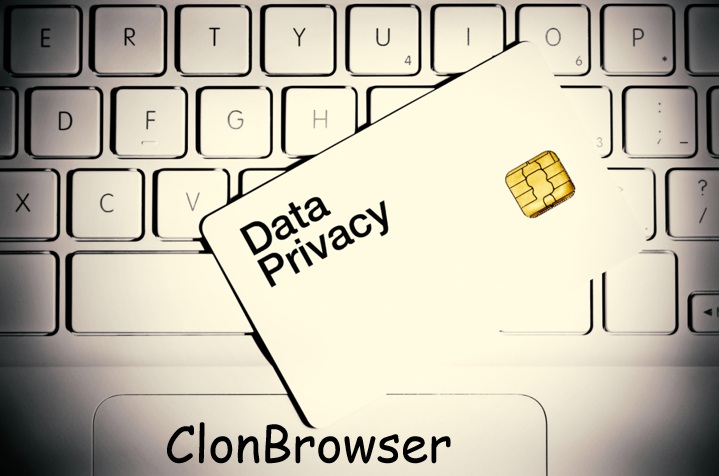
In addition to security, ClonBrowser has powerful account management capabilities and team collaboration. You can create countless profiles on ClonBrowser to manage all your accounts, and if you want to share them with your team, you can do so with a convenient sharing feature.
Don’t you want to experience the wonders of ClonBrowser for free? A secure browsing environment and friendly service team are waiting for you!




 Jolian
Jolian November 19,2021
November 19,2021







