“I’m in China now and I want to use TikTok, but I can’t find it. Is it still possible for me to use TikTok?”
I think you can. There are several steps:
- Manage your phone card: Unplug the phone card that does not work or continue using the phone card you were using in your home country.
- Connect to a network that allows you to use TikTok
- Modify location information
If you are still using your home country’s cell phone and network, then congratulations you can continue to use TikTok. But if you don’t have these conditions, then this article will explain how to download and use TikTok in China.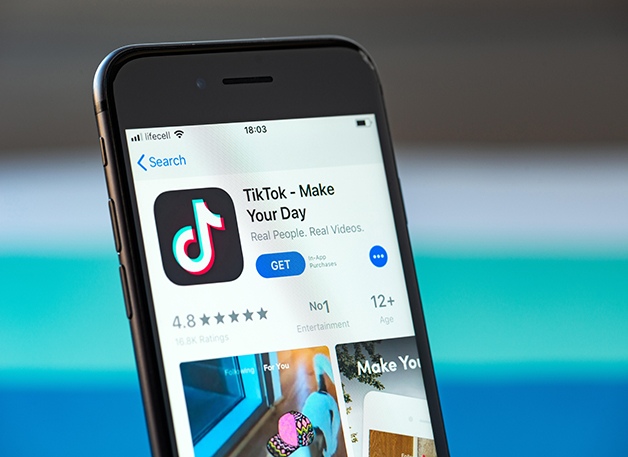
Connect to a network that allows you to use TikTok
- Apple
Use a free or paid internet tool. Please choose these tools carefully, because it is easy to be blocked if a large number of accounts are on the same IP. All you have to do after that is to log in to the App Store with your Apple ID account (do not log in to iCloud inside the settings).
If you already have an IP address but don’t know how to use it, you can use it to configure the IP address into ClonBrowser (either mobile or computer version), so you can easily browse Google and TikTok and experience a safe and isolated network operating environment.
- Android
Android phones cannot use Google Play Store because they do not have Google Play Store, Google Play Service, and Google Service Framework installed, so you have to install them first.
You can connect your phone to the computer and install it with the existing installation package. Or you can download and install it directly from a store that supports Google Apps (such as Tencent myapp). After installation, open Google Play Store, sign in to Google Play Store with your Google account, and download TikTok.
Modify location information
You have to locate around the city where your server IP is located. If the IP address and geolocation are not consistent, you will be blocked by TikTok. At this point, you need to install virtual positioning software.
One way to do this is to download Fake Location, a virtual location tool that allows you to modify your GPS location.
Go to your phone’s settings-developer options-select simulated location information application and set “Fake Location” as the simulated location application. Allow Fake Location to locate your phone.
Open Fake Location and enter the latitude and longitude to complete the location setting. If you can’t find the address you want, then move manually to find the destination, use google to see the approximate location first, and then go to find it manually.
After downloading TikTok, don’t rush to register, first browse the video you want to watch for a while. If you like a video, the system will prompt you to register and log in. At this point, you do not need to operate first, watch a few more videos and try to like a few times before registering.




 Jolian
Jolian February 28,2022
February 28,2022







