How to create multiple Facebook accounts
How to register multiple Facebook accounts
Steps to register multiple Facebook accounts
Step 1: Fill in the basic information and register
- Name: It is the user name of Facebook. Friends can find you through it. It is recommended to fill in the real name, which can be modified once in 60 days.
- Mobile number or email: Choose your frequently used account, which needs to be verified, so make sure that the phone number or email is authentic. After successful registration, you can change and add to the account settings.
- Password: The password can be composed of numbers, letters, and characters. A complex password can improve the security of the account.
- Basic information: birthday, gender, and other basic information about you.
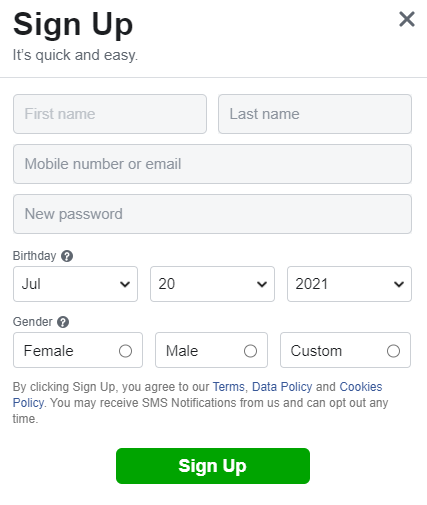
Step 2: Verify mobile phone number or email
The verification can be done on the webpage or on the mobile phone. A mobile phone number or email address can only be bound to one Facebook account. After verification, the Facebook account can be used normally.
Step 3: Log in to complete the information
After registering a Facebook account, you must keep account safe, and then complete the basic information after a period of time, such as uploading your avatar, adding friends, editing the profile, etc., and you can officially use the account after completion.
Precautions for registering multiple Facebook accounts
Facebook has very high requirements for registration. If you want to register multiple Facebook accounts without being restricted, you need to pay attention to a few points:
- Registering and logging in to a Facebook account requires a separate IP address. Generally, one IP can register up to 2-3 Facebook accounts. It is recommended that one IP corresponds to one Facebook account.
- Registering and logging in to a Facebook account requires a separate browser environment. Changing the browser will cause changes in the fingerprints for registration and login, causing account problems. It is recommended to configure a separate browser environment for each Facebook account.
- It is recommended to use the email registration first, whether it is verification or unblocking, the email is more convenient.
- Do not immediately create a homepage, add friends, or place advertisements for newly registered Facebook accounts.
- Do not add a large number of unfamiliar friends to newly registered Facebook accounts.

Using clonbrowser, you can create a separate browser configuration, and configure different types of IP according to your needs, creating a completely independent browser and IP environment, so that you can achieve a browser environment + an independent IP to register a Facebook account.
How to keep multiple Facebook accounts safe
The newly registered Facebook account cannot do more for us immediately. In order to ensure the normal and safe use of the account, it is necessary to perform basic operations for a period of time after the account is created.
The main purpose of keep account safe is to make Facebook think that this account is normal and will not cause problems such as account banning.
What to do to keep account safe
- Keep your account online for 6-8 hours every day for at least one week. It is recommended to use clonbrowser, which allows multiple accounts to be online at the same time ensuring safety.
- One week after registration, you can start to improve some basic information and add some groups, but don’t add a large amount in a short time, but slowly accumulate.
- You can read more industry-related posts, like and comment appropriately, and post some simple posts.
- After two weeks, you can try to create your own public homepage and post some high-quality content. Don’t rush to promote products and links.
- The account has been operating stably for 2-3 weeks. At this time, you can do some paid promotion appropriately to let more people see you.
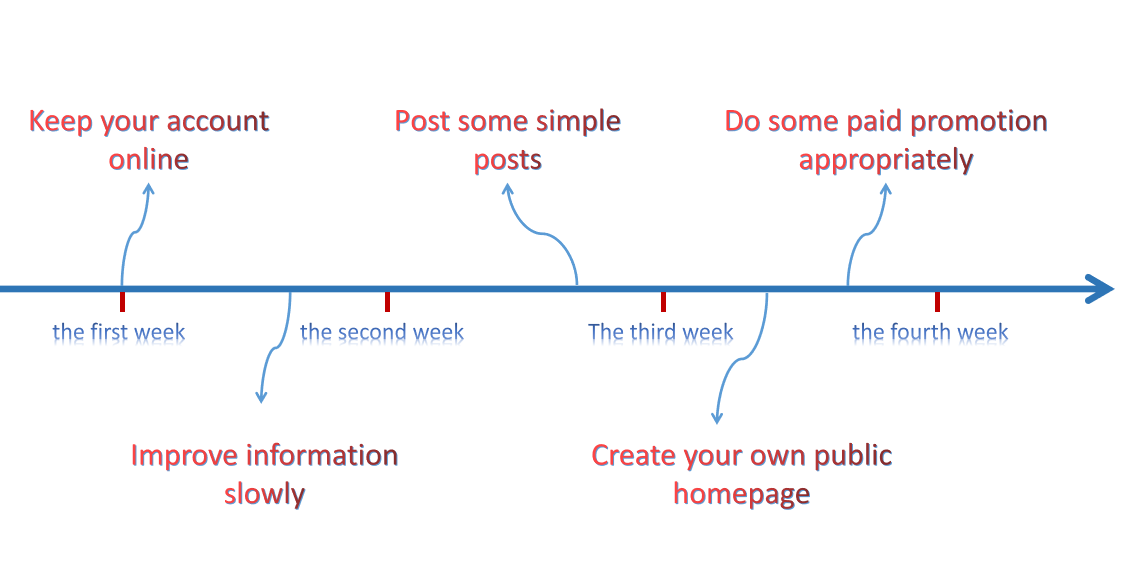
Under normal circumstances, it takes about a month to keep account safe, which may be extended according to the actual situation of the account, so be patient. The process of keep account safe is not complicated. It is important to use Facebook in the behavior of a normal user, not a marketer.
Precautions during keep account safe
- Do not log in and log out of your account frequently. The account must be kept online for a certain amount of time, otherwise, Facebook will think that the account is at risk and enter the safe mode.
- One person, one browser, one account. Multiple Facebook accounts must pay attention to anti-association. The account information, browser environment, and IP address must be completely independent and authentic.
- Do not add a large number of unfamiliar friends. Whether it is actively or passively, adding a large number of friends in a short time will cause Facebook’s suspicion, which is not a good thing.
- Don’t send a lot of messages. Sending a lot of spam (such as offers and promotional links) to users is not allowed by Facebook, which is a kind of harassment to users.
- Control your own behavioral scale. You can do something during the keep account safe, but pay attention to controlling the number of times.
- Control the number of groups added.
- Control the number of like Facebook pages.
- Control the amount of content posted.
- Do not post sensitive content. If you post sensitive content such as violence, drugs, pornography, religion, race. Your account will be blocked.
- Do not use illegal tools. Many automatic tools can help us quickly complete some tasks (such as automatically adding friends, automatic replies, automatic comments, etc.), but these tools are not allowed by Facebook.
Facebook account enters safe mode

You may encounter a situation where the account enters the safe mode and prompts you to upload photos. There may be two reasons for this.
- Random verification by Facebook to prevent bots from operating.
- Some sensitive operations have been performed on the account that has just been registered.
In this case, just follow the instructions of Facebook.
- Upload photos that meet the requirements to Facebook.
- After uploading, do not operate the account frequently, wait 1-2 days to see if the account is approved.
- The uploaded photos are saved, there is a certain chance that there will be a second time to enter the safe mode.

















