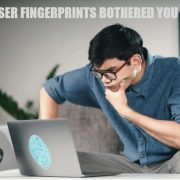Multilogin Alternative! | ClonBrowser
Best practices for managing multiple accounts
Why do you need multiple accounts?
In the age of information flow, it is not unusual to have multiple accounts. People now have far more than one identity, and it’s common to want to have many accounts to distinguish them.
In the commercial competition, the active network market brings the merchant very big pressure. The market is so dynamic and competitive that betting your hopes on just one account doesn’t seem to make much sense. So the status of multiple accounts in the business is becoming more and more important.
For example, companies will choose to open multiple accounts in one media to increase the exposure of products, while merchants will choose to open multiple accounts to increase revenue sources and reduce uncertainty. In order to obtain traffic and economic benefits, opening multiple accounts has become a conventional optimization idea.
However, opening multiple accounts does not only bring benefits, because managing multiple accounts is much more troublesome than managing one account. Switching between accounts is very troublesome, and it is necessary to distinguish between accounts and conduct corresponding operations. Even a little careless account will lead to problems, such as being warned, blocked. So some people start looking for solutions, signing up for Multilogin, and so on. Before you look at the Multilogin scheme and its alternatives, it’s worth taking a look at a complete list of ways to manage multiple accounts.

Methods for managing multiple accounts
1) Use a browser that allows multiple user profiles
The user profile contains different data information for each account, and each account has a separate user profile. When a browser allows you to create multiple user profiles, that means it allows you to manage multiple accounts simultaneously.
While you can log in to multiple accounts, when you switch accounts, the browser opens a new, separate window for your new account, which may disturb your original path. Nor does it substantially eliminate the need to switch accounts frequently. Many popular browsers, such as Chrome and Firefox, support multiple user profiles.
2) Use privacy windows
Using the privacy window allows you to log in to another account in addition to normal mode. Because privacy mode blocks your cookies and other information, you are browsing in the privacy window as a new visitor. But also because your browsing activity does not generate cached information such as cookies, the browser does not retain your activity when you turn it off.
This is usually used to manage two accounts at the same time.
3) Use a browser plug-in
Using a browser plug-in is sometimes a good option. Browser plug-ins can help manage multiple accounts quickly and efficiently, but are not suitable for complex and long-term operations. Search online app stores for relevant keywords to find many available browser plug-ins.
4) Use multiple browsers or computers
This is a very simple and straightforward solution when you don’t have a browser that supports multiple profiles. Having multiple browsers open at the same time that allow only one user profile will allow you to log in to many accounts, but this is an alternative.
Even if your computer allows you to download many browsers and open so many browsers at once, there are still problems. For example, you may find that your computer runs at a much slower speed, gets hot and even freezes and dies. Even if you have a perfectly capable computer, it’s a huge undertaking to separate them and synchronize them.
Of course, having more than one computer at a time isn’t such a wise choice either. They cost a lot of money for very little benefit (you also need to prepare different network cables and IP addresses for them) and cost very little.
5) Use a virtual browser
The drawbacks mentioned above can be solved in virtual browsers. Private Windows can’t be cached, multiple browsers are open, and computers are expensive, which is not a problem in virtual browsers.
The virtual browser uses virtual configuration technology to make it possible to configure multiple accounts at the same time, only need a browser, you can get hundreds of virtual computers, your multi-account operation.
Among virtual browsers, Multilogin’s reputation has been widely heard and its market share is not small. However, there are still a lot of users who are using Multilogin or have not started using Multilogin, trying to find an alternative online, and the search volume is high. No matter how well known MultiLogin is, it more or less fails to meet some of the user’s needs. If you’re looking for an alternative to Multilogin, don’t quit. This article is for you.
Let’s take a look at why many people are looking for an alternative to Multilogin.
Why use the Multilogin alternative
Multilogin is well known and does have a large number of users, but why are so many people still looking for an alternative to Multilogin? Here are some of the reasons why.
1) There is no free trial
Multilogin is very clear that it does not offer any free solutions or trial plans. The customer service team can help you choose the right solution for you, but it does not support your trial. This turns away many customers who decide to pay based on the quality of service.
In fact, MultiLogin has announced free solutions and trial programs before, but the results have been contrary to expectations. So I canceled all of my experiences. Some users who do not have a lot of money can’t use Multilogin effectively.
2) Expensive
Multilogin doesn’t just have a free trial; it’s also expensive. This means that users have to pay a high price for unknown service effects.
The price of Multilogin’s custom plan is settled on a monthly basis. There are three plans for 99, 199 and 399 euros respectively. Monthly usage is expensive and not suitable for small teams with limited funds and many novice users with multiple accounts. This is also an important reason why many people actively seek substitutes with the same effect. Why spend money when they all have the same function?
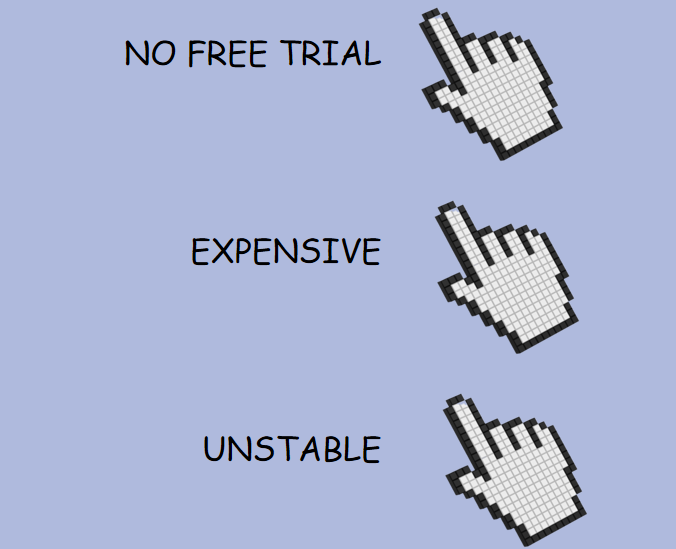
3) Unstable feeling of use
According to the experience of many users, the experience of using a product is also an important factor affecting whether they will continue to use the product. So what makes the user experience worse?
The first is server stability. Multilogin, as a virtual browser with a large market, now has a large number of customers. Too many people will cause the network to be overburdened and crowded, which makes it impossible to log in. And it may take multiple operations to create a configuration file to avoid the problem of not saving.
Then there are the glitches. Multilogin is buggy, and the API is so restrictive that users can expect calls to fail.
Sometimes being unable to log into the interface and encountering bugs can make people feel annoyed and seriously affect the user experience.
Multilogin alternative — ClonBrowser
ClonBrowser is no less functional than Multilogin’s virtual configuration browser!
Here, you can create countless configuration files and share them with your team.
Here, you can enjoy the most popular agent application vendor integration.
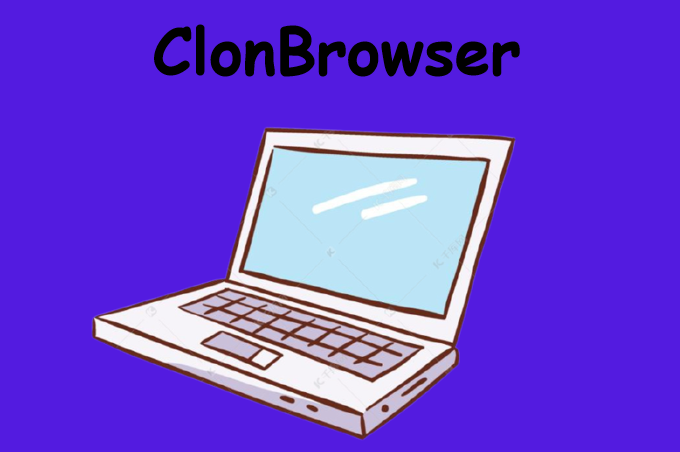
ClonBrowser updates you with the latest browser “mask fingerprint” every minute and provides real-time monitoring of your IP location, eliminating the need to worry about security issues between multiple accounts.
In addition to many useful features, as an alternative to Multilogin, user concerns are answered!
1) Have a free trial program
Unlike Multilogin, ClonBrowser is happy to offer you a free trial plan, after which you can decide whether to purchase subsequent services.
ClonBrowser offers you four options, each free for seven days. Yes, you read that right, you can try the best and most comprehensive service for seven days free!
2) The price is relatively cheap
Compared to Multilogin, ClonBrowser’s four service plans cost $10, $99, $199, and $399 per month. The higher the price, the more comprehensive the service you can experience.
3) The feeling of use is stable
ClonBrowser pays great attention to the user experience, so you can check the network problems and faults regularly, and accept your feedback and handle them at any time. You can enjoy a smooth experience in ClonBrowser!