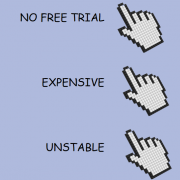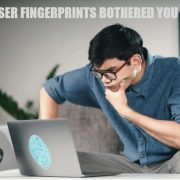SessionBox | The best SessionBox alternative!
Struggling to log in to multiple accounts at once? There are many products and solutions for managing multiple accounts for you, such as SessionBox. Unfortunately, the feedback from many people was not particularly good. Finding an alternative to SessionBox has been on the top of the list for many users who want to implement multiple logins with multiple accounts.
In this article, you will know:
- What are multiple accounts/multiple logins?
- What factors should we pay attention to when choosing management tools?
- Alternative to SessionBox
How can a virtual browser realize multiple accounts/multiple logins?
1) How can it manage multiple accounts?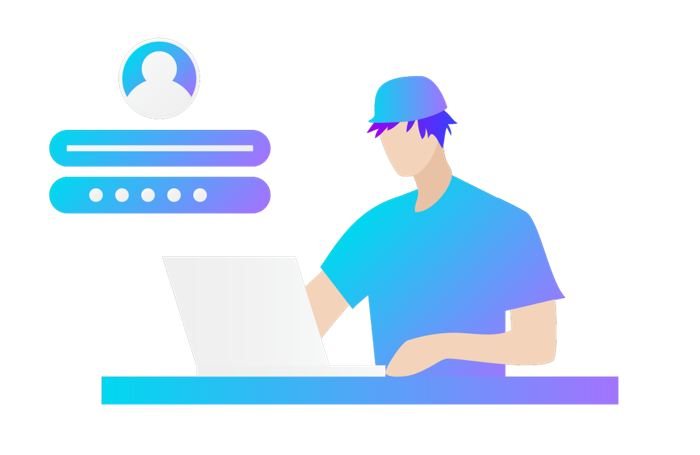
First, when you find that one account can no longer meet your work and life needs, you may try to set up a second account. Of course, when they don’t meet your needs, a third or even many accounts are created. At this point, multiple accounts on the same platform are created.
When you want to log in to them, you need to repeatedly log out and re-enter the password to use them properly. You need to remember the password of each account, and then carefully operate each step. Even if you have the time to constantly switch accounts, keeping them online at the same time is a hassle, as many browsers don’t have this capability. You’ll need a tool like SessionBox or a powerful virtual browser to help you out.
So how do these tools keep multiple accounts organized and online at the same time?
Because each account has its own profile. These tools manage each of your accounts through a profile, sorting them out precisely. No matter how many accounts you have at this time, you can manage them in a very orderly way on a platform.
2) How to realize multiple logins with the same account?
As mentioned earlier, each account has its own configuration file. But I only have one account. If I want several people to use it in different regions at the same time, can you help me to achieve this?
Sure. But that’s another way to do it. Some tools also provide a relatively separate runtime environment for each profile.
What is a stand-alone runtime environment? The identity information of your account running in this environment is unique. Even if someone else is using the account elsewhere at the same time, the two of you will display completely different information.
What factors are important when choosing SessionBox alternatives?
1) The number of profiles
You can think of a browsing profile as a browser, and the number of browsers has a huge impact on how many accounts it can log in to at the same time.
Obviously, when you only have one browser, you can only log in to one account. Of course, if you can afford to buy several computers, the number of browsers doesn’t limit you.
When you have multiple browsers, it’s perfectly possible to log in to one account per browser, and then you can have multiple accounts at once.
The more profiles you browse, the more browsers you have, and the more accounts you can manage synchronously. So when choosing an administrative tool, the number of profiles viewed needs to be taken into account.
Of course, this factor doesn’t apply to all people, and the number of profiles viewed doesn’t matter much if you’re just trying to manage a few accounts with these tools. There are a lot of users in the forums who don’t need so many profiles, and it’s not worth it if you choose too many profiles.
The number of profiles is a functional consideration for companies or groups with large numbers of accounts.
2) The independent environment of the profiles
As mentioned earlier, separate runtime environments allow you to log in to the same account from different devices. It’s not just that.
A separate environment can also prevent the accounts from being associated with each other. When managing multiple accounts, if you don’t have a good, completely independent operating environment, then your accounts can be in danger of being suspended one after another!
How do you tell if your runtime environment is independent and unique? This depends on whether cookies and other cached files are effectively quarantined.
3) Price
The topic of the price will never go out of style! This is an essential consideration when we buy a product. When there is a mismatch between the amount of money spent and the experience of the service, users will start looking for alternatives. So it’s important to choose a product that matches your expectations.
4) Quality of service
After-sale and service quality affect your experience. How frustrating it can be when you run into a problem with the program only to find that there is no online customer service to help you, or that customer service is impatient! Therefore, research on customer service is also very necessary.
5) Other functions
A mobile phone with excellent camera function is sold at the same price. If A mobile phone has an e-sports mode of the game more than other mobile phones, I believe many people will choose A mobile phone with more complete functions.
The same applies to the selection of multiple account management tools. No one can refuse to pay more and enjoy more features for the same money!
So before buying a product like SessionBox or any other powerful virtual browser, take a look at their other features as well.
SessionBox alternative!
Why look for a SessionBox alternative?
SessionBox is a platform that allows multiple logins. It has the basic function of managing multiple accounts for users. As long as you use SessionBox, you can log in to many accounts at the same time. Hundreds of thousands of people have used it.
But why are users constantly looking for an alternative to SessionBox?
A very important reason is that the price of SessionBox has increased. Many users say that SessionBox is no longer as cheap as it used to be. It started at $10 a month and is now closer to $60. Many users are unwilling or unable to pay such fees.
Users are constantly looking for an alternative to the SessionBox, not least because of the price hike. Another reason is that in the range of options available, the SessionBox is not as cost-effective. For the same price, many users can get a more comprehensive service elsewhere. Well, there’s no reason not to try them, is there?
The Best SessionBox Alternative!
ClonBrowser does a better job of replacing SessionBox!
First of all, ClonBrowser is a virtual browser with very powerful technology support, as well as an anti-fingerprint browser that protects your privacy.
ClonBrowser provides users with a number of profiles, and creates an absolutely secure and independent runtime environment for each profile, allowing you to log in to multiple accounts efficiently and securely. Meanwhile, the cache and browser fingerprint generated when you run each account is carefully managed by ClonBrowser, and no form of snooping can capture your real browser fingerprint. So whether it’s social marketing or e-commerce, you can use it for multi-account management!
Second, ClonBrowser is a browser that focuses on efficiency and collaboration. Each of your configuration files can be shared in team parts.
It’s worth noting that ClonBrowser takes your experience very seriously. ClonBrowser has a seven-day free trial plan, so you can choose it after the trial is over! If there is any problem, we have online customer service waiting for you! Any problems you have will be properly solved, and suggestions for improvement are welcome!
ClonBrowser also offers amazing services such as powerful agent integration. If you want to know what else ClonBrowser can do, download it and give it a try!