Is Browser Fingerprinting good or bad? This is really a controversial topic right now. According to Pew Research, 83% of consumers regularly or occasionally see ads based on their browsing history. For consumers, they would consider it an invasion of their privacy. For businesses, Browser Fingerprinting offers a great competitive advantage.
If you want to understand what Browser Fingerprinting is, what exactly browser Fingerprinting does to our lives. Then this article is perfect for you.
What is Browser Fingerprinting
Browser fingerprint refers to the ability to locate a user almost absolutely through various information of the browser, such as system font, screen resolution, and browser plug-in, without the need for cookies and other technologies. Even if the browser’s private window mode is used, it cannot be anonymous. This is a passive way of identifying.
That is to say, if you visit a website, the website can recognize you, although you don’t know who you are, you have a unique fingerprint. It will be very convenient for advertising, precise push, and other things about privacy in the future. Also, don’t be superstitious about cloaking mode. The Chrome and Firefox extensions continuously record your browser fingerprint, allowing you to observe changes.
Browser Fingerprinting technologies
We already know that Browser Fingerprinting is a technology for locating a user using multiple technologies. So which technologies are giving us away? In fact, there are so many kinds of these technologies, which have laid a wide net for us. Generally speaking, it includes hardware fingerprint, Canvas fingerprint, AudioContext fingerprint, etc.
A fingerprint is a hallmark of any browser, Hardware type (Apple), operating system (Mac OS), User-Agent, system font, language, screen resolution, browser plug-ins (Flash, Silverlight, Java, Etc), Browser extensions, Browser Settings (do-not-track, etc), time zone Offset (Browser GMT Offset) and much other information.
Hardware fingerprints obtain information by detecting hardware modules, which supplement software-based fingerprints. Hardware modules include GPU, camera, speaker/microphone, motion sensor, GPS, battery, CPU, network adapter, Bluetooth, and BOIS.
The fingerprint information is like a person’s physical characteristics, which can be distinguished by gender, height, and weight. Human height, age, etc., have a great probability of conflict. However, these characteristics can not uniquely identify a person, and only using a basic fingerprint can not uniquely determine the client, but can only serve as an auxiliary identification.
So how do they make that distinction? Many advanced fingerprints based on HTML5 provide new ideas for this.
- Canvas prints
Many websites and tracking software use HTML Canvas fingerprints. Because each browser generates a different pattern.
Basically, every kind of browser will use a different image processing engine, different export option, different compression levels, so that every computer draw pictures will be slightly different, these patterns can be used to assign user equipment a specific number of fingerprints, also can be used to identify the different users.
- AudioContext fingerprint
If a Canvas fingerprint is a pattern fingerprint, an AudioContext is a sound fingerprint.
The Audio API gives developers the ability to manipulate raw Audio stream data directly in code, generating, manipulating, and reproducing it in any way they want, such as improving tone, changing pitch, and splitting Audio.
The AudioContext generates the audio flow (triangular wave), performs FFT transformation on it, calculates the SHA value as a fingerprint, and cleans the audio before it is output to the audio device without the user noticing.
Slight differences in the hardware or software of the host or browser lead to differences in the processing of audio signals. The same browser on the same device produces the same audio output, while the audio output generated by different machines or browsers may vary. This can then be used as a tracking technology for Browser Fingerprinting.
Is browser Fingerprinting legal?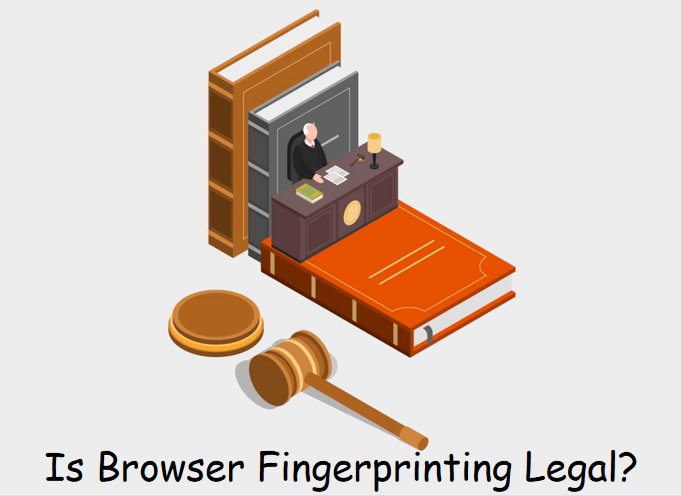
Similar to human appearance and fingerprint, the Web client of the browser also has a variety of “appearance” and “fingerprint” information. After comprehensive analysis and calculation of these information, the client can be uniquely identified, and then lock, track, and understand the behavior and privacy data of Internet users. It is used for advertisement delivery, user interest analysis, and so on, and then as the basis of decision making. It is one of the important means to collect and track user behavior by using Web client.
But generally speaking, Browser Fingerprinting is legal and secure if no one uses it maliciously.
Browser Fingerprinting protects your rights
What? Isn’t Browser Fingerprinting violating my rights?
Every coin has its two sides, and Browser Fingerprinting is no exception. Now network technology is more and more developed, a lot of things can be done on the network. Such as receiving and paying. Now you don’t need to drive to the bank to access your account on your phone or computer.
And then the thieves upgraded their methods. Instead of stealing bank cards from the crowds on the shopping street, they are delving into computer technology and trying to steal your savings online. When they get access to your account and password, they are blocked from logging in. This is where Browser Fingerprinting comes into play.
The computer used by the thief is not the same as the computer used by you to log in to the online bank, and even the network is different. When he logs in from that computer, Browser Fingerprinting technology recognizes the device’s fingerprint. The network then realizes that it’s an unfamiliar fingerprint and discreetly sends you a reminder inviting you to verify your account. Thieves who don’t receive verification information can’t get their hands on your money.
Should I worry about browser fingerprinting?
As stated above, Browser Fingerprinting is safe as long as no one uses it maliciously, but the reality is that in addition to the benefits, it does cause us some problems.
In the past, your stolen privacy might have been something concrete. Say your name, your bank card number. But for now, your Browser fingerprinting is also a very important piece of data. Criminals can use it to defraud you, and some businesses want to make money from your actions. Summary, Browser Fingerprinting
You may have the following effects:
1) It made you look awkward in front of everyone
Getting a browser fingerprint has no real value to a website, but what is really valuable is the user information that the browser fingerprint corresponds to. As a webmaster, collecting a user’s browser fingerprint and recording the user’s actions is a valuable activity, especially for scenarios where there is no user identity.
For example, if you like to read about anime, the browser fingerprint will record that interest. The next time you visit this site, you don’t need to log in to get pushed animation information. This is a very generic way to distribute content. Also, your shopping preferences are monitored by Browser Fingerprinting.
The result is that Browser Fingerprinting knows exactly what you like. When someone else is using your computer to access the Internet, the network only recognizes the machine, not the person using it, so it’s easy for someone else to pass for you and get pushed some of your preferences.
Especially if you’re using a computer in a public place, it’s like a diary is out in the open, and your privacy is out there for all to see. It was undoubtedly a very awkward situation.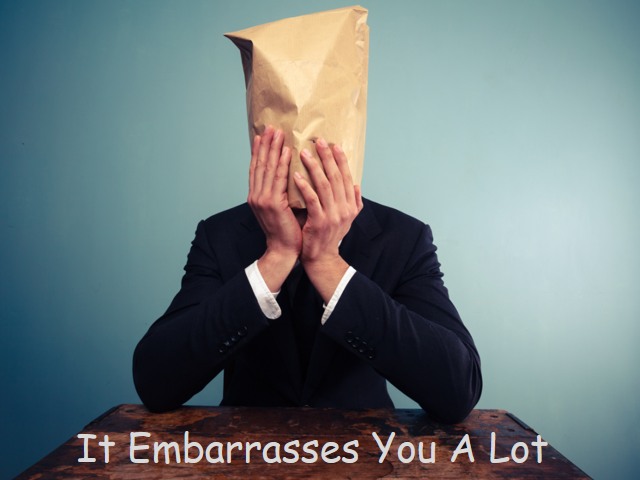
2) Let you always be punished by the platform
What? I’ve been banned again? When was the last time you were banned by Amazon?
Browser Fingerprinting is an important tool for checking account associations on commercial platforms. As we all know, some e-commerce platforms attach great importance to the market order. I believe you have seen many products with the same picture when opening the product page, which may be malicious competition. Maybe someone opened many stores to buy the same product in order to occupy the market.
In order to prevent such cases, e-commerce platforms use Browser Fingerprint to determine which stores belong to the same merchant. If detected, the platforms will impose penalties.
But maybe your good credit is being penalized, too? This is also a question of probability. Browser fingerprinting is not always accurate and you may be implicated.
Browser Fingerprinting has pros and cons, so how can you avoid this risk? Click here to see how to block Browser Fingerprinting.




 Jolian
Jolian December 10,2021
December 10,2021







