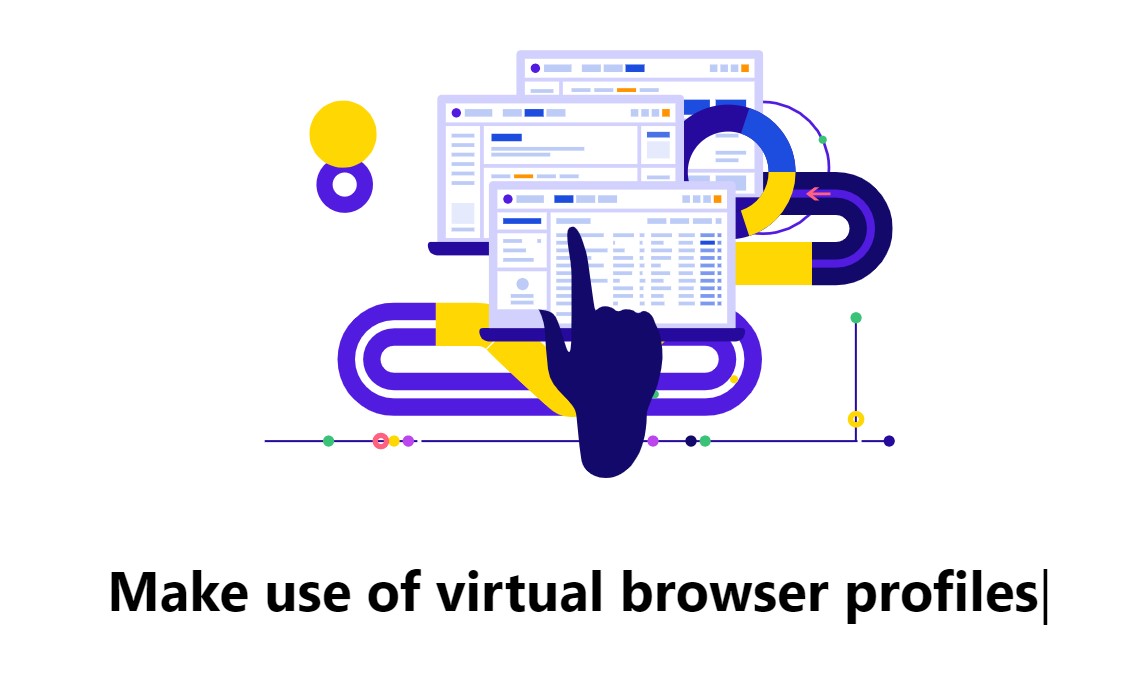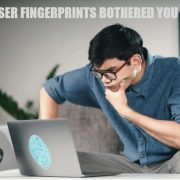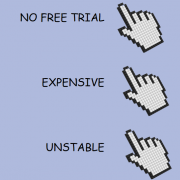The Best Virtual Browser In 2021
What Is A Virtual Browser?
Virtual browser is running in a virtual environment web browser. With different local browsers, virtual browsers the cookie, file, local storage, browsing history, and other information are kept in a virtual configuration.
In this way, the virtual browser has an independent network environment and is completely separated from the local system.
The virtual browser can help users resolve browser compatibility issues, more convenient to use than the native browser.
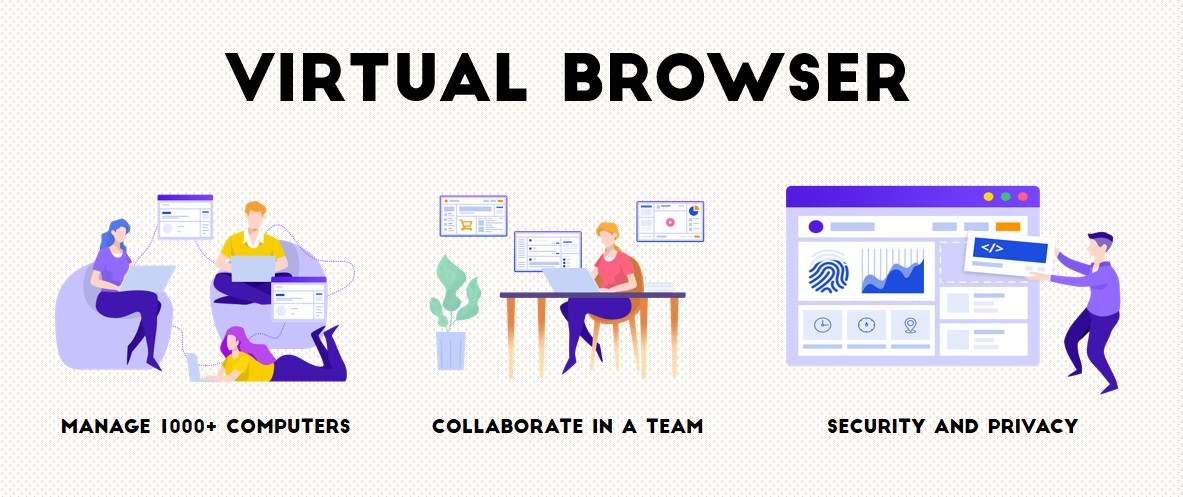
Virtual browsers generally have two access modes
- Anonymous mode. Also known as privacy mode or in stealth mode, when browsing the end of the session is closed, all the cookies, settings, browsing history will be deleted.
- Authentication mode. In this mode, all settings, cookies, and browsing history will be saved.
The virtual browser has a separate environment that can help us avoid a lot of network risk.
For example, rogue software, marketing advertisements, viruses, Trojan horse programs, etc.
Virtual browser for people very helpful. Whether used to protect personal privacy, or a team to undertake the work. Virtual browsers are undoubtedly more efficient.
Today, the virtual browser has been accepted by most of the team and applied to various fields of work. The related extensions and support of virtual browsers are also constantly enriched.
Compared with the traditional remote connection server to obtain an independent browser environment, the virtual browser solution is simpler. Reducing the threshold for the use of ordinary people, to spend more time on business research.
Virtual Browser Use Cases
Web browsing security protection
This is a basic scenario. Virtual browsers can well resist malicious attacks in daily network access.
Because the virtual browser does not expose the user’s real information, but randomly generates new browser information.
When a user accesses the Internet, he uses an alternative identity, and this identity is also true and valid. Malicious behavior can only see the user’s stand-in, and cannot directly harm the user.
E-commerce multi-store management
If you are an e-commerce practitioner, then you must have run into problems while managing multiple stores. When you have two or more stores that need to operate at the same time, you not only face management confusion but more importantly, how to make the e-commerce platform allow your behavior.
Under normal circumstances, if we are free to switch to manage our stores in the same browser environment, it is very easy to be noted that electronic business platform, and for our punishment.
The role of a virtual browser is to help you separate these shops. There will be no link between them. For e-commerce platforms, they are independently run shops.
Social media marketing
In the work of social media marketing, accounts on various social media platforms are very important resources. If you use more than two social media accounts to operate, your account is likely to be warned or even banned by the social media platform. So, multi-account management has been social media marketing is a difficult problem.
The virtual browser can solve this problem well. Through the independent system environment of the virtual browser, a separate network environment can be configured for each account. In this way, each account can exist independently and will not be recognized as a risk account by social media platforms.
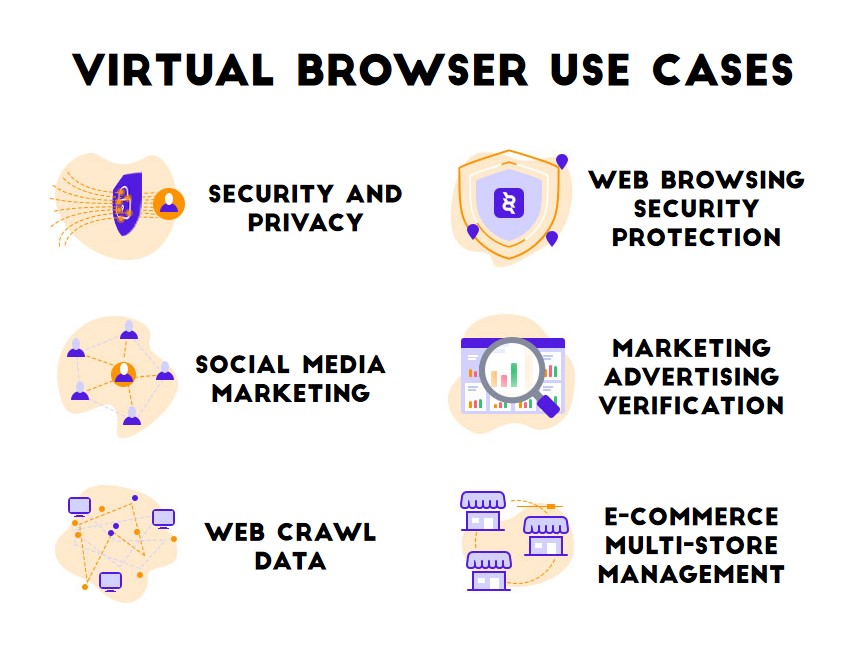
Web crawl data
Data crawling on web pages can also use virtual browsers to improve efficiency. In the destination site, we want to crawl in, there will be some setup anti-crawler. Most of these programs use browser identification, network identification, etc. to determine whether the request is from the same source. Using a virtual browser to dynamically switch can effectively confuse the target website and achieve a large amount of crawling and analysis work.
Marketing advertising verification
Whether or keyword advertising division to optimize the flow of information ad optimization division, will have such problems. The location, crowd, equipment, and other information targeted by the advertisements placed are completely different from your own.
Ad optimization division can not see the effect of its own ad serving, you can not measure the quality of advertising.
Virtual browsers can use technology to change information such as geographic location, crowd attributes, and equipment. Help the ad optimizer see the display effect of the ad, so as to judge the quality of the ad, optimize the ad style, and delete the damaged ad.
Virtual Browser Recommendation
ClonBrowser
Clonbrowser has mature virtual browser technology, which allows you to solve all problems with one computer.
You can create an unlimited number of completely independent virtual browser environments Clonbrowser in. Cookie, local storage, cache files are completely isolated and do not leak between each browser configuration.
You can also modify all necessary parameters according to your own needs.
For example: Useragent, HTTP headers, js.navigator, Plugins, MymeTypes, WebGL, Geoposition.
The function of Clonbrowser basically satisfies the use of various teams. It is the best browser tool for practitioners in marketing, advertising, technology, etc.