What is an IP address?
The IP address is a uniform address format provided by the IP protocol. It assigns a logical address to each network and user’s computer on the Internet to mask the differences in physical addresses. It is also known as an Internet protocol address.
IP protocol is a protocol designed for computer networks to communicate with each other.
The most important part of the IP protocol is that every computer and other devices on the Internet is assigned a unique IP address. This unique address only ensures that users can select the objects they need efficiently and conveniently from thousands of computers when operating on a networked computer.
The history of IP address
The first IP address to appear is IPV4, which has only four digits, each with a maximum of 255.
Due to the rapid development of the Internet, the demand of IP address is increasing, which makes the distribution of IP address more and more strict.
On November 25, 2019, all of the world’s IPv4 addresses were allocated, and the lack of address space hindered the further development of the Internet. To expand the address space, the IPv6 address space is to be redefined. IPv6 uses a 128-bit address length.
IP address assignment
TCP/IP requires different Settings for different networks, and each node generally requires an IP address, a subnet mask, and a default gateway.
However, the Dynamic Host Configuration Protocol (DHCP) can be used to automatically assign an IP address to the client, which can avoid errors and simplify TCP/IP Settings. DHCP is a LAN protocol. The server controls a range of IP addresses under this protocol. When a client logs in to the server, the client automatically obtains the IP address and subnet mask assigned by the server.
Types of IP addresses
- Private address: A Private IP address is an IP address used on a LOCAL area network (LAN). Private indicates that the IP address is exclusive. It is a private network address and an unregistered address. Only people or devices on your LAN can see your IP address. Some organizations or communities use these IP addresses.
What is LAN?
The coverage of LAN is generally within a few thousand meters. It is a local area network formed in the local area. LAN is characterized by convenience, cost-saving, convenient expansion, but the distribution area is limited.
A LAN can be as large as a connection between one building and its neighbors, or as small as a connection between offices.
Compared with other networks, the transmission speed of LAN is faster, the performance is more stable, and the framework is simple. Many organizations choose to use it because of its closed nature.
A LAN is a private network located in or near a building, such as a home, office, or factory. They are widely used to connect personal computers and consumer electronic devices, allowing them to share resources and exchange information. When LANs are used by companies, they are called enterprise networks.
- Public address: A Public IP address is related to the entire Internet because it is an IP address used on the Internet. The public IP address is the equivalent of your home address, which allows the Internet to see you and send messages to you. You use an IP address every time you do something on the Internet, which can be deciphered by people using the Internet.

Dynamic IP addresses VS Static IP addresses?
- Dynamic IP: IP addresses are assigned only when needed.
Dynamic means that every time you go online, you are randomly assigned an IP address.
Internet users’ online time and space are discrete, therefore, it is not advisable to assign a fixed IP address (static IP address) to each user, which will cause a great waste of IP address resources. Because IP addresses are precious, most users use dynamic IP addresses to access the Internet.
For example, a computer that accesses the Internet through Modem, ISDN, ADSL, wired broadband, or cell broadband is assigned an IP address each time it accesses the Internet.
The local service provider buys a large number of IP addresses and automatically assigns them to users. When an IP address is no longer used by a user, it is reclaimed to the IP address pool for other users.
Dynamic IP addresses are cheaper than Static IP and provide security to users to some extent. Changing IP addresses make it impossible for malicious behavior to target your device.
- Static IP: It is an IP address assigned to a computer or network device over a long period of time. Users use this IP address every time when they access the Internet.
Static IP is an IP segment that can be directly connected to the Internet. The IP address will be assigned to you when the ISP installs it so that the computers will no longer automatically obtain the network address when they connect to the network, avoiding trouble on the network connection.
Broadband carriers provide users with an IP address, subnet mask, gateway, and DNS server address. In the absence of a router, all you need to do is connect the home network cable to the computer and manually set the IP address on the computer so that the computer can access the Internet. Static IP addresses do not change and are mainly used for web applications or services on the Internet.
Some gamers and people who use VOIP also tend to use static IP addresses because it makes communication easier. Static IP addresses provide more reliable data transmission and faster exchange of information, but they are less secure and easier to track. Generally speaking, only special servers or computers with dedicated Internet access have fixed IP addresses, and this needs to be more expensive.
How do I find out if I am using a static IP or a dynamic IP?
-
Click “Start” to open the command prompt, and search for “CMD“, and then click cmd.exe
-
Enter “ipconfig/alI” in the command prompt window, and press Enter
-
Locate the Ethernet Local Connection list. Find the “IP Address” line, which will give you the currently assigned IP address. Next, look at the “DHCP Enabled” line in the same section. If “DHCPEnabled” is set to “Yes“, it means you have a dynamic IP address. If “DHCP Enabled” is set to “No“, that means you are using a static IP address now.
IP Address Conflict
Why does IP conflict occur?
Have you ever encountered the following situation?
When you are working on the Internet, your computer suddenly detects an IP address conflict. There is another computer on the network with the same IP address as yours. Then your computer stops working?
In fact, the IP addresses of devices such as computers and mobile phones are automatically assigned by the router. In general, under the DHCP adjustment, the router in normal operation will select the IP addresses to be used from the IP address pool, and the IP addresses in use are not in the alternative pool. Therefore, the router will not select the used IP addresses. So unless the router is down, conflicts are rare.
However, if two or more devices are configured with the same IP address and subnet mask, IP address conflicts may occur. This kind of situation generally happens in LAN.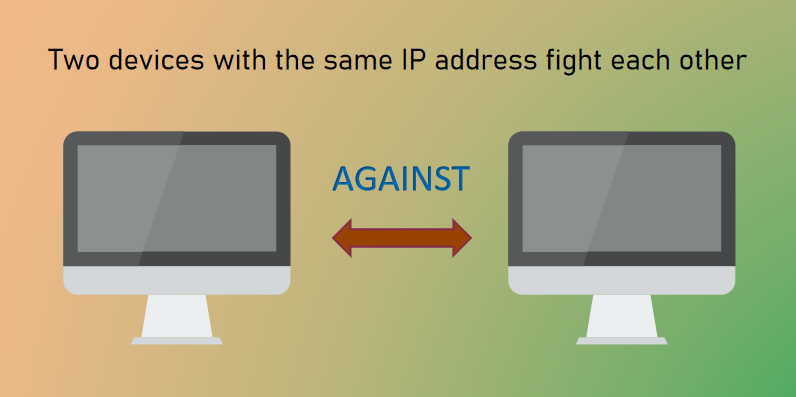
How to resolve IP address conflicts?
- Restart: Attempts to restart the computer and wait for it to retrieve a new IP address. If it still doesn’t work, continue with the following steps.
-
Change the IP address manually: Go to the control panel ➡ Access the network and sharing center ➡Click “Change Settings‘” ➡ Right-click “WLAN” or “Internet“➡ select “Properties“➡ Double-click “Internet Protocol“➡Change the IP address you want
- Enabling the ARP Firewall: IP address conflicts may also be caused by ARP virus attacks. ARP attacks usually prompt IP address conflicts or even break down the network. First, check and kill the virus, and then installARP a firewall to open an active defense.
Clon Browser
IP addresses can be used to track user location information, so the security of IP addresses is closely related to user privacy and Internet security. In the face of privacy exposure and malicious attacks, a proxy can effectively protect your privacy. Clon Browser works closely with many proxy agents (Such as Luminati, Oxylabs, etc.), Clon Browser’s proxy integration service provides you with strong IP protection.
For more information about IP protection, please click here.




 Jolian
Jolian August 17,2021
August 17,2021







