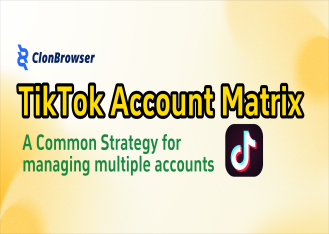ClonBrowser RPA recently introduced experimental functionality for table-driven schedule execution!
In the old version of the script, each browser opens a specified URL such as Twitter, TikTok home page and then performs operations such as random browsing, browsing by keyword, etc. This facilitates repeated operations in bulk.
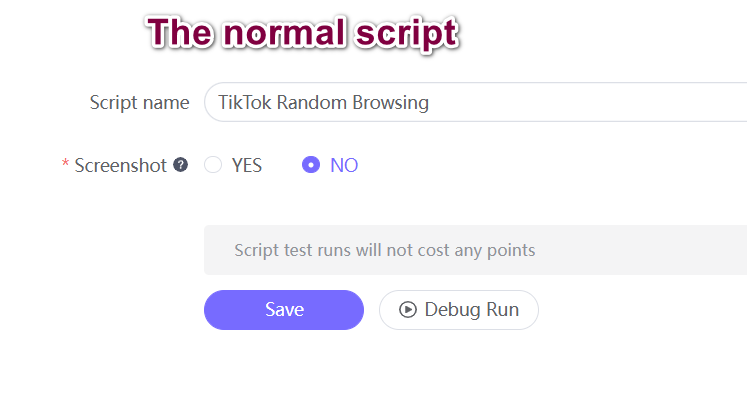
However, the variables for opening URLs in the script are fixed, and some users have the need for multiple browsers (profiles) to start using different URLs. In order to satisfy users’ diverse operational needs, we now introduce the RPA table-driven plan method, so that the variables of the URLs can be set by yourselves.
First of all, export the profile you want to run in ClonBrowser’s [Browser] page.
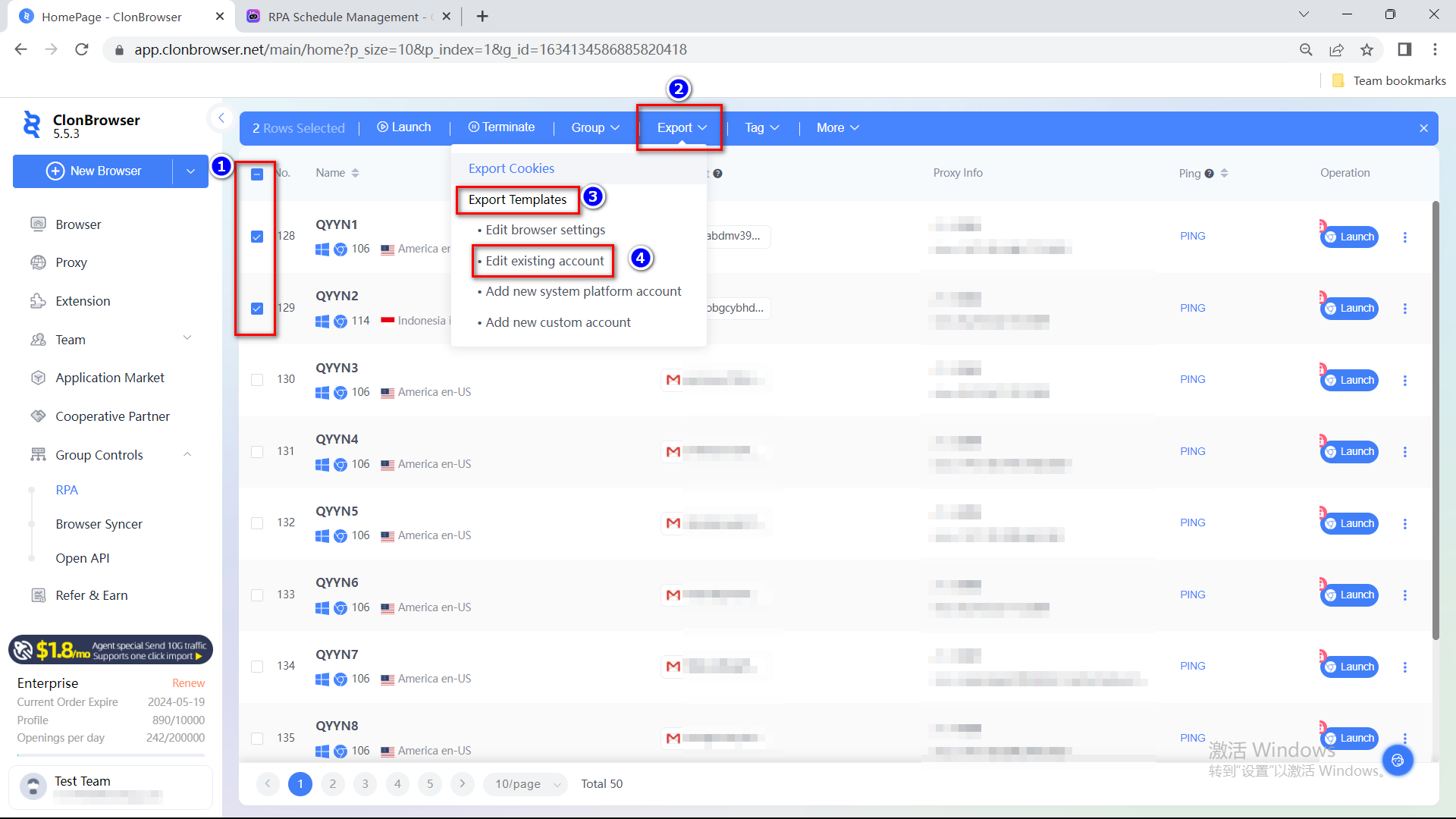
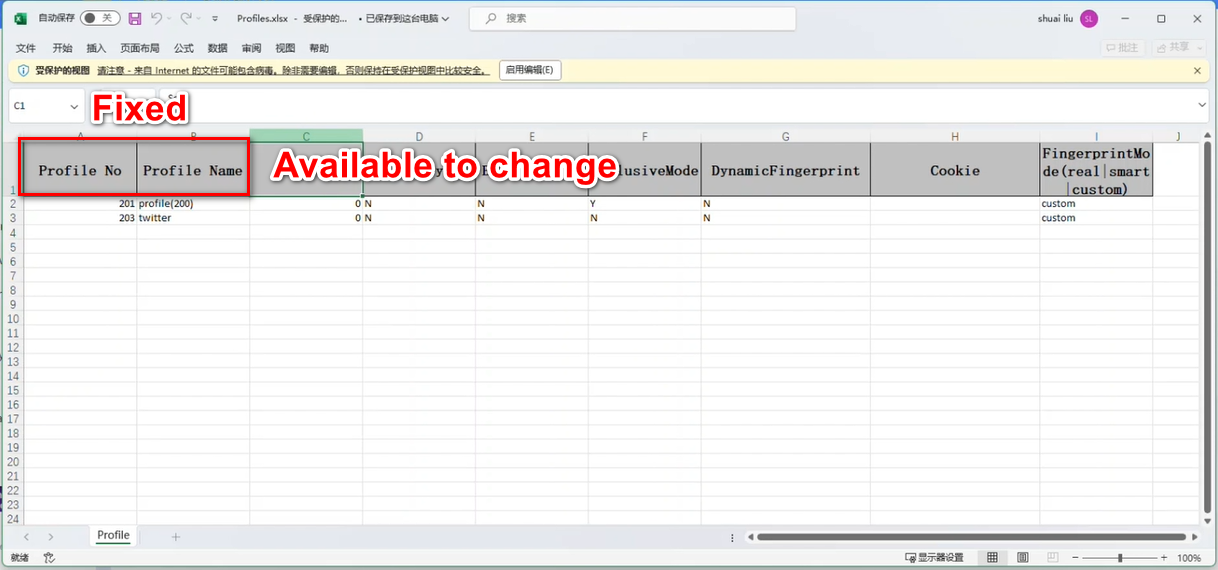
For example, the Test Script of the demonstration performs the operation of opening the URL, you need to fill in the target URL. The third column of the form corresponds to “Open Url”, and the fourth column corresponds to “whether to save screenshot of the task”, fill in yes or no.
Fill in the variables, in the demonstration, one of the profiles needs to open the twitter page, and one needs to open the google page. Save the form file.
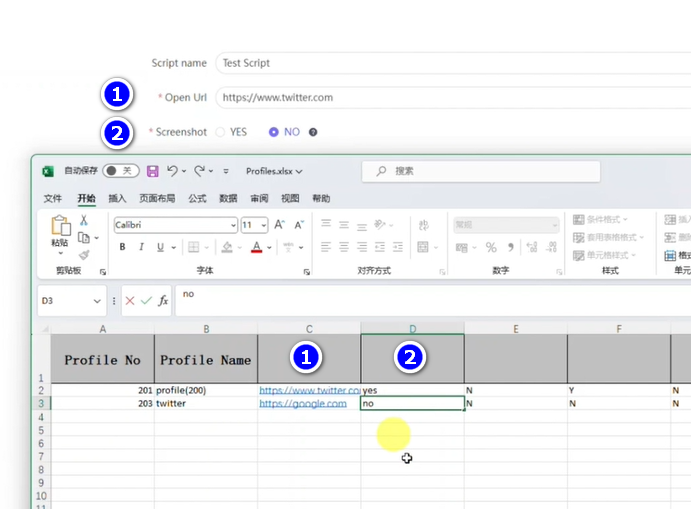
On the [Schedule] page, click Create Plan and select Script.
If you choose the normal Profile mode, you select the browser, and the selected browsers all open the twitter URL saved in the script. That is, the old script plan mode.
If you choose Table mode, import the local table file you just saved, the plan will be executed according to the information in the table, i.e. different browsers will open the corresponding filled URL.
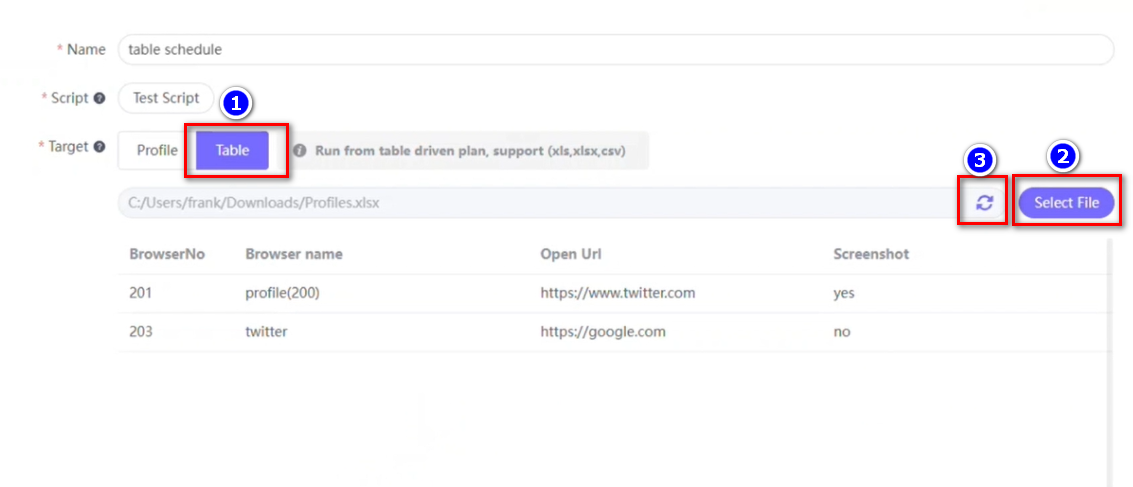
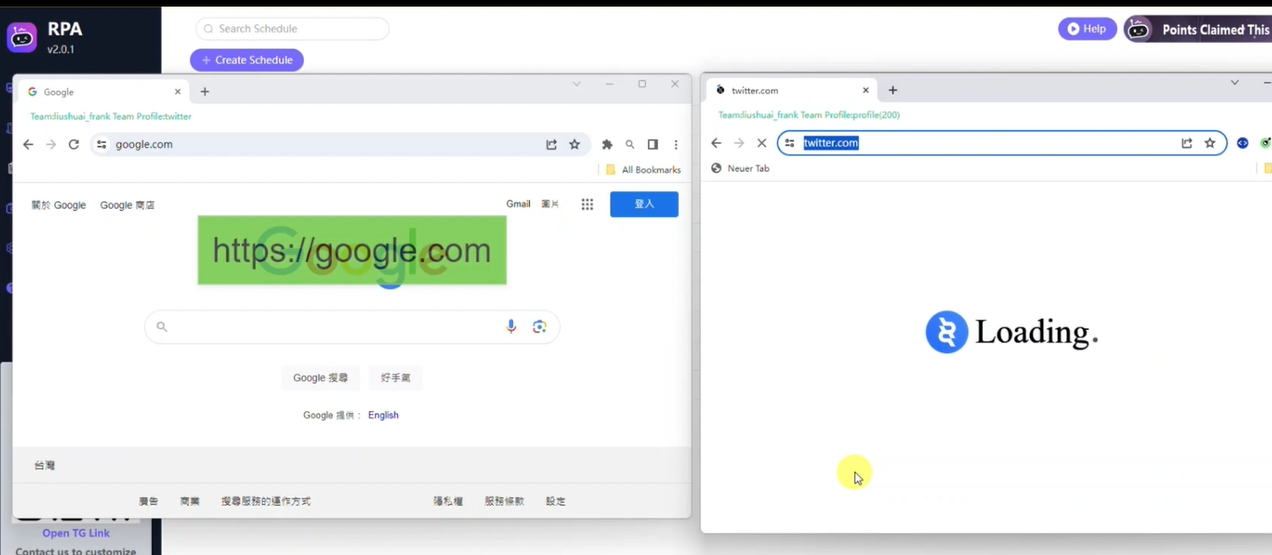




 Jolian
Jolian April 7,2024
April 7,2024