With Facebook becoming one of the world’s largest social platforms, many users and businesses choose to operate multiple accounts on it to expand brand influence, conduct marketing or increase the attention of their personal accounts. However, frequent account switching is prone to abnormalities recognized by the platform through IP or fingerprints, leading to banning. So how to avoid these risks and ensure the safety and smooth operation of the account? Next, I will explain for you.
1. Understanding the Principle of Fingerprint Browser
Fingerprint Browser ensures that each account runs in an independent browser environment by configuring an independent virtual identity for each account, including device fingerprint, IP address, browser information, etc. This effectively avoids correlation between multiple accounts, thus reducing the risk of being monitored and banned by the platform. This effectively avoids the association between multiple accounts, thus reducing the risk of being monitored and banned by the platform.
2. How to Manage Multiple Facebook Accounts Efficiently with ClonBrowser
Quick Account Switching
When using ClonBrowser, you can operate multiple accounts simultaneously on the same device and switch between them easily. Each account runs in a separate window without interfering with each other, resulting in efficient management.
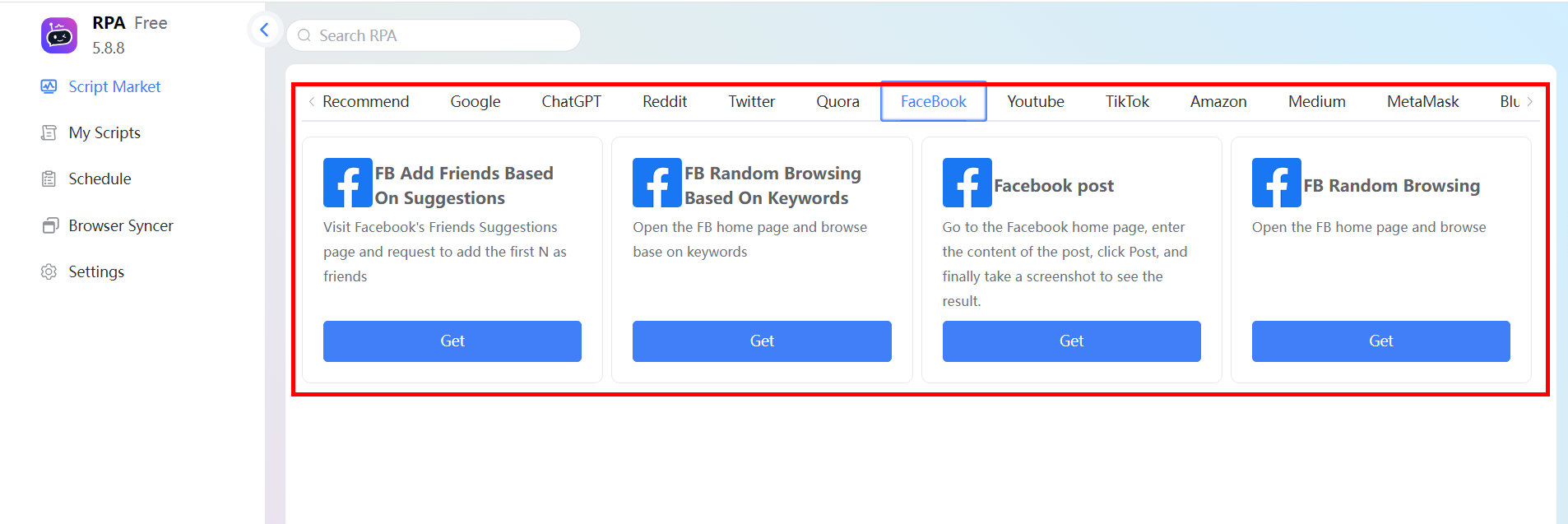
RPA Automation for Increased Activity
Newly registered Facebook accounts require a certain amount of time to be “nurtured” before they become active. With ClonBrowser’s RPA automation function, you can simulate the behavior of real users such as browsing and commenting at regular intervals to keep your account active and avoid being downgraded or restricted by the platform due to insufficient operation.
RPA can also be used to realize a series of repetitive operations such as automatic posting.
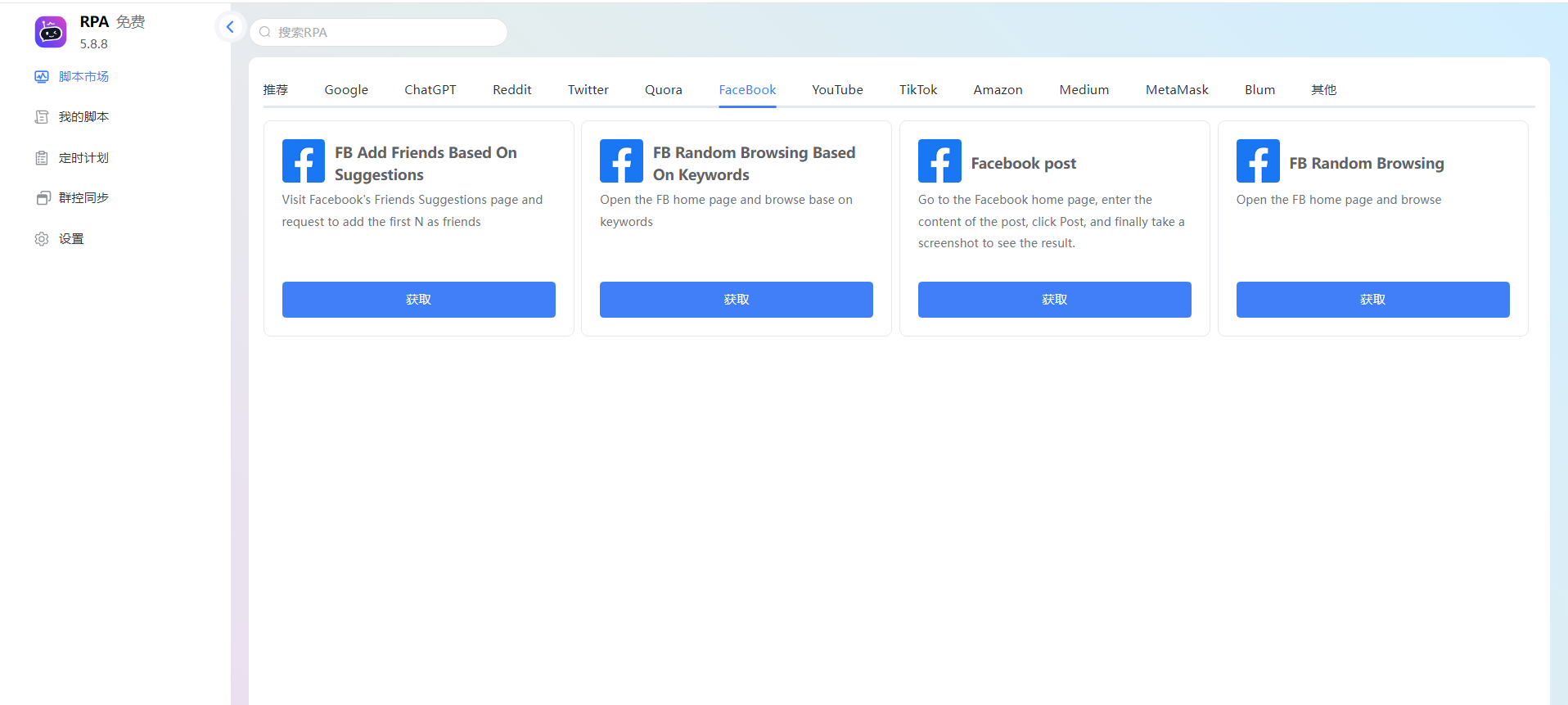
Window synchronization for efficient operation
With window synchronization enabled, you can manage multiple Facebook accounts at the same time. Whether you are posting content, interacting, or doing data analysis, you can synchronize them with one click, and your management efficiency will skyrocket. (For example, you can post the same content or conduct the same interactions in one window, and all synchronized windows will be updated immediately, without having to operate one by one.)
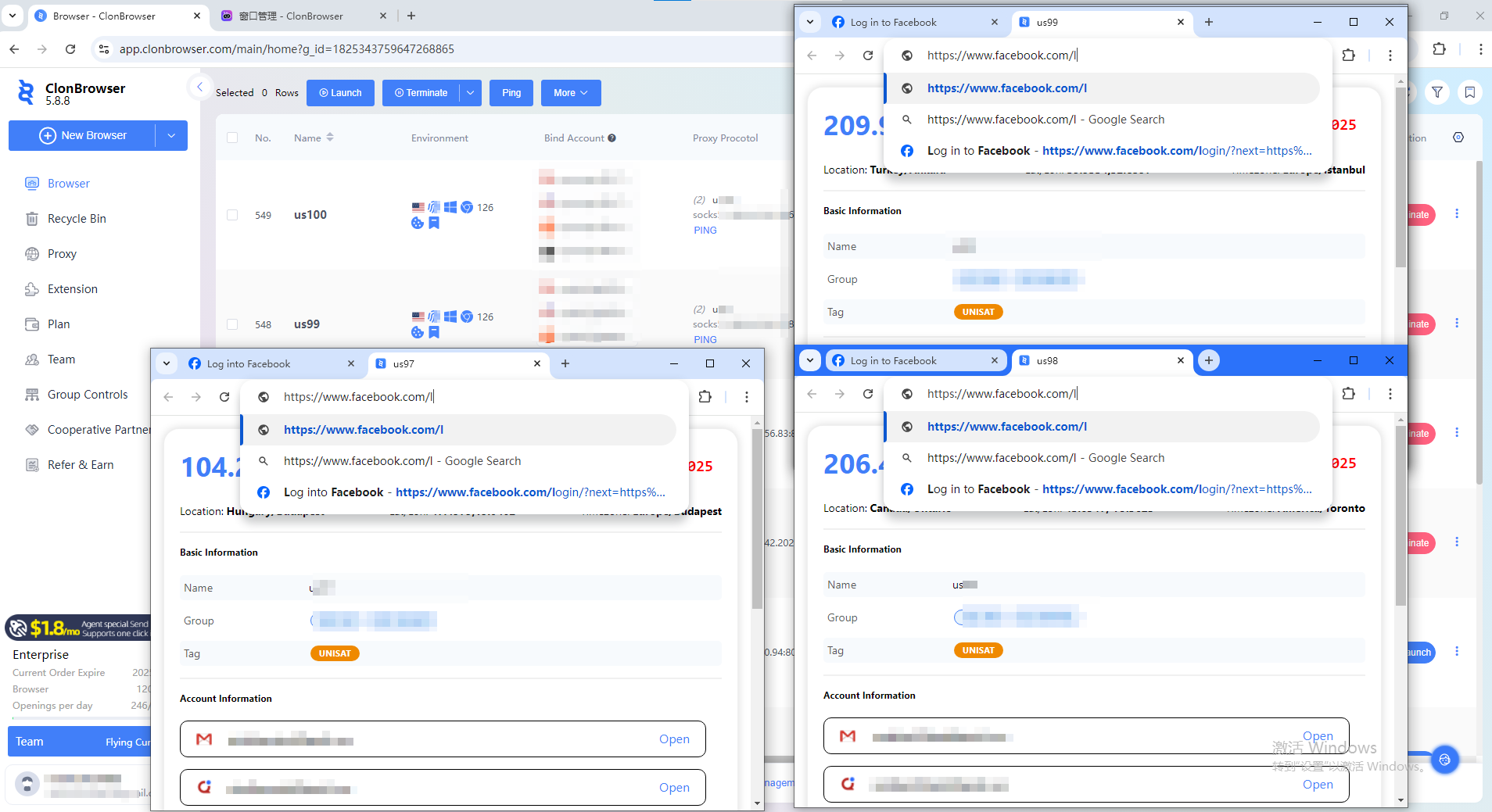
3. How to Avoid Facebook Risks by Fingerprinting Your Browser
Facebook is sensitive to frequent account switching and easily tracks associations between accounts through IP addresses, cookies and device information. With ClonBrowser you can assign different fingerprints and proxy servers to each account to ensure the security of each account.
Assign separate IP addresses: With ClonBrowser’s proxy function, you can assign different IP addresses to each account to avoid multiple accounts being recognized by Facebook for the same IP.
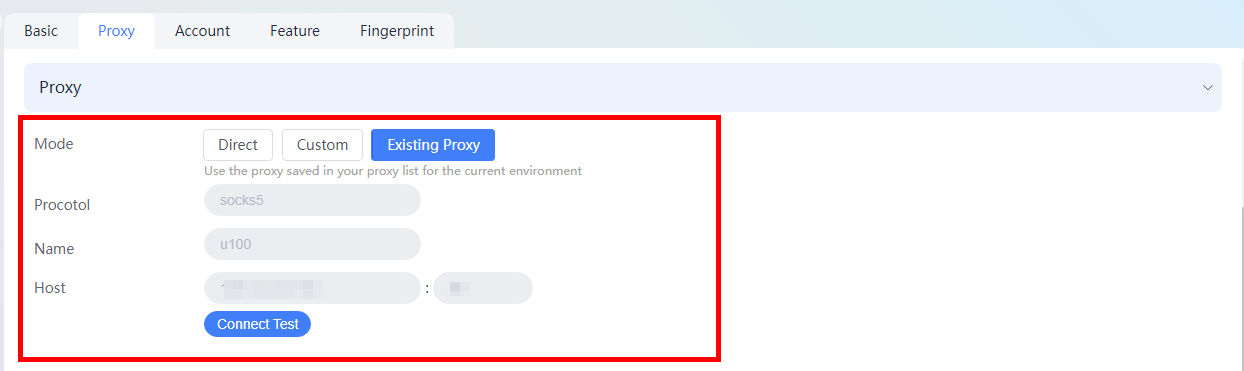
Enhanced Anonymity: Combined with the virtual geolocation feature, ClonBrowser can further enhance account anonymity and security.
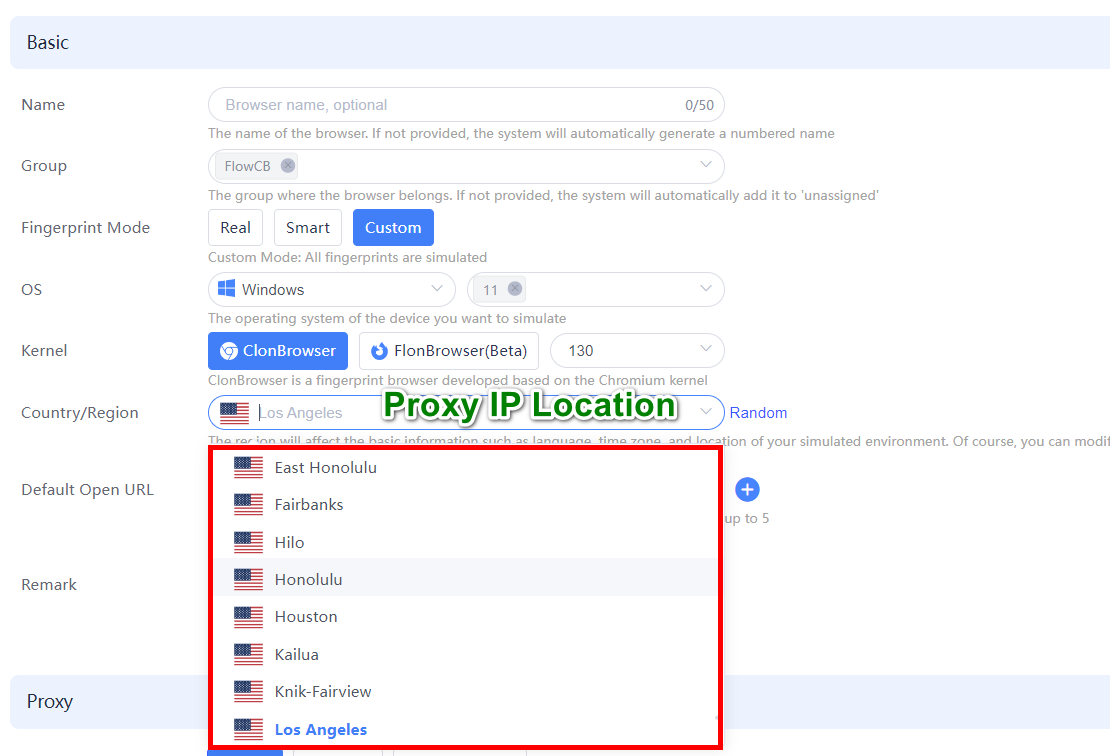
By using ClonBrowser, you can manage multiple Facebook accounts efficiently and stably, avoiding the risk of platform blocking and ensuring that each account operates smoothly in a separate, anonymous environment.




 Jolian
Jolian February 8,2025
February 8,2025







