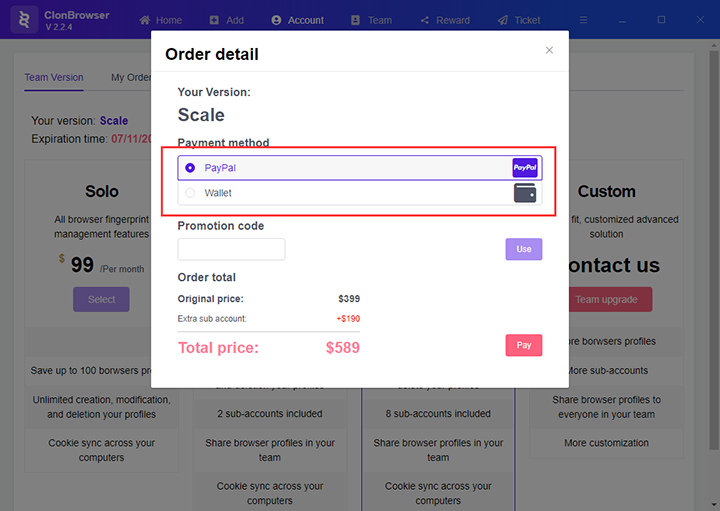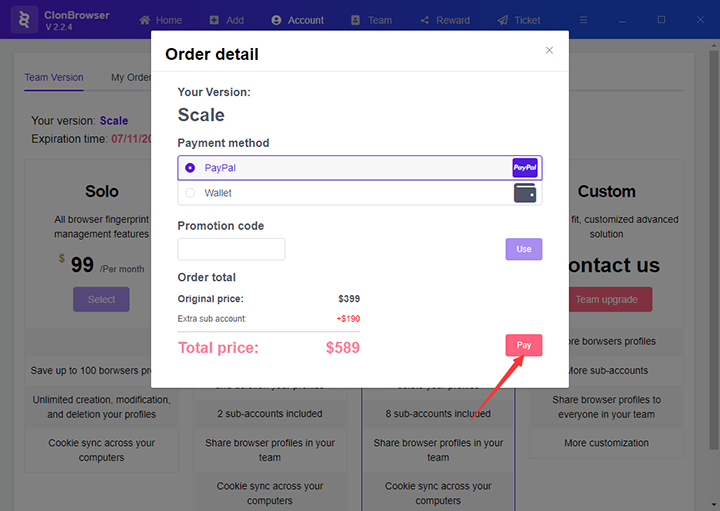How to Renew ClonBrowser
1. Open the ClonBrowser client and click the “Account” menu button above the ClonBrowser client to jump to the account page.
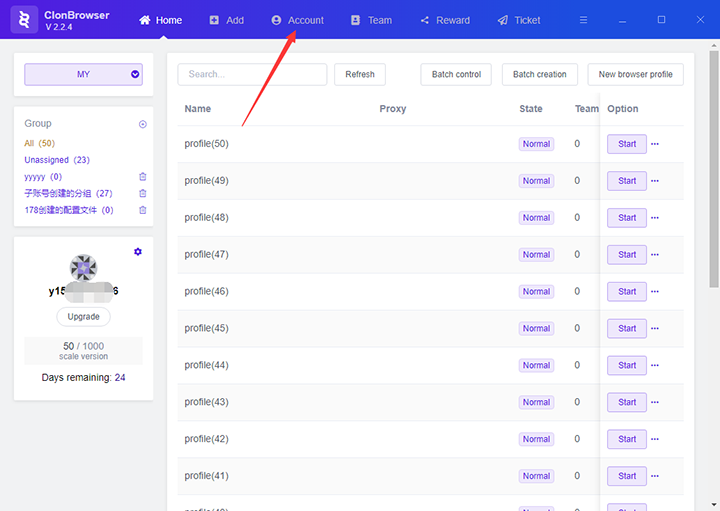
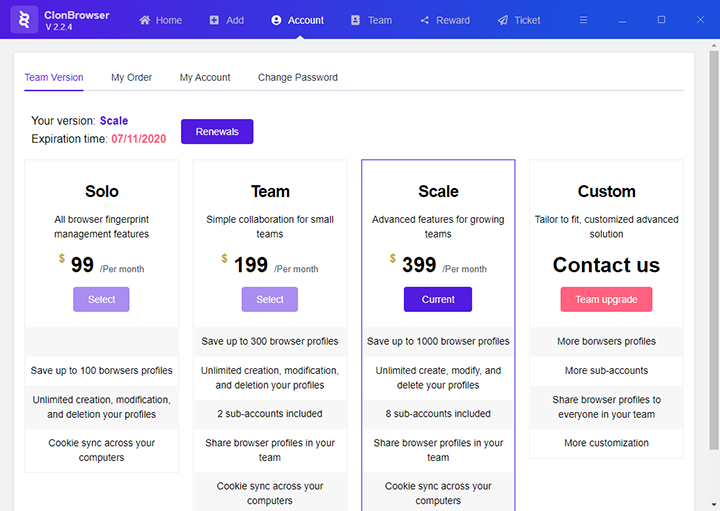
2. You can view the current package and the package expiration time, click the “Renewals” button to renew the package.
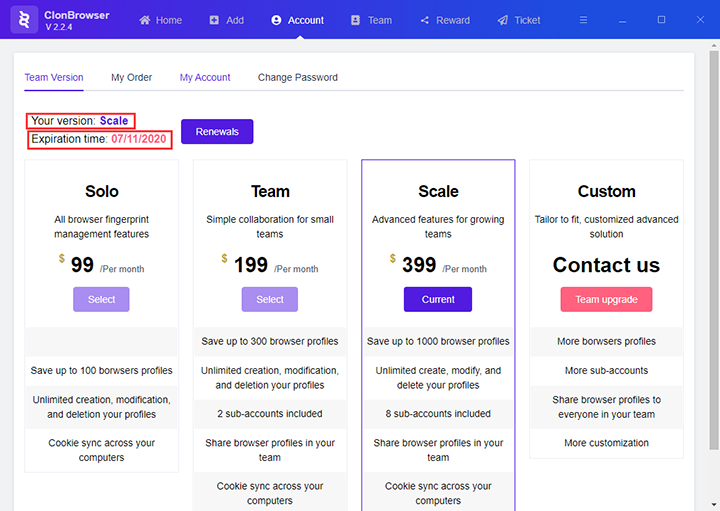
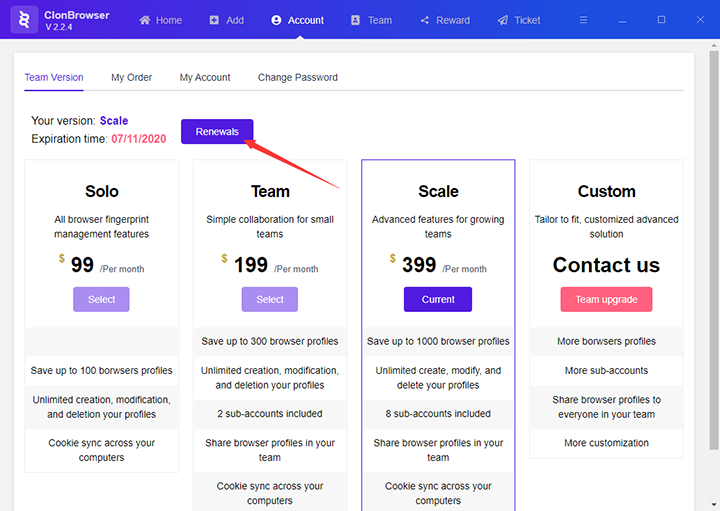
3. After clicking the renew button, a payment pop-up window appears. After selecting the payment method, click the “Pay” button to complete the renewal of the order.