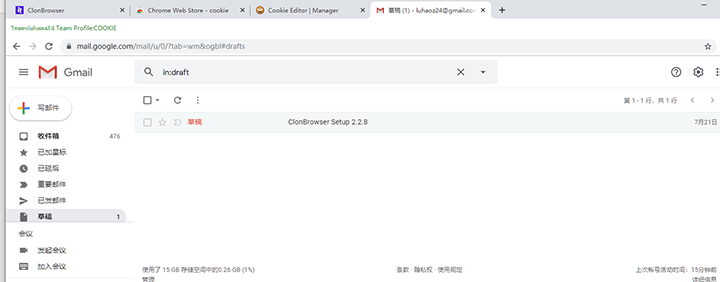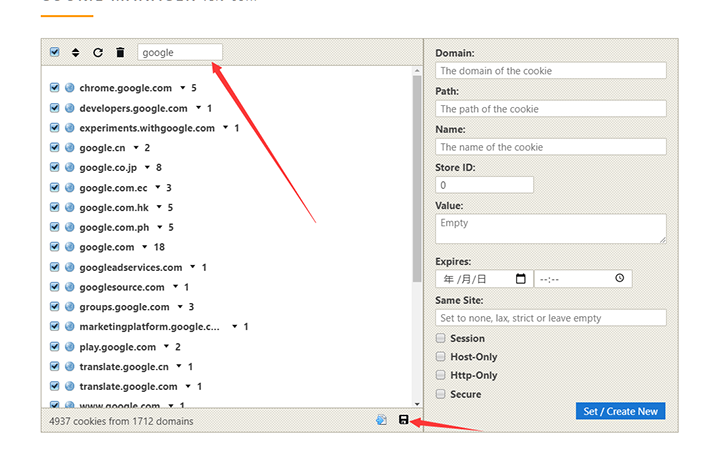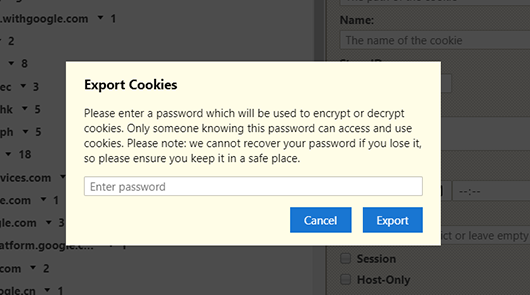Cookie Import
Step1. Install Chrome Extension
https://chrome.google.com/webstore/detail/cookie-editor/iphcomljdfghbkdcfndaijbokpgddeno?hl=zh-CN
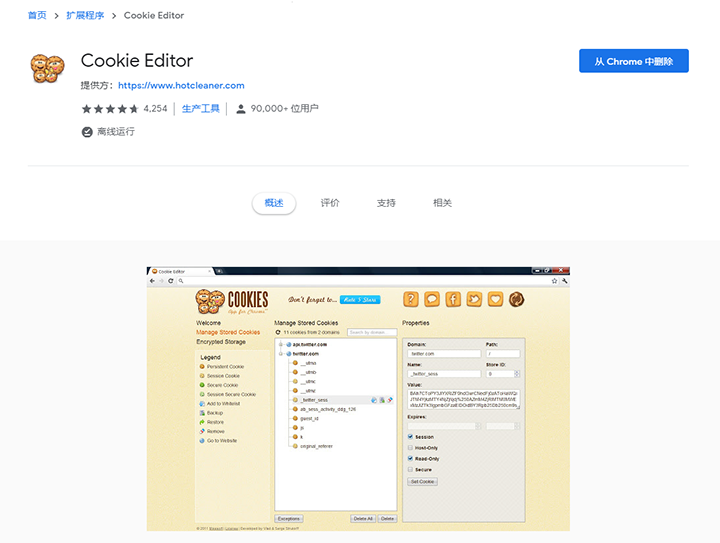
Step2. Check your browser
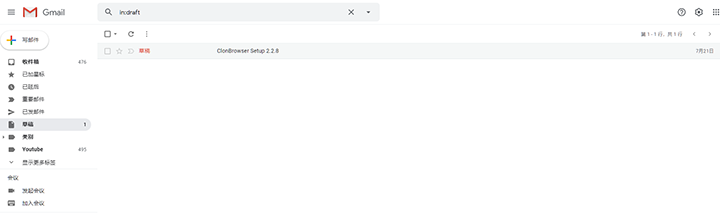
Step3. Click the Cookie Editor icon to open the management interface
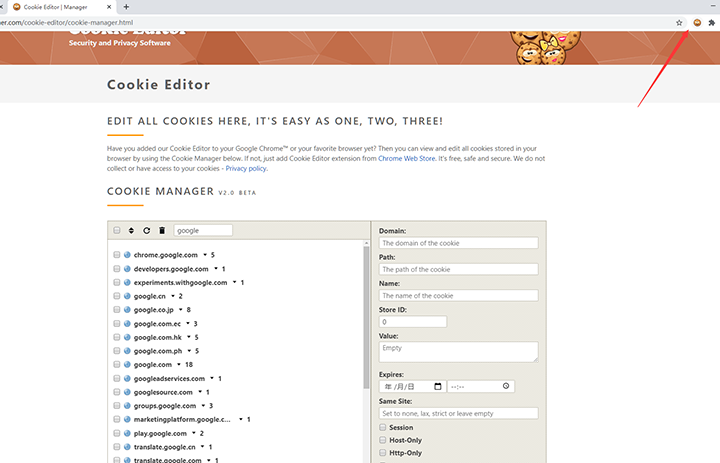
Step4. Select the cookies to be exported
Step5. Click the export icon
At this point, we need to set a password for the file. Here we enter “password”
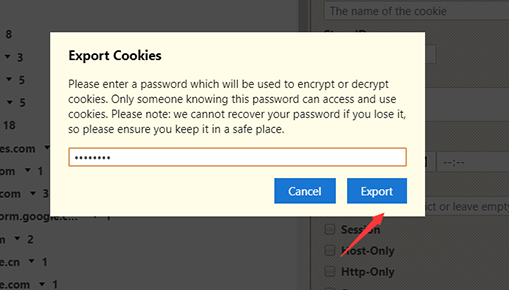
Click export file
Then click “Save” and the browser will automatically download cookie.json for me
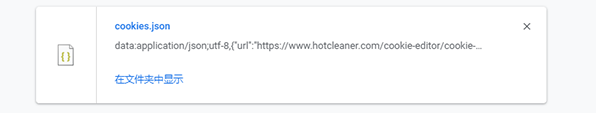
Step6. Start CloneBrowser
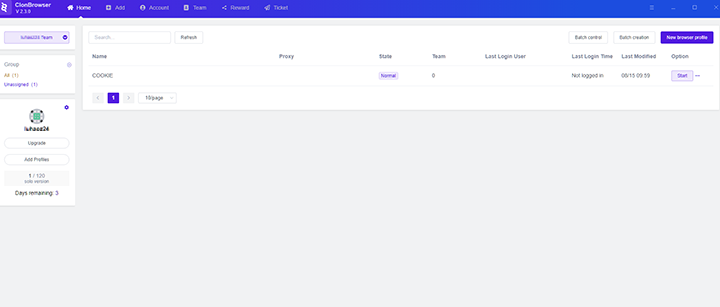
Install “Cookie Edit” for CloneBrowser
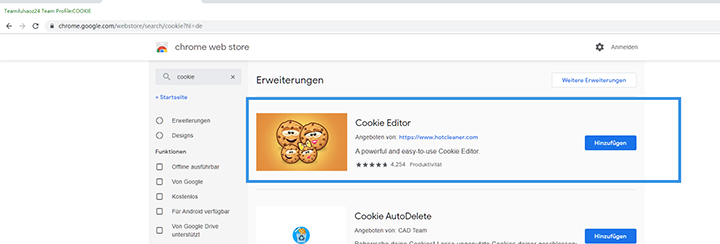
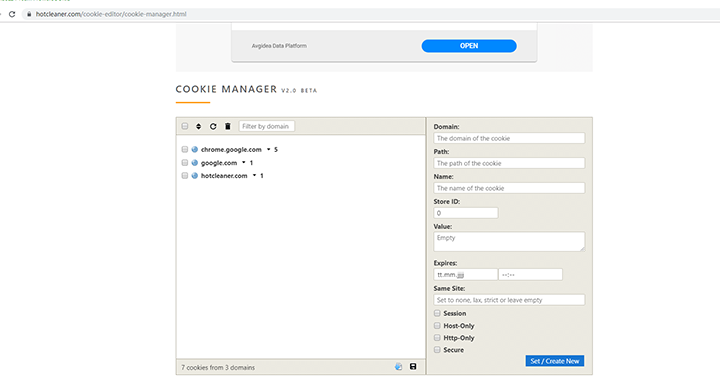
Click to import cookies
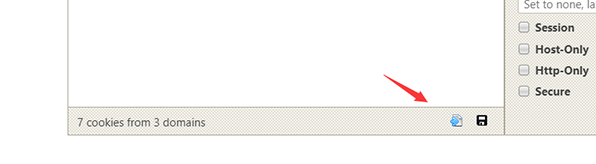
Find the cookie.json just downloaded
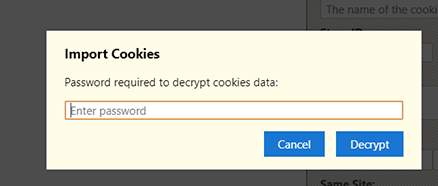
At this time, a prompt for a password will pop up, we enter the “password” just set
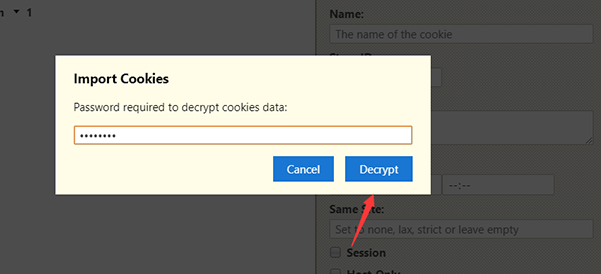
Warning!!
After importing, you need to click “Set” to set the cookie in the browser
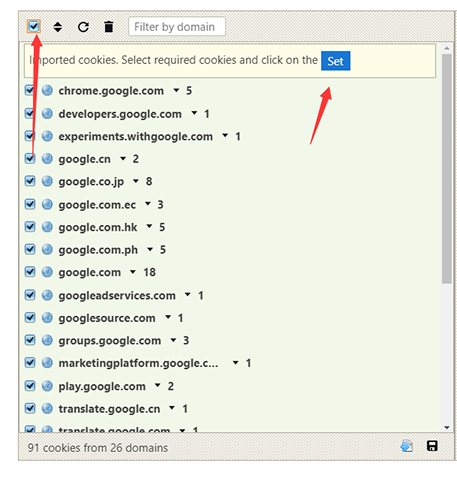
Then open Gmail