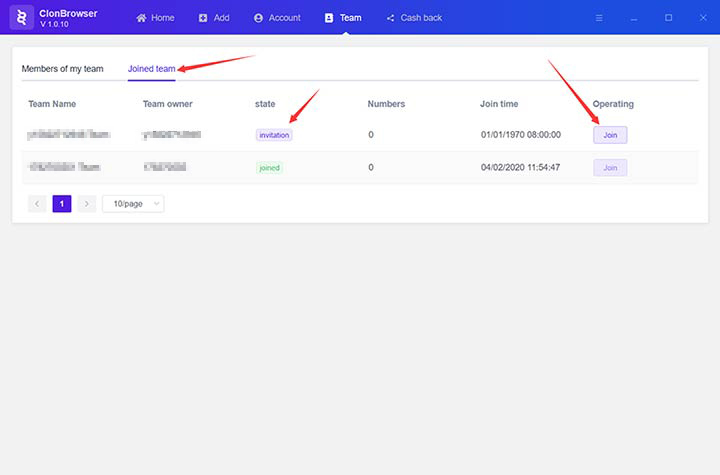Join The Team
The invited person logs into the ClonBrowser client click the “Team” menu and then clicks the “Joined Team” menu. You can see the inviter’s team and joining status. Click the “join” button to join the team.
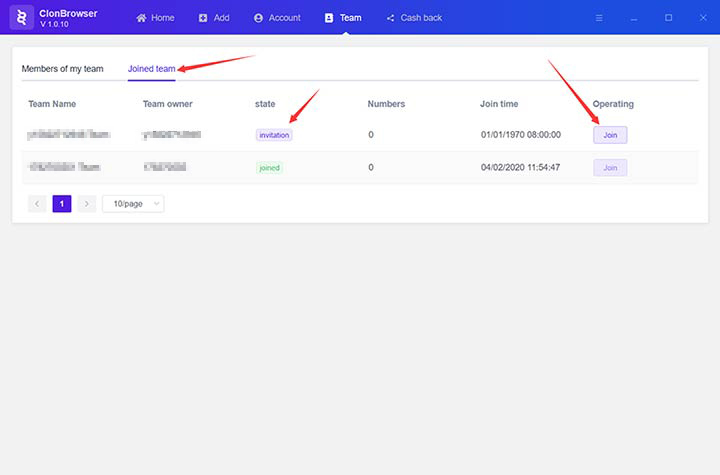
The invited person logs into the ClonBrowser client click the “Team” menu and then clicks the “Joined Team” menu. You can see the inviter’s team and joining status. Click the “join” button to join the team.