Learn how to use the proxy from 9Proxy with ClonBrowser.
1.Open the ClonBrowser client,Click[Cooperative Partner],Find the official website of 9Proxy,click [Visit].
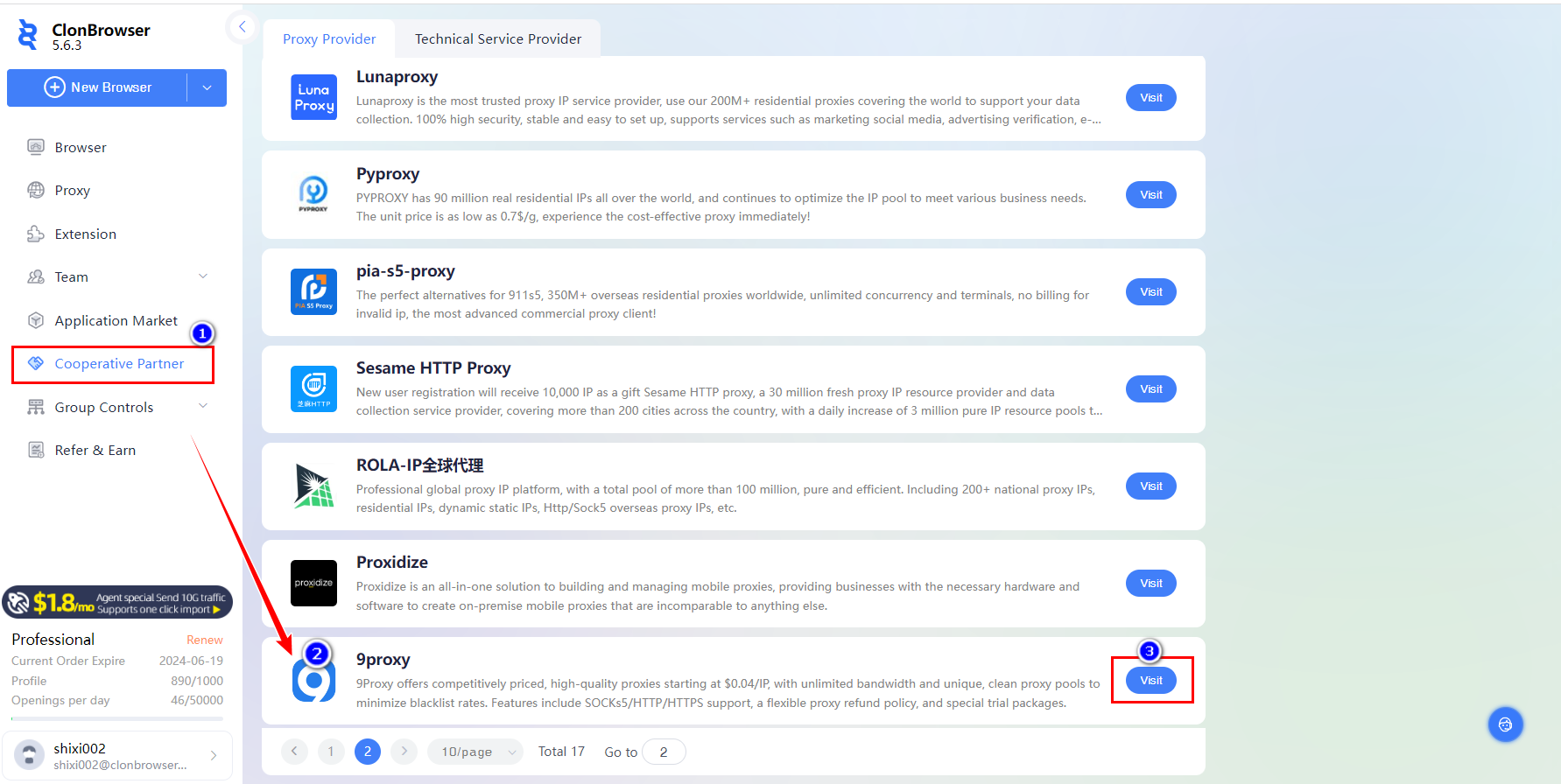
2.Go to the 9Proxy official website (https://9Proxy.com), Log in to your account.
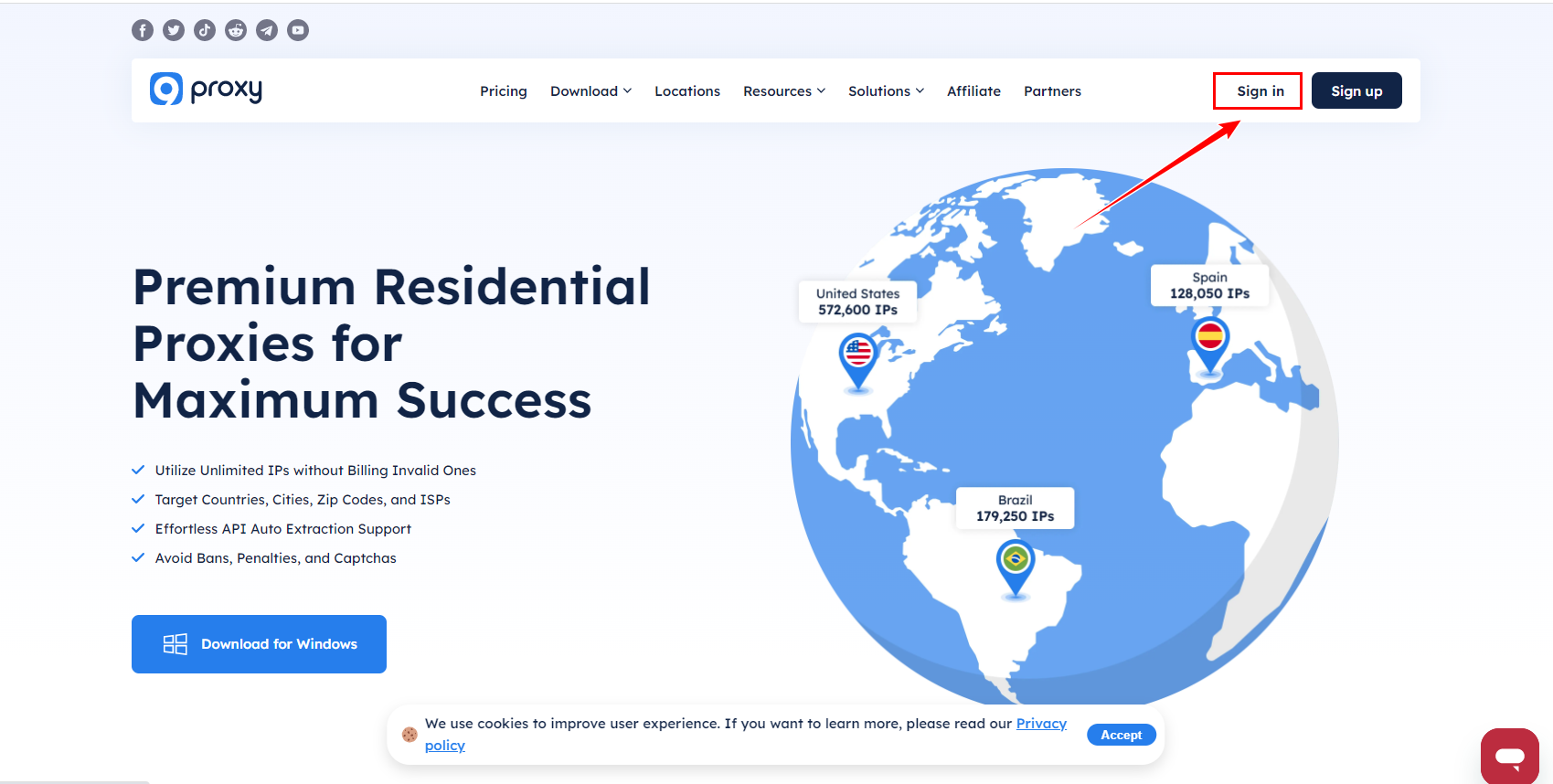
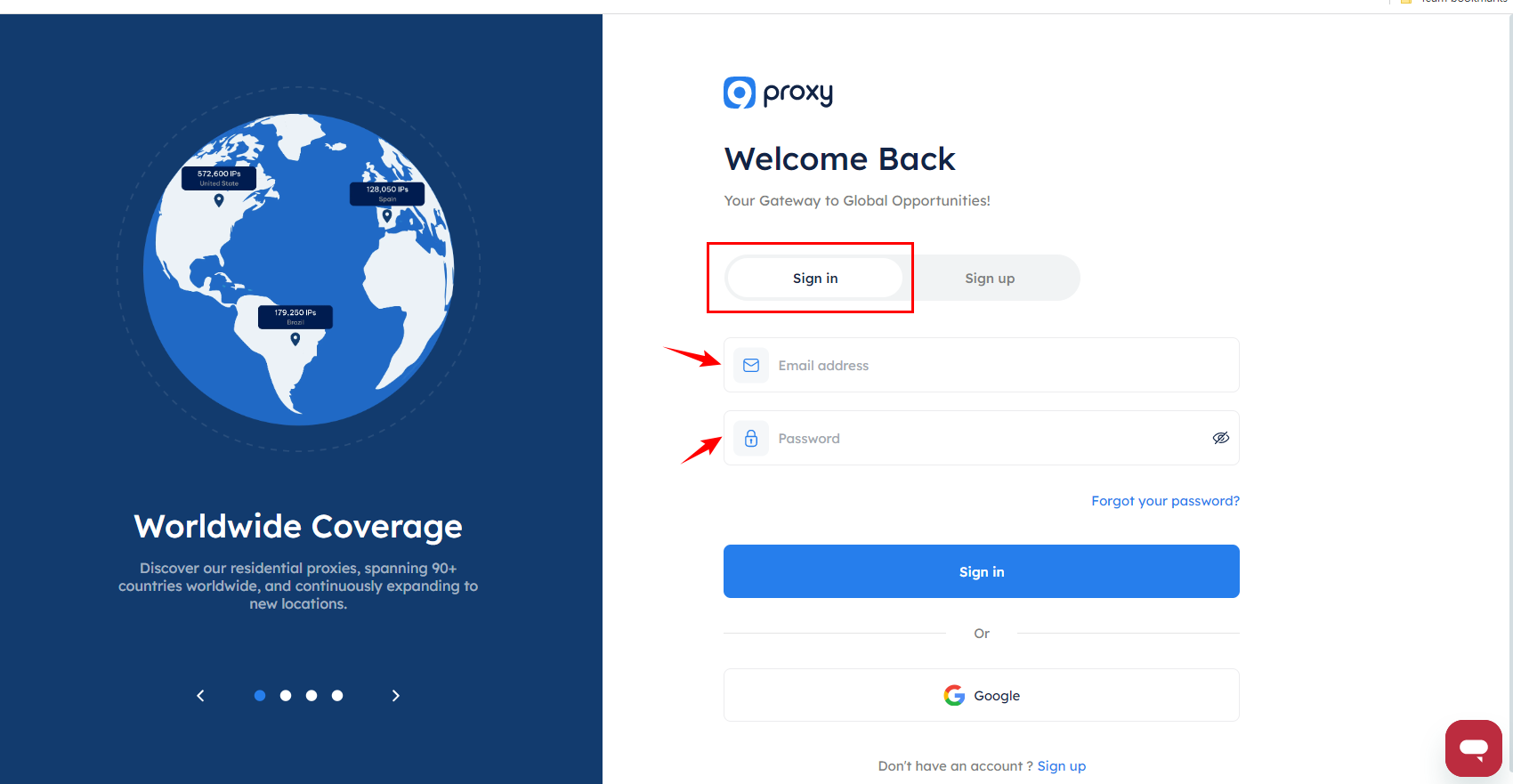
If you don’t have an account, please register first.
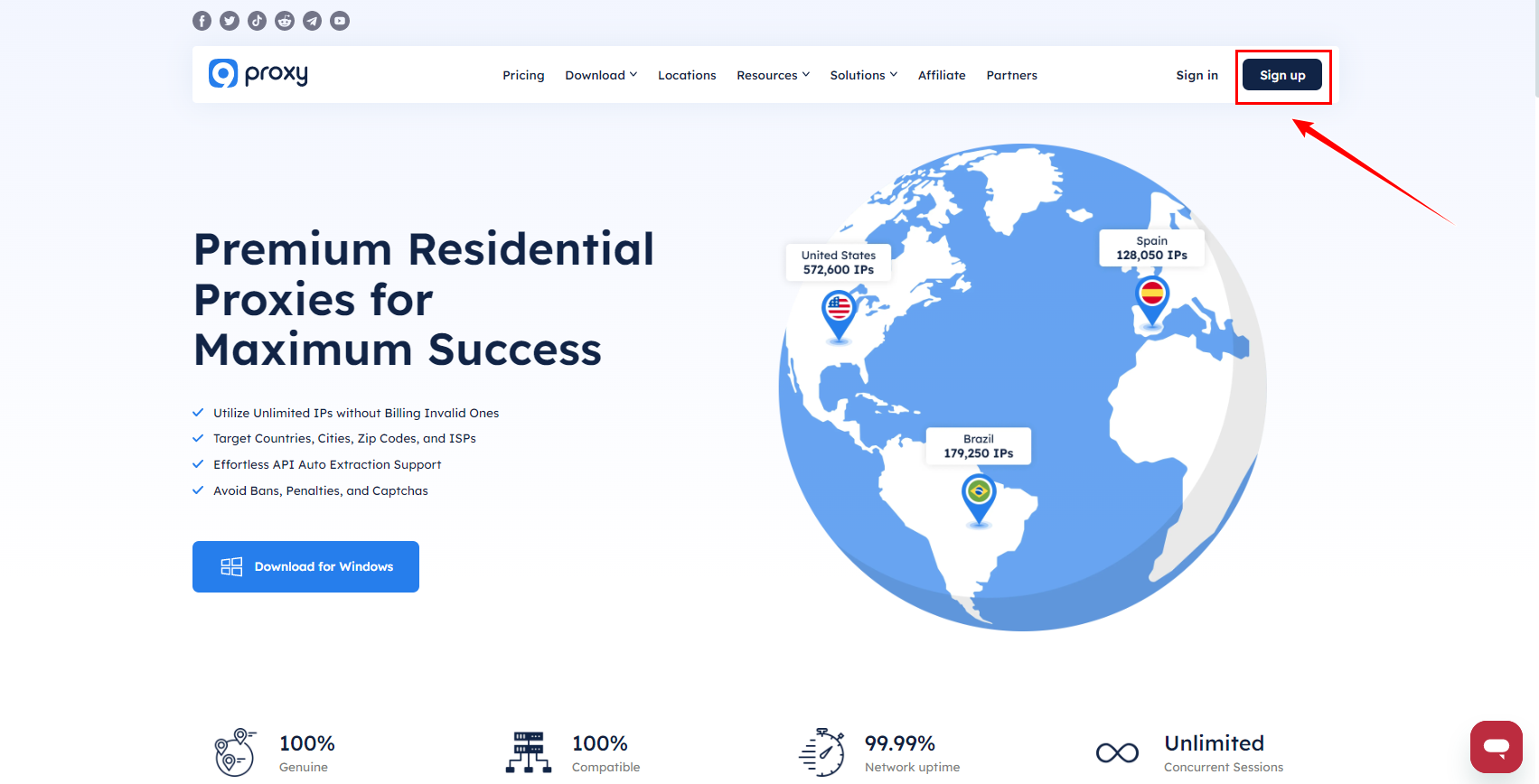
Or ①Enter your email address ②Enter your password ③Confirm password ④Please enter your invitation code(optional).
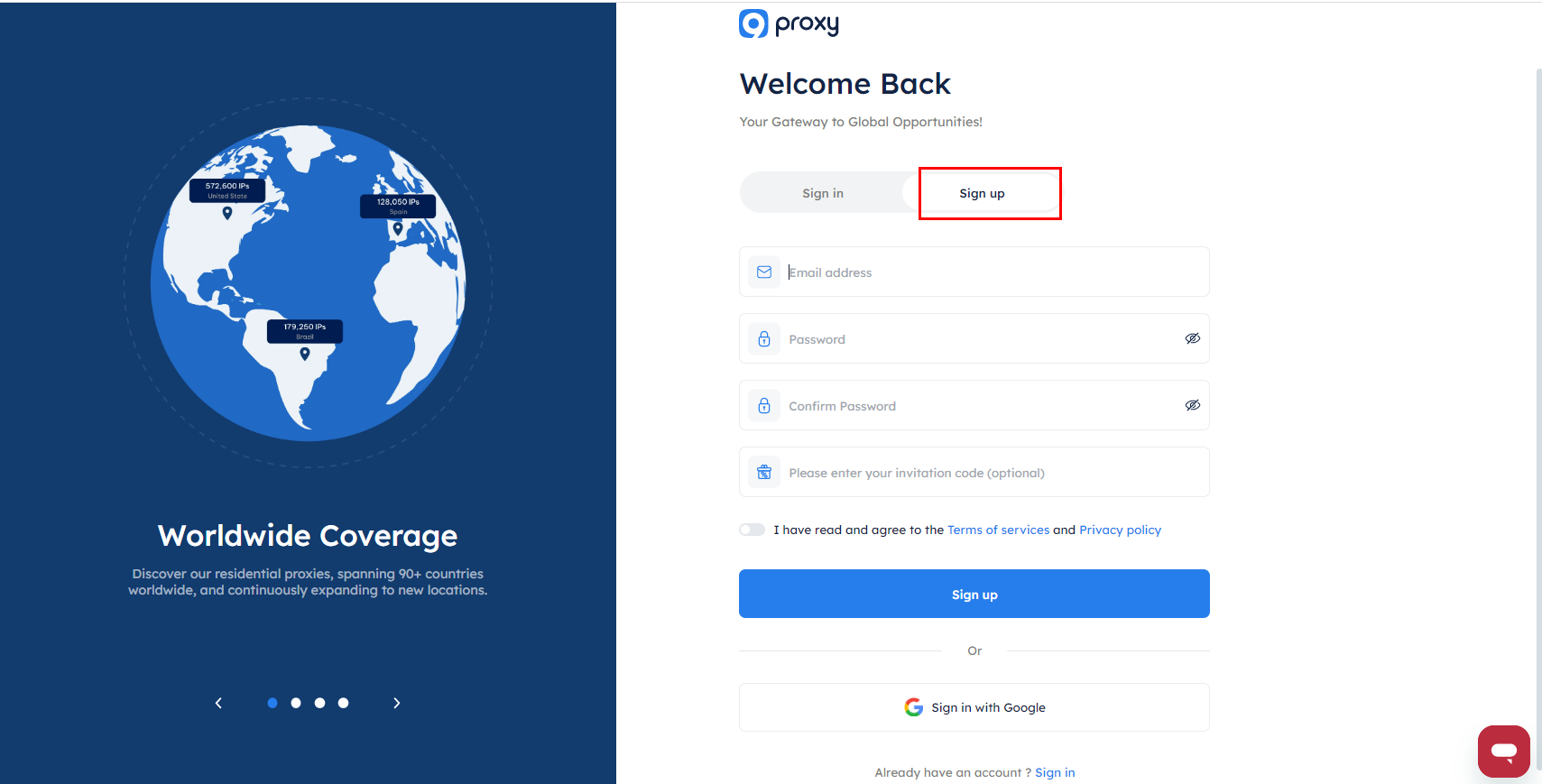
3.Click on [Pricing], choose the appropriate agent to purchase.
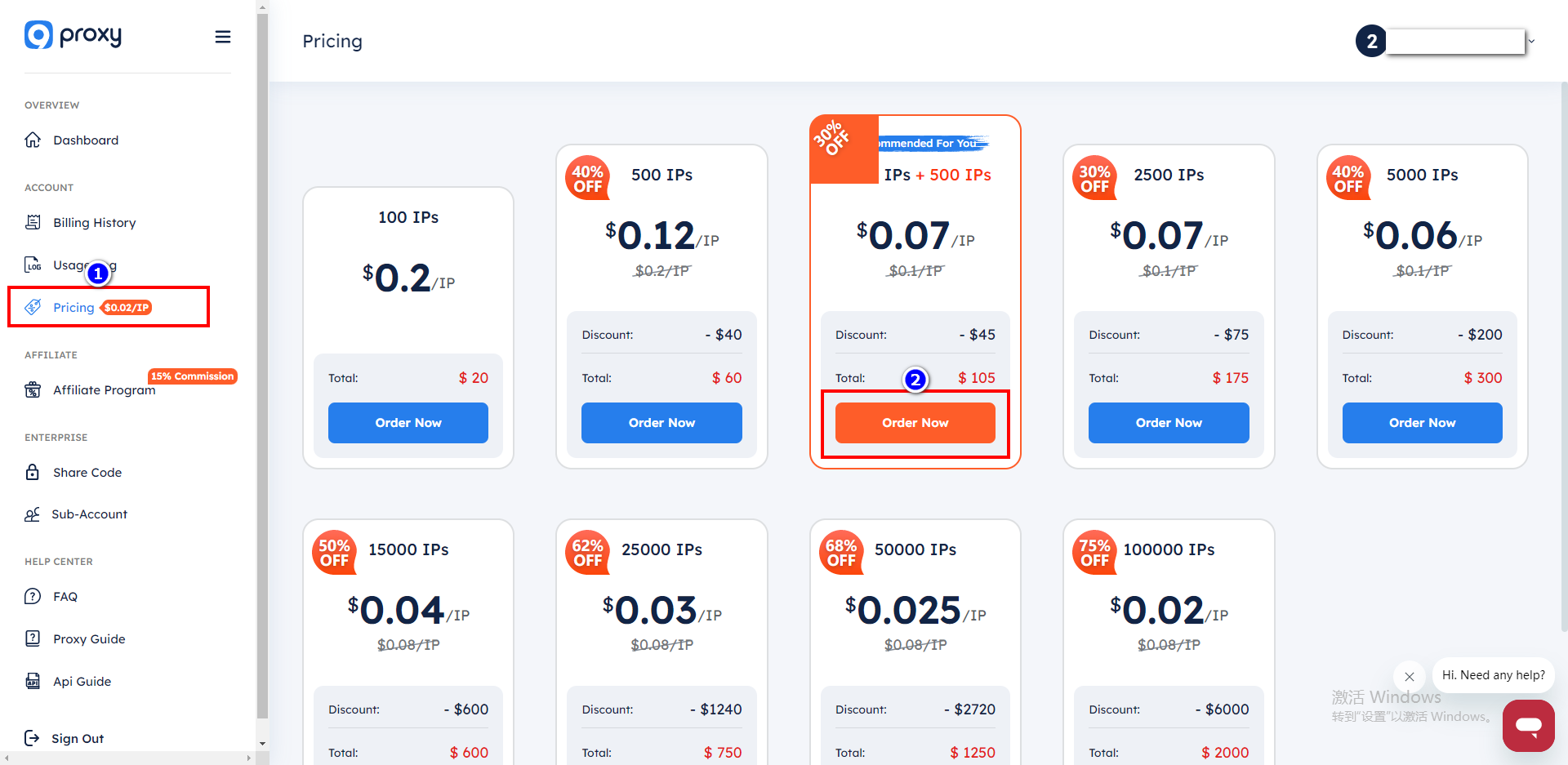
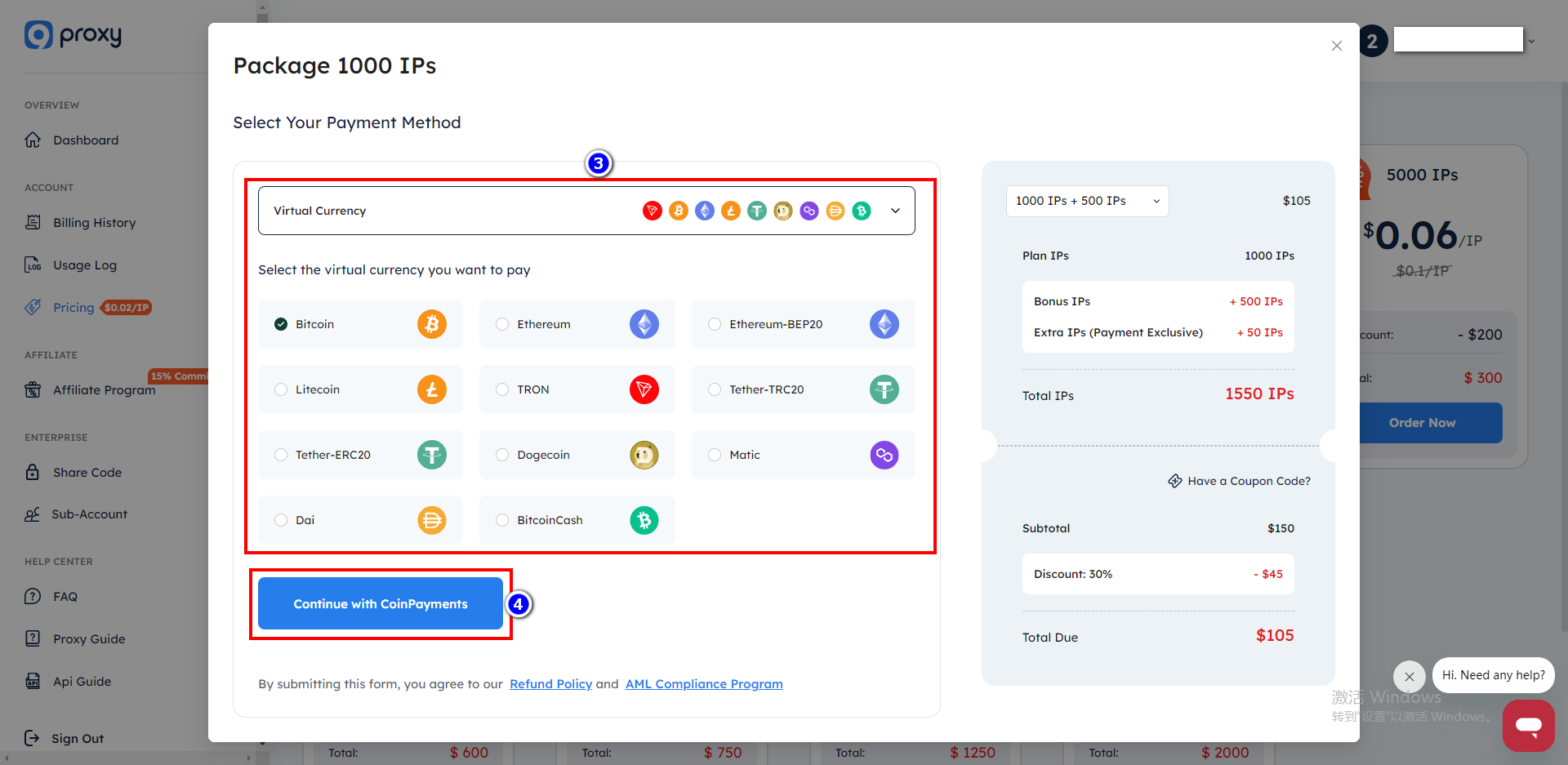
4.Go back to ClonBrowser,click [Proxy] and click [New],Paste the proxy information as required.
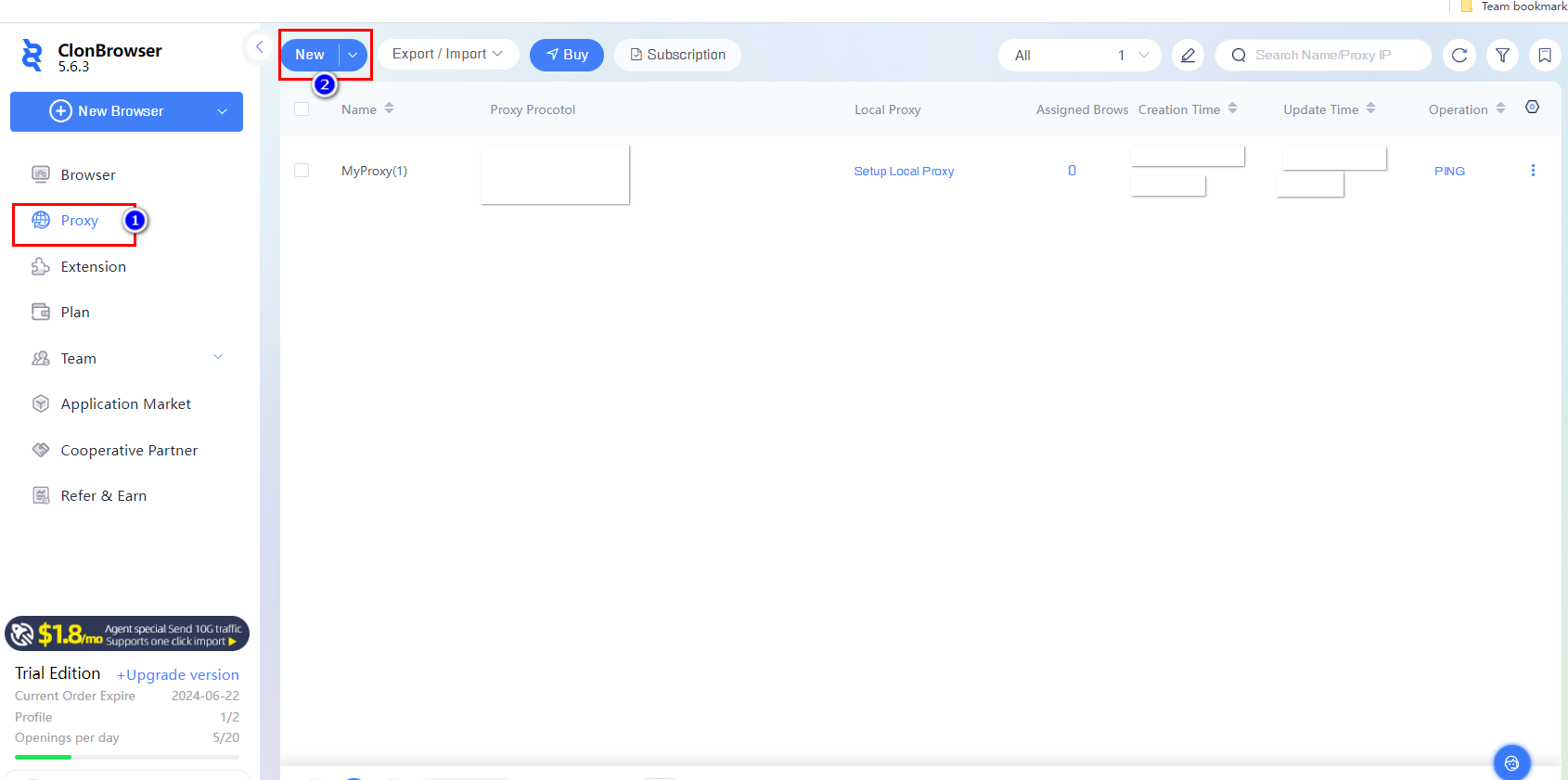
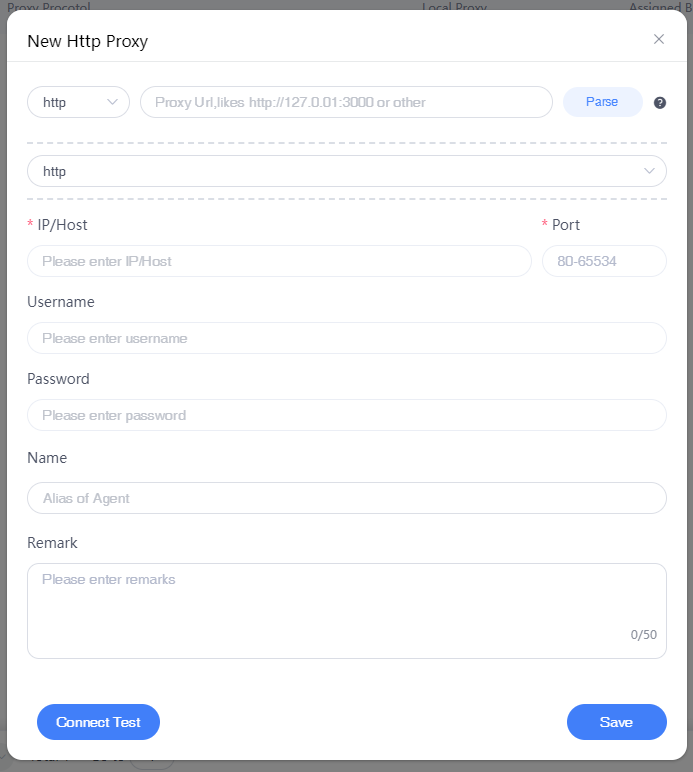
Test if the connection is successful, [Save] to start using your proxy!




 Jolian
Jolian June 14,2024
June 14,2024







.jpg)