Learn how to use the proxy from Goproxy with ClonBrowser.
1.Purchase Goproxy Proxies
Go to the Goproxy official website (https://www.goproxy.com), register an account. 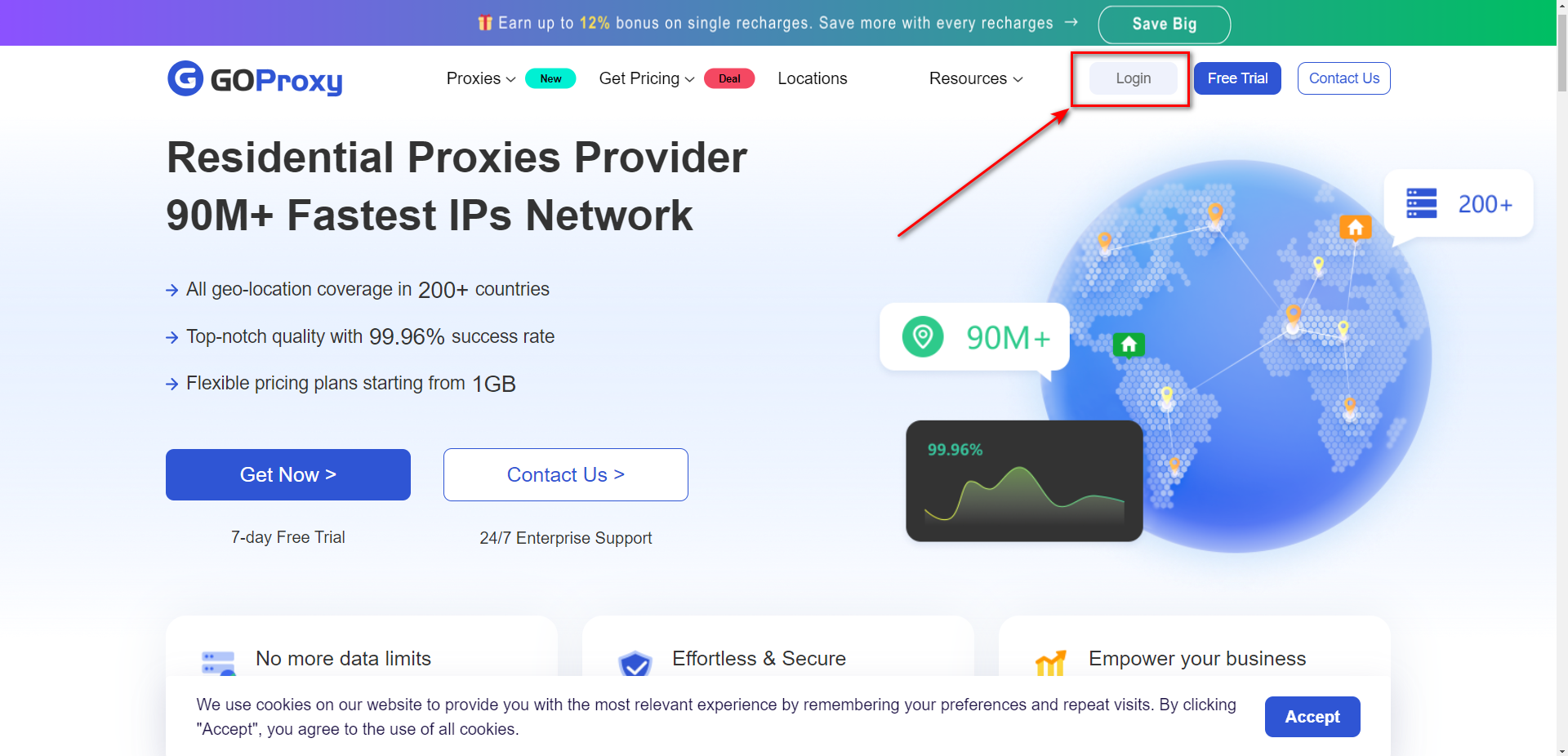
You can choose to register directly with Google
Or ①Enter your last name ②Enter your email address ③Enter your password
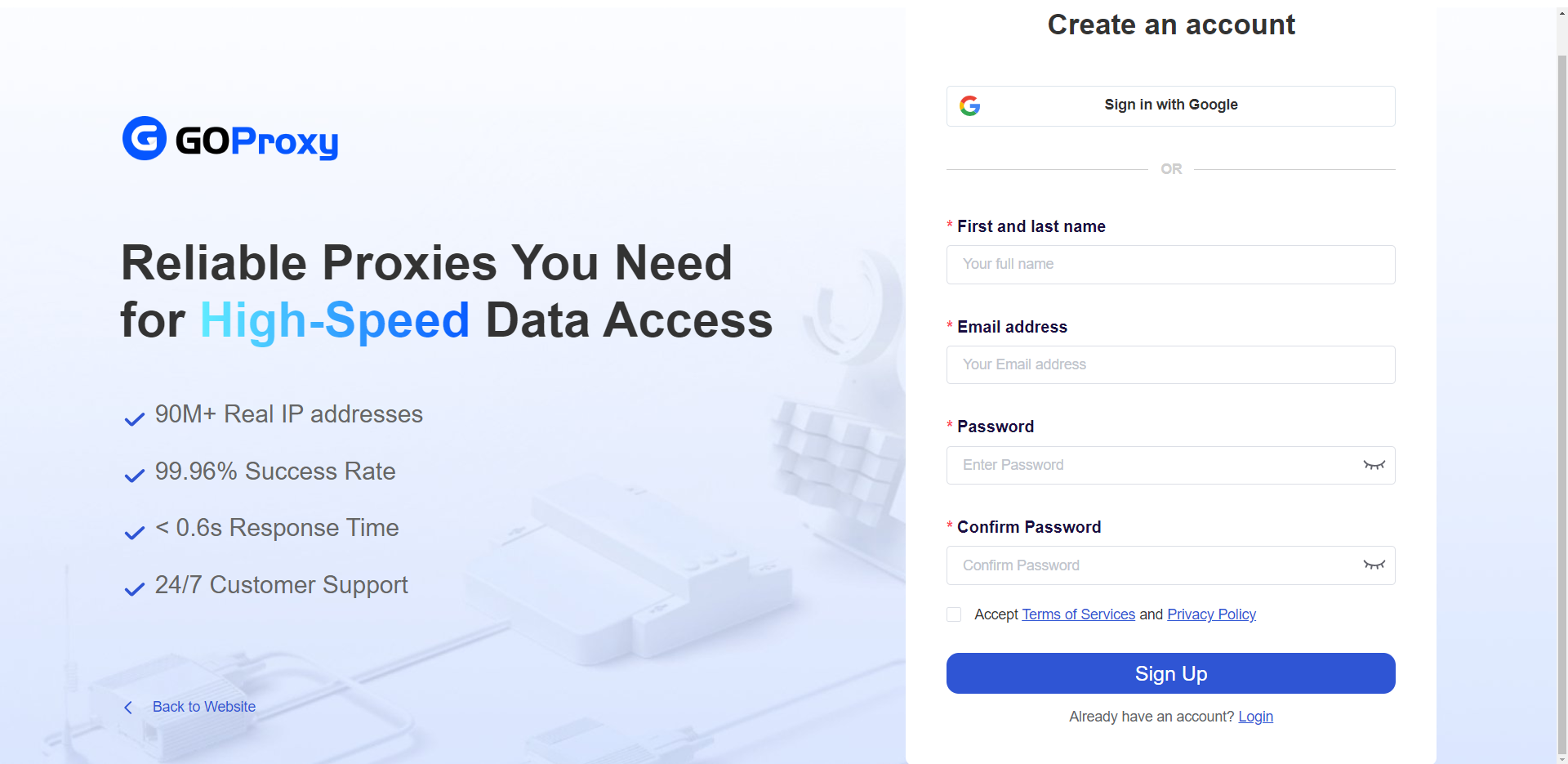
Log in and go to the Dashboard.
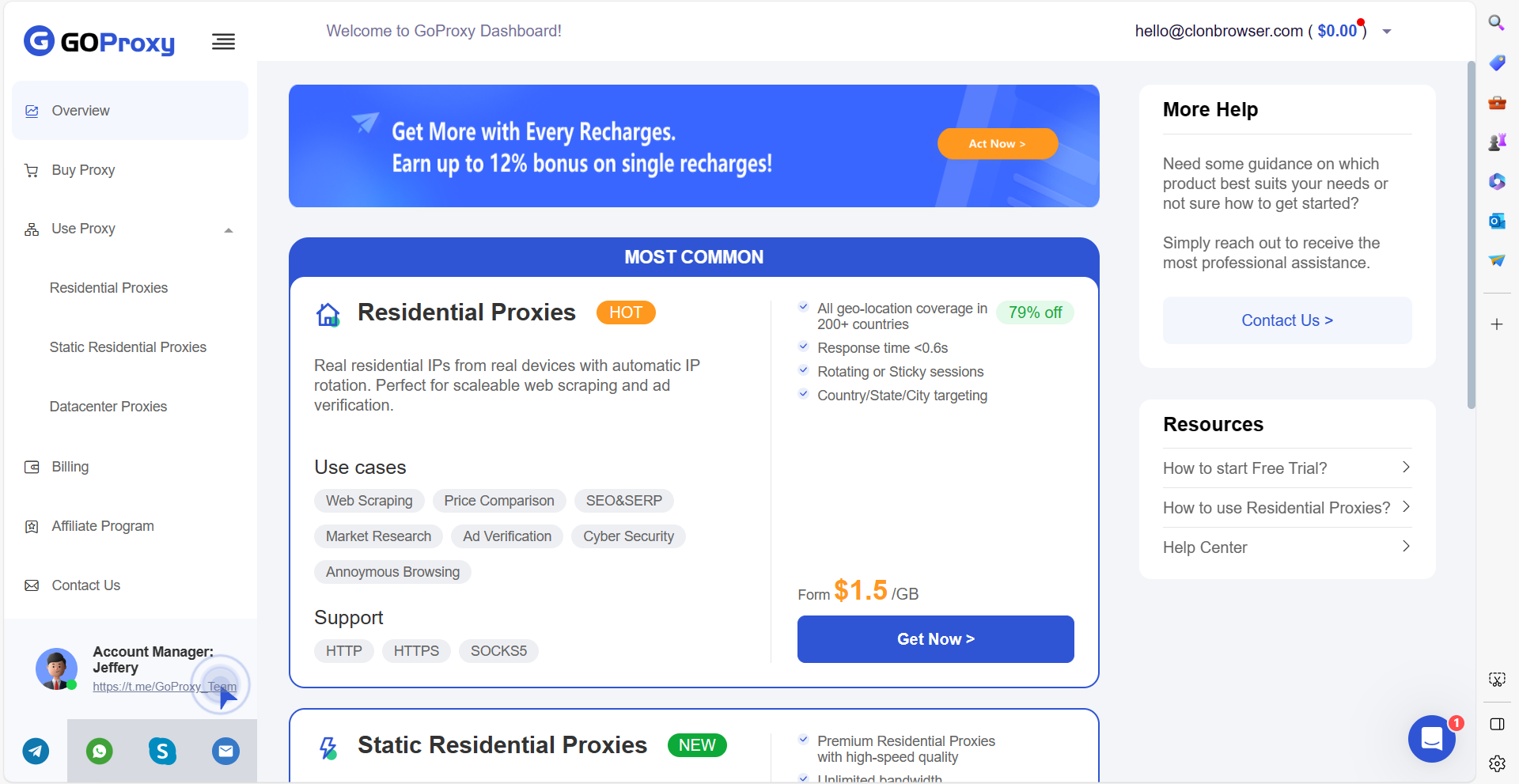
Choose the type of proxies you need. There are more detailed package options on the [Buy Proxy] page to purchase the desired proxy.
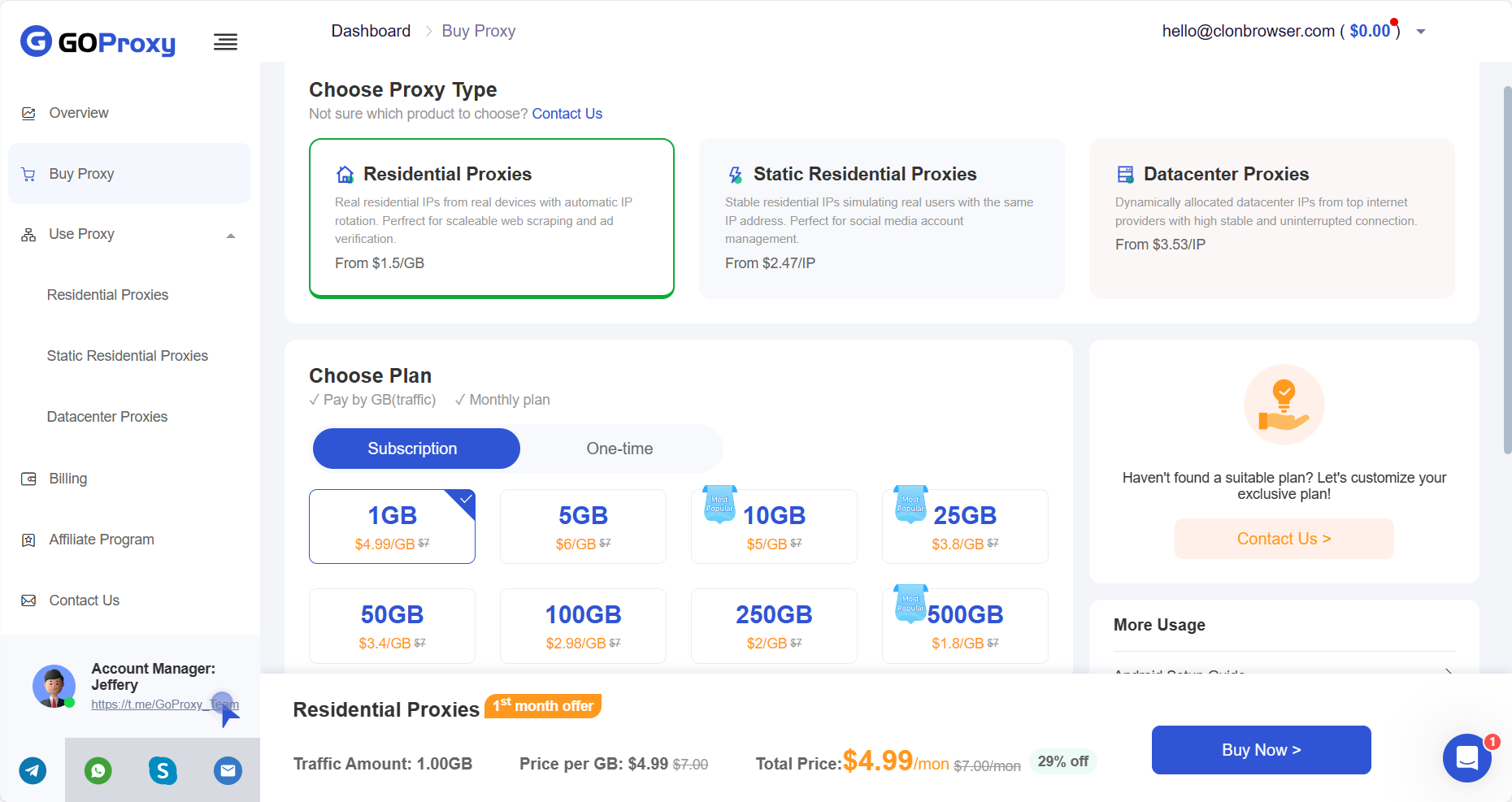
Get the proxy information. Copy the generated proxy host, port, login and password on the [Use Proxy] page.
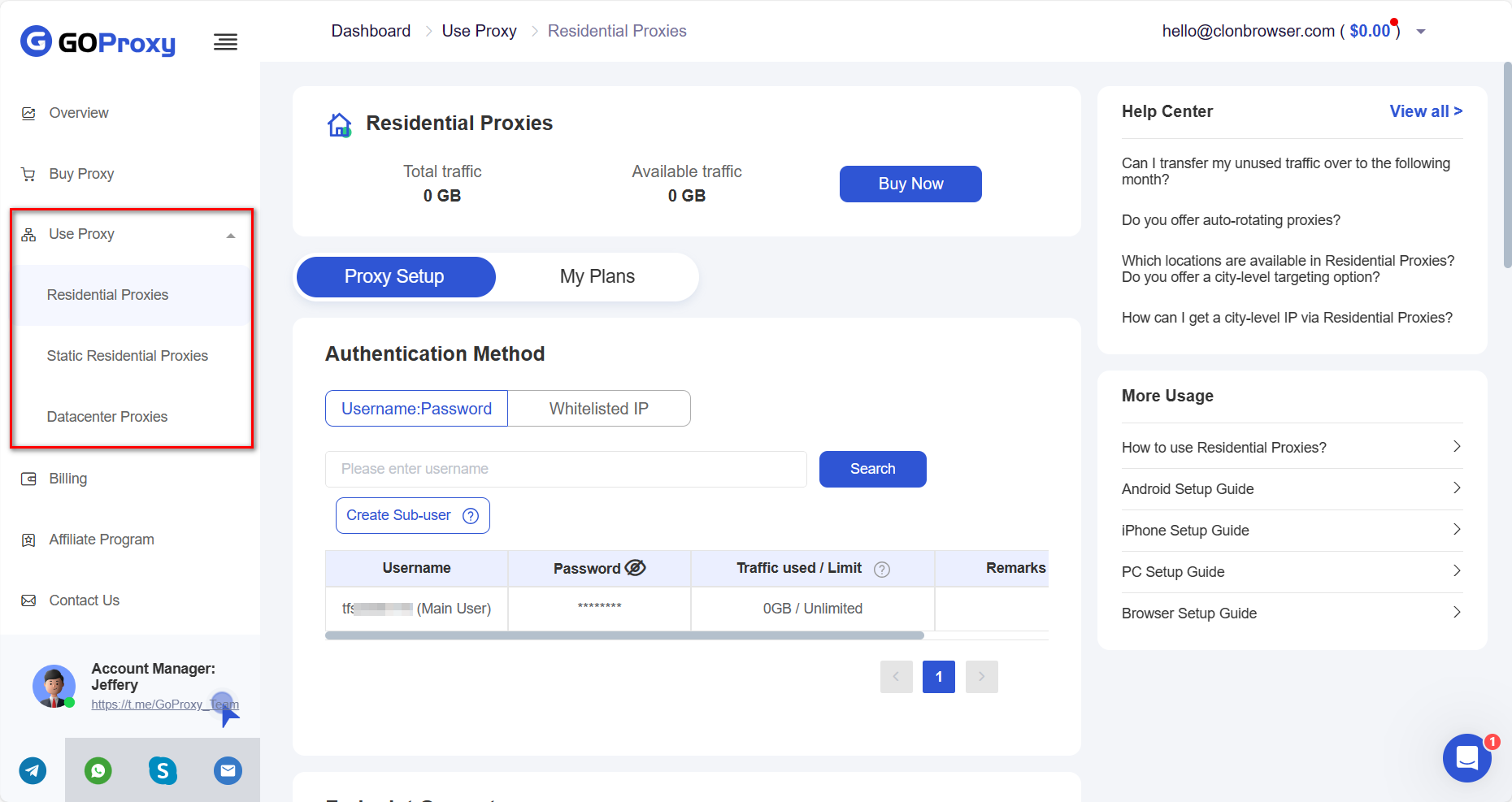
2.Open ClonBrowser
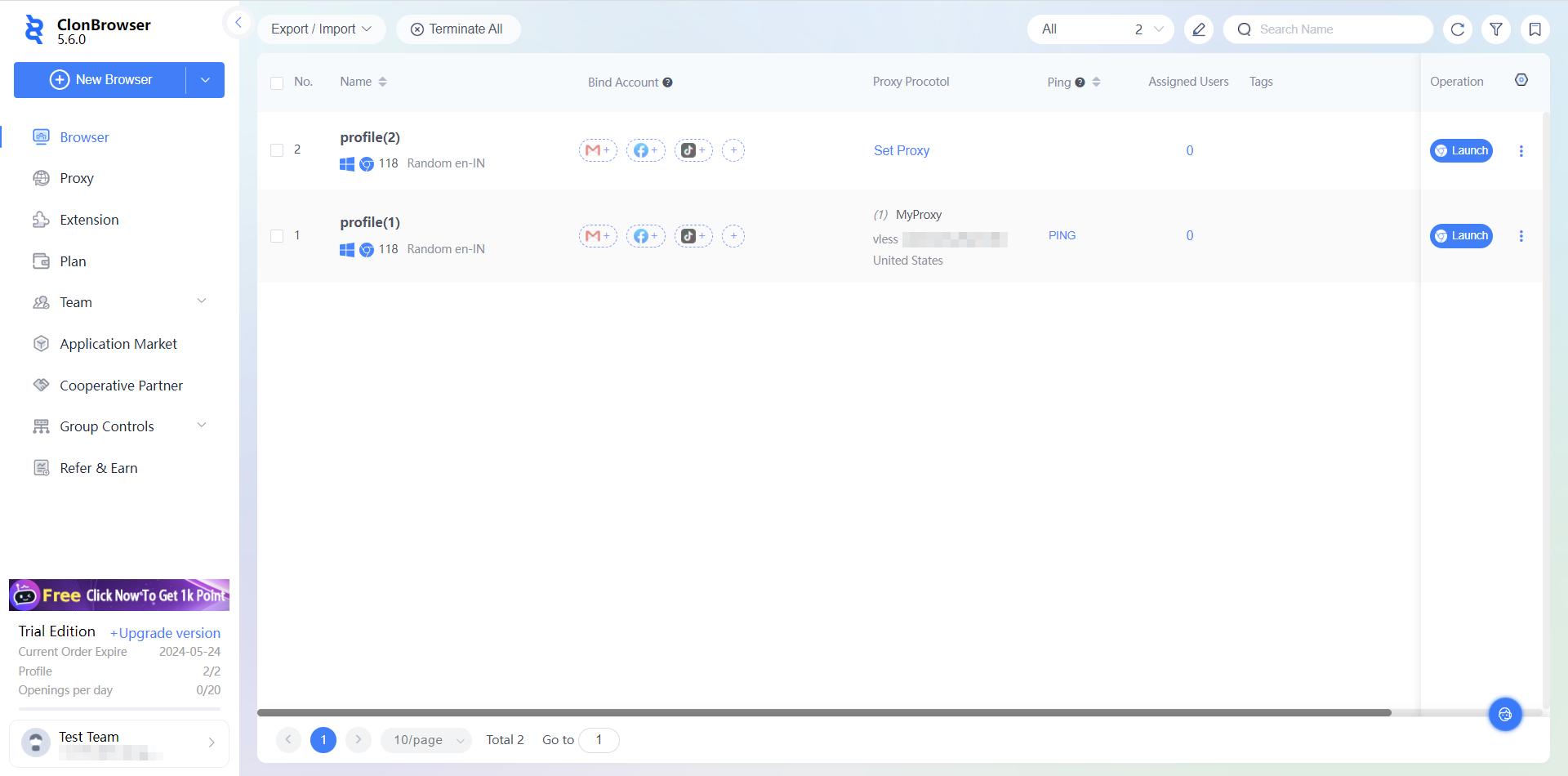
Go to the [Proxy] page and click [New], or [Batch]. Paste the proxy information as required.
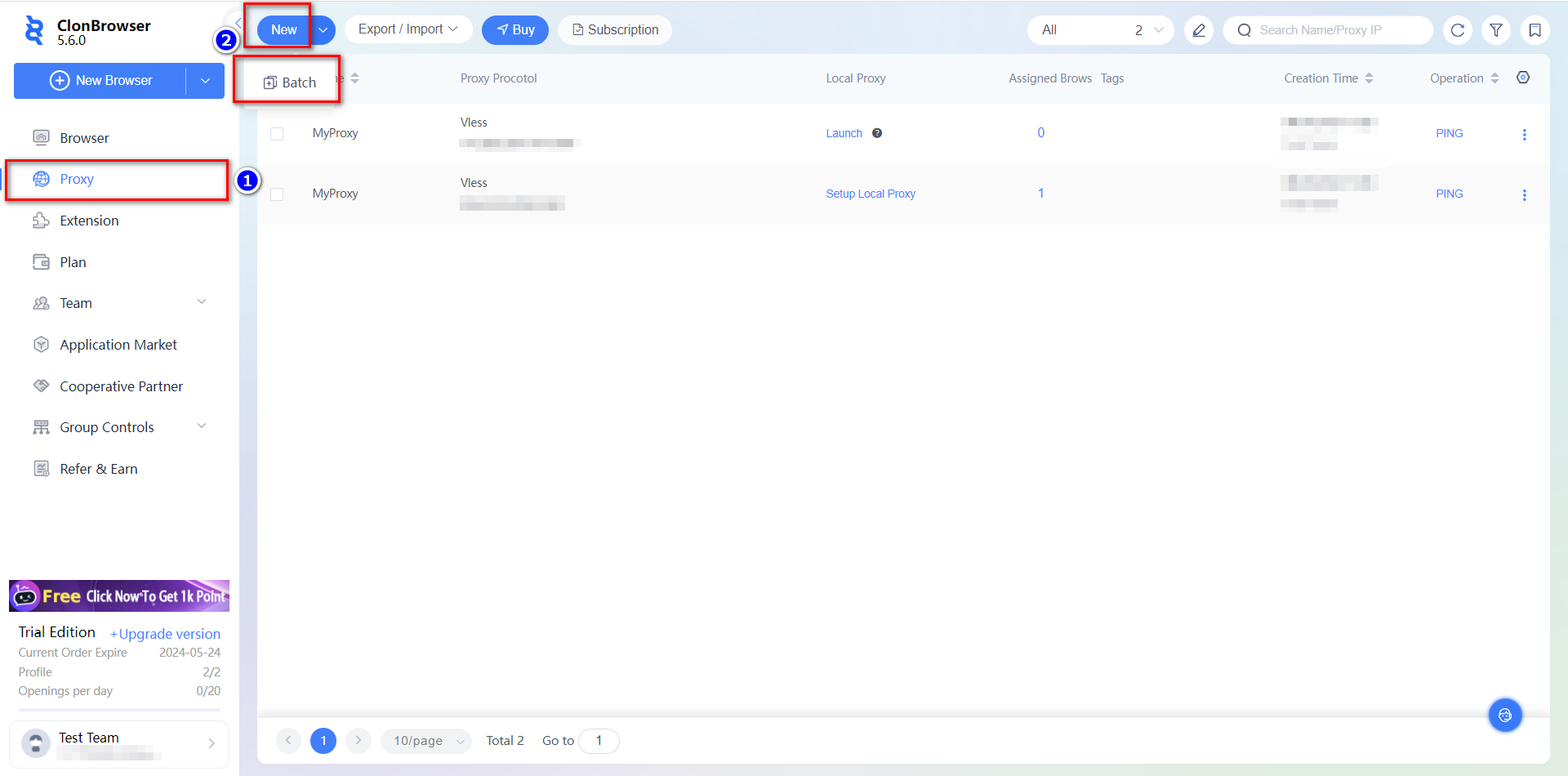
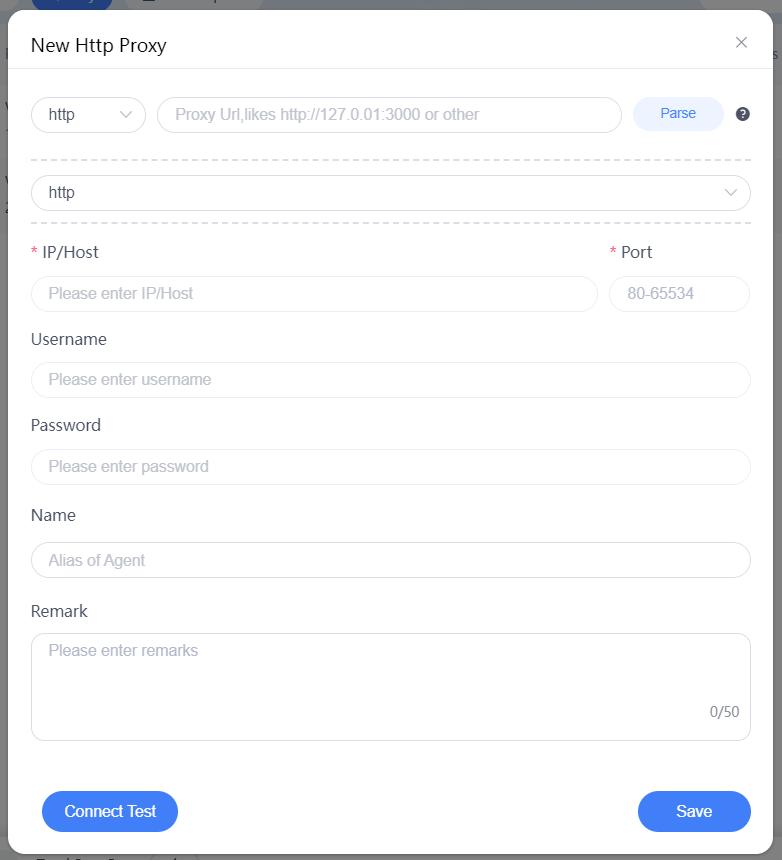
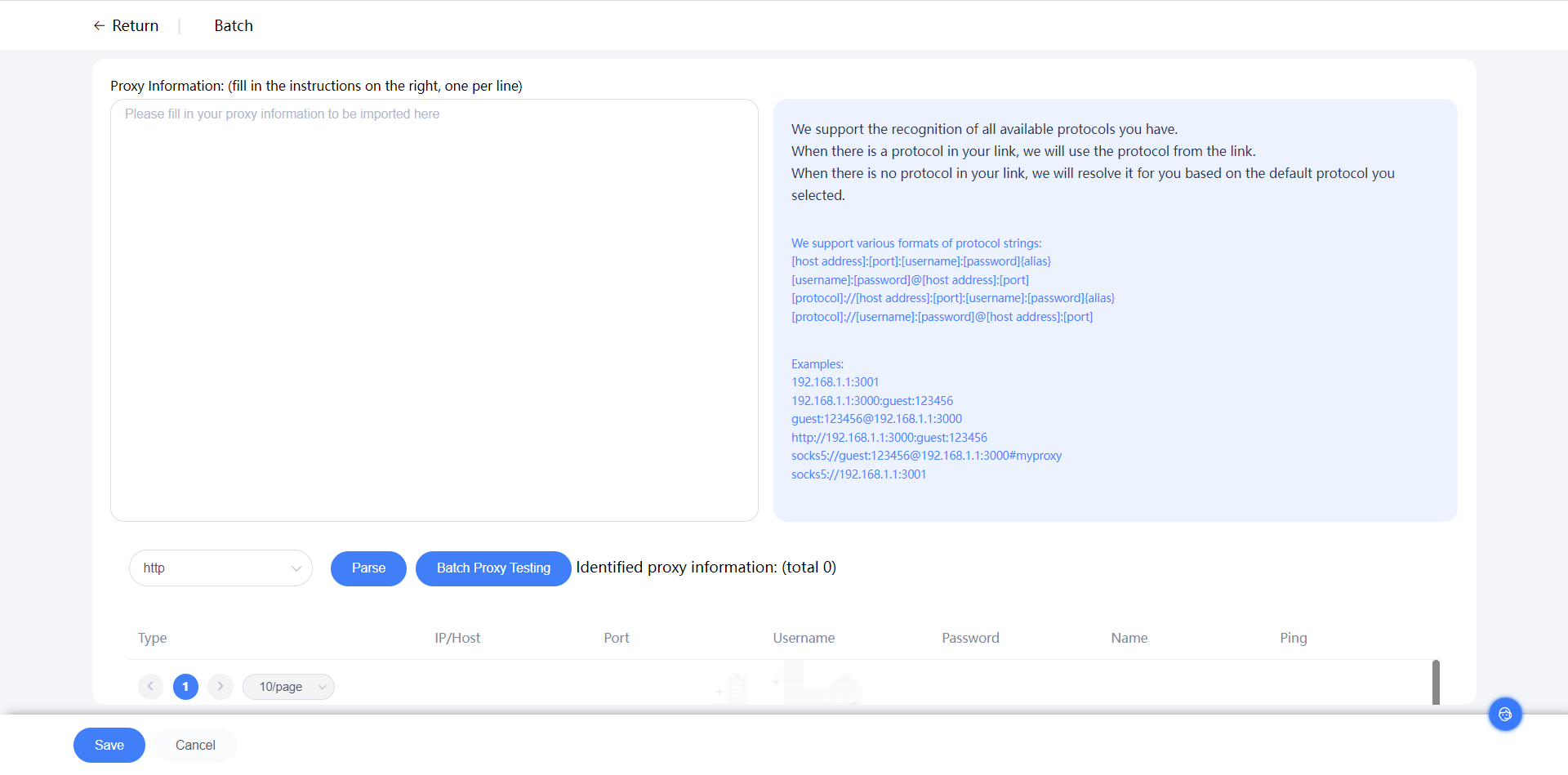
Test if the connection is successful, [Save] to start using your proxy!




 Jolian
Jolian May 20,2024
May 20,2024



