Setting Up a ClonBrowser Proxy With IPRoyal
Setting up the ClonBrowser Proxy with IPRoyal (Click on the link to visit IPRoyal:https://iproyal.cn/?r=189411 )
1. Download ClonBrowser, launch it, log in, and click the New Browser (1) button.
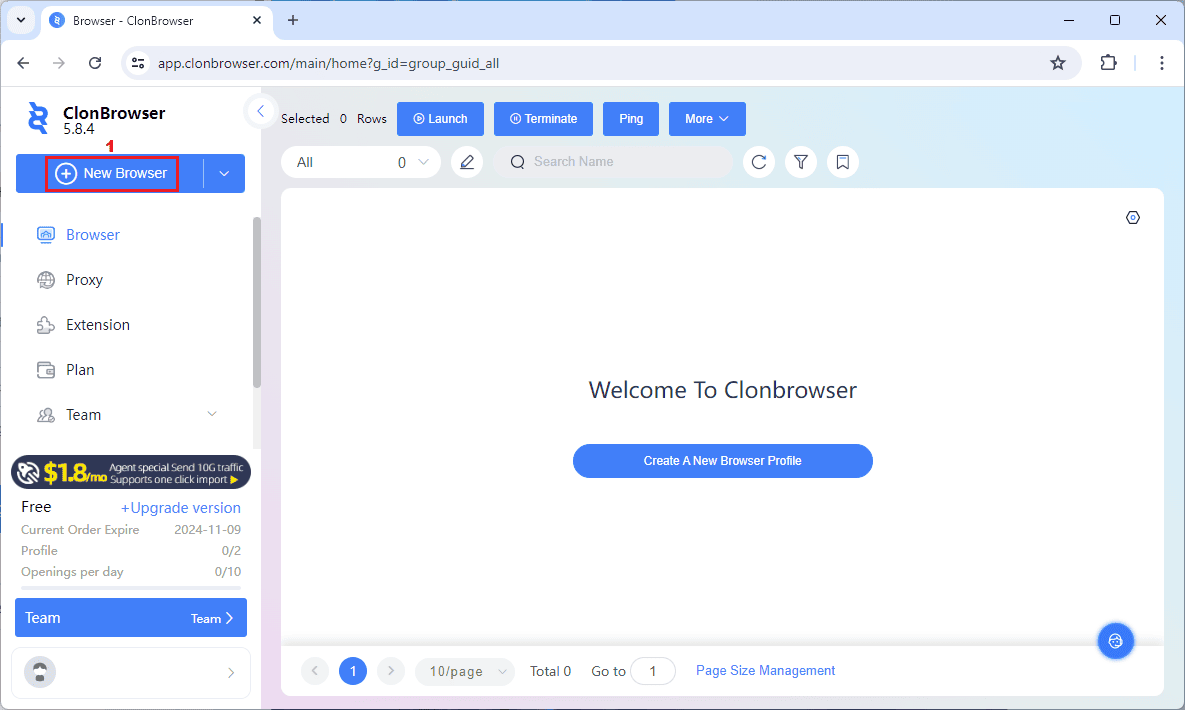
2. Click on the Proxy (2) tab.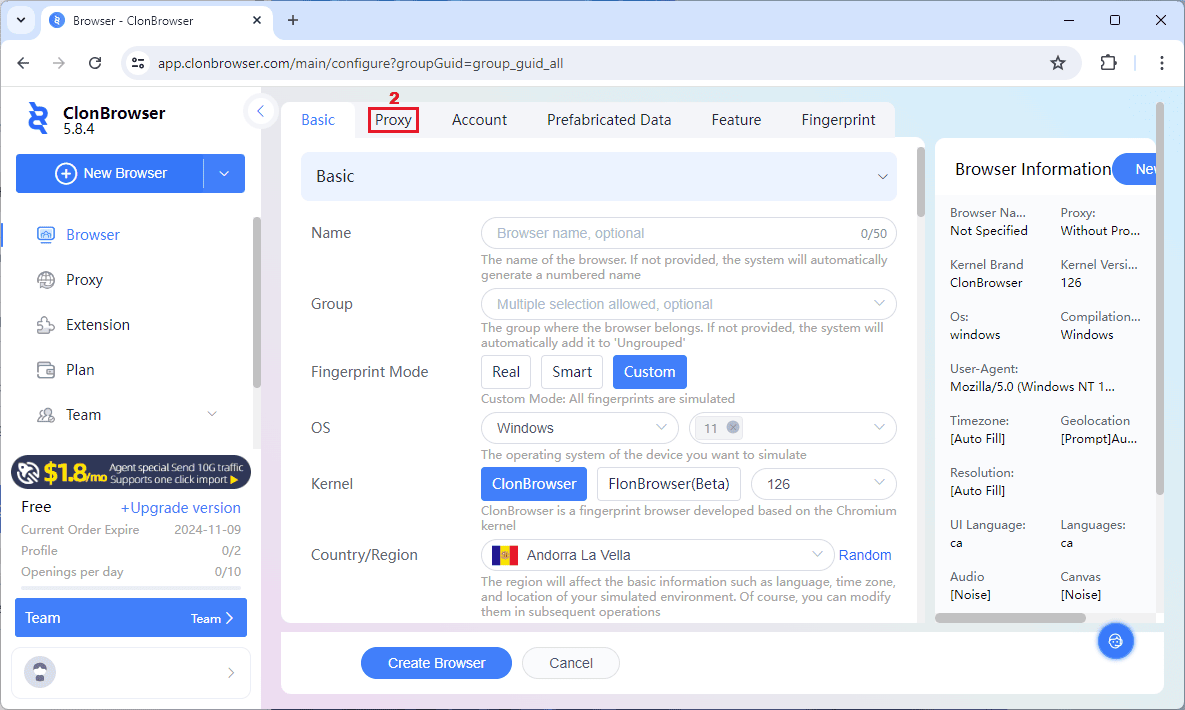
3. For Mode, select Custom (3) .
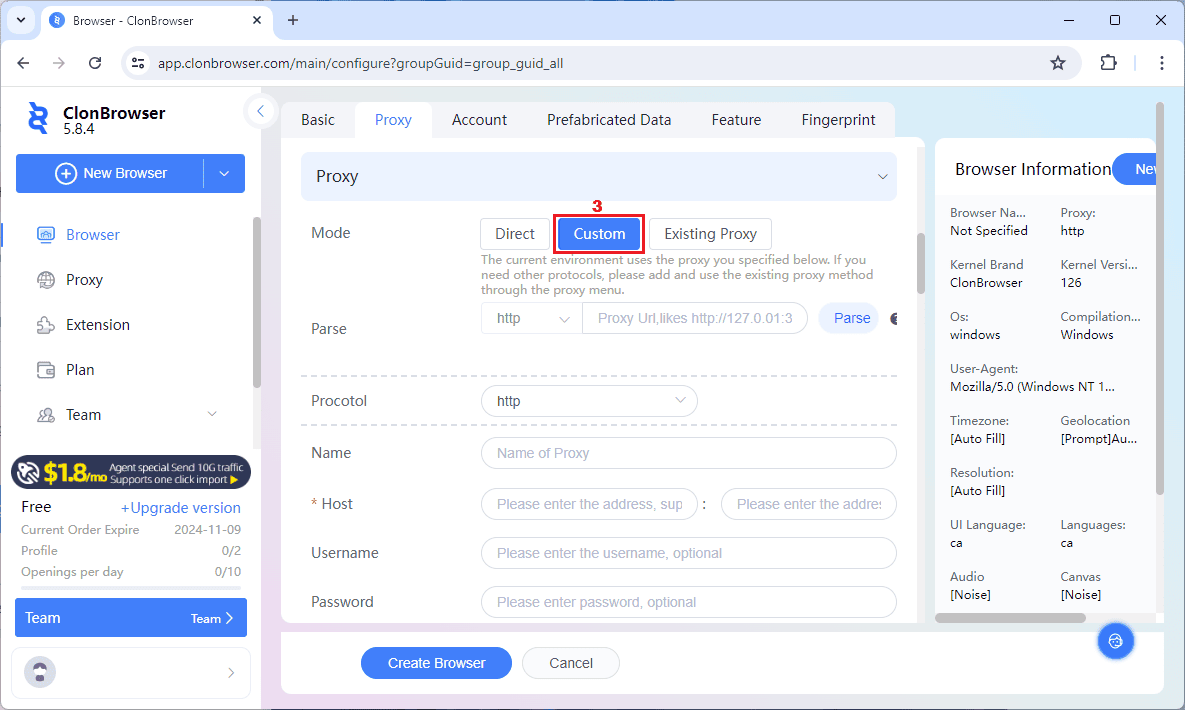
4. Now it’s time to get our residential proxies from the IPRoyal dashboard. We’ll use high-end proxies (4) from the United States, Virginia (5) , with HTTP/HTTPS protocol (6) and sticky sessions (7) of 6 hours (8) . Once your proxies are configured, copy your proxy credentials (9) over to ClonBrowser.
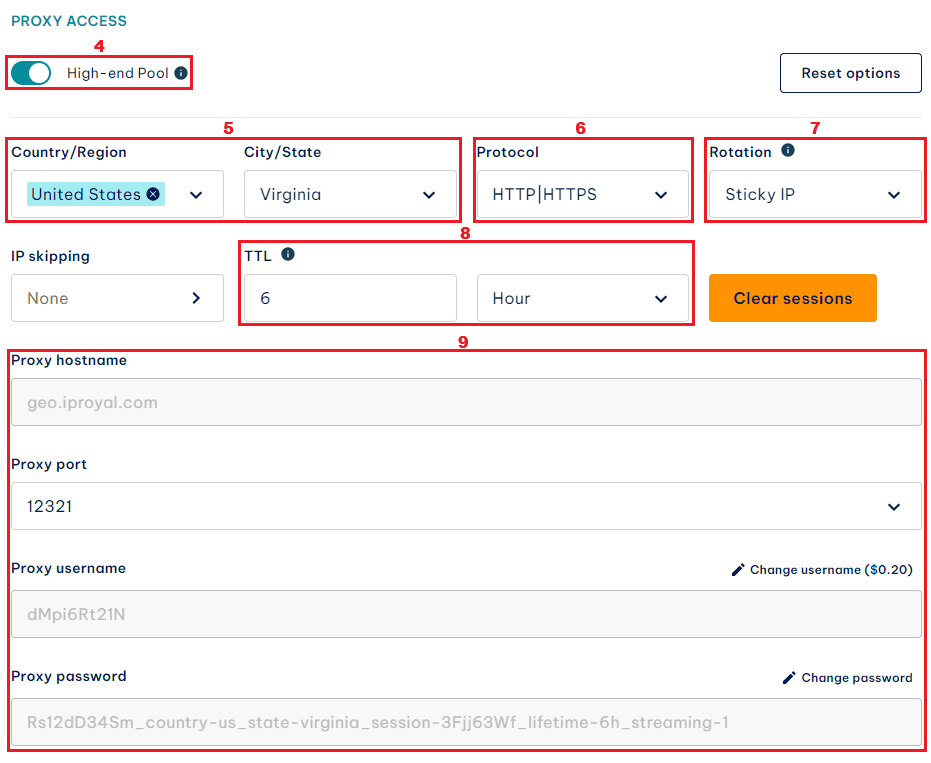
5. Make sure you’ve selected the proxy protocol (10) that matches your proxy configuration. Once you’ve copied your proxy credentials (11) , click the Connect Test (12) button.
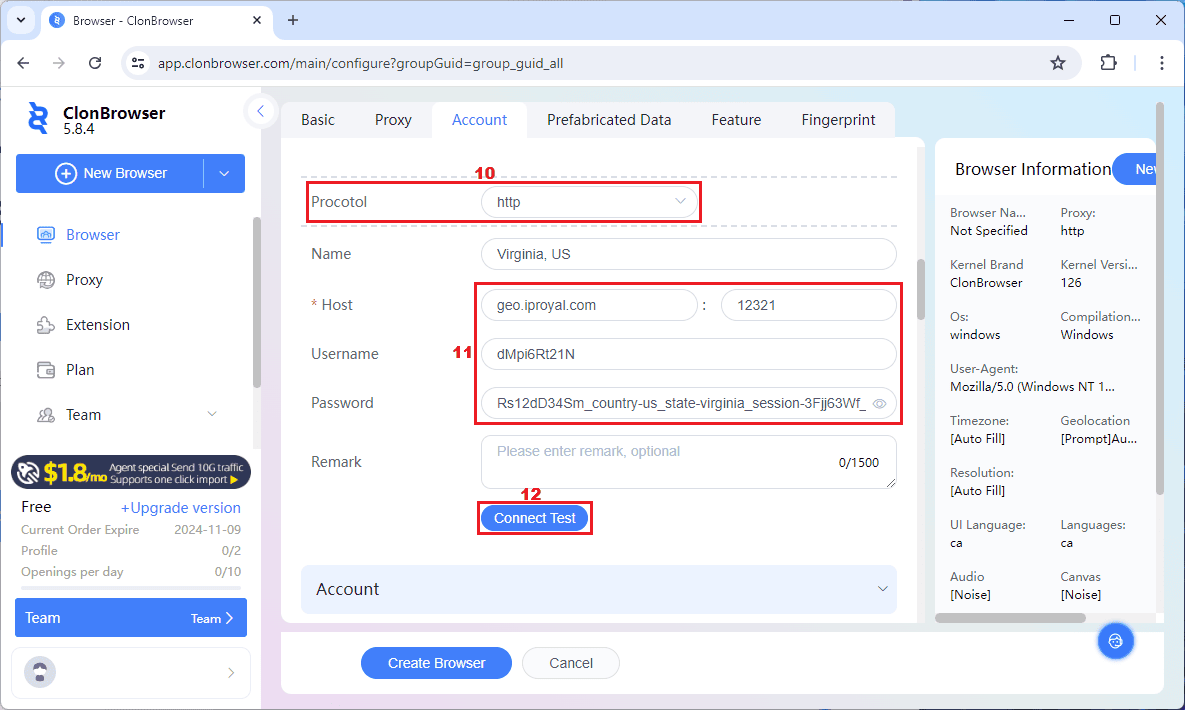
6. Once the test is complete, you will see the test status, your proxy’s IP address, location, and timezone (13) . Finish configuring your browser profile and click the Create Browser (14) button.
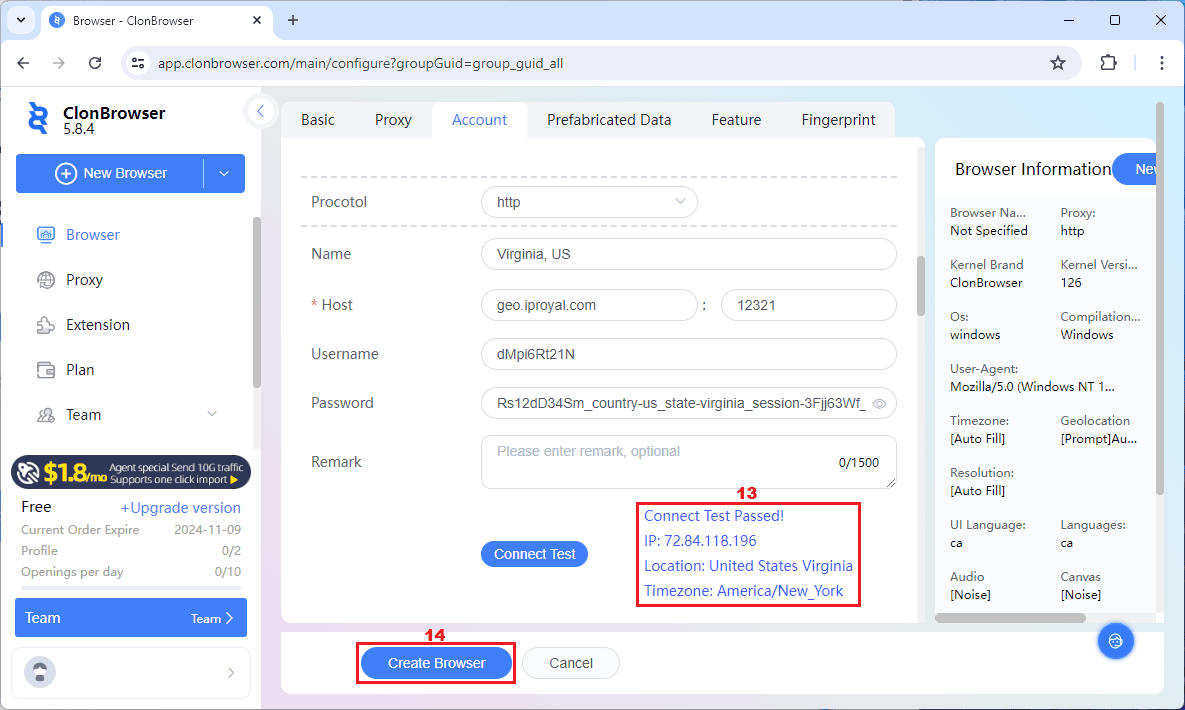
7. Your new browser profile will show up in the Browser section. To launch it, click the Launch (15) button.
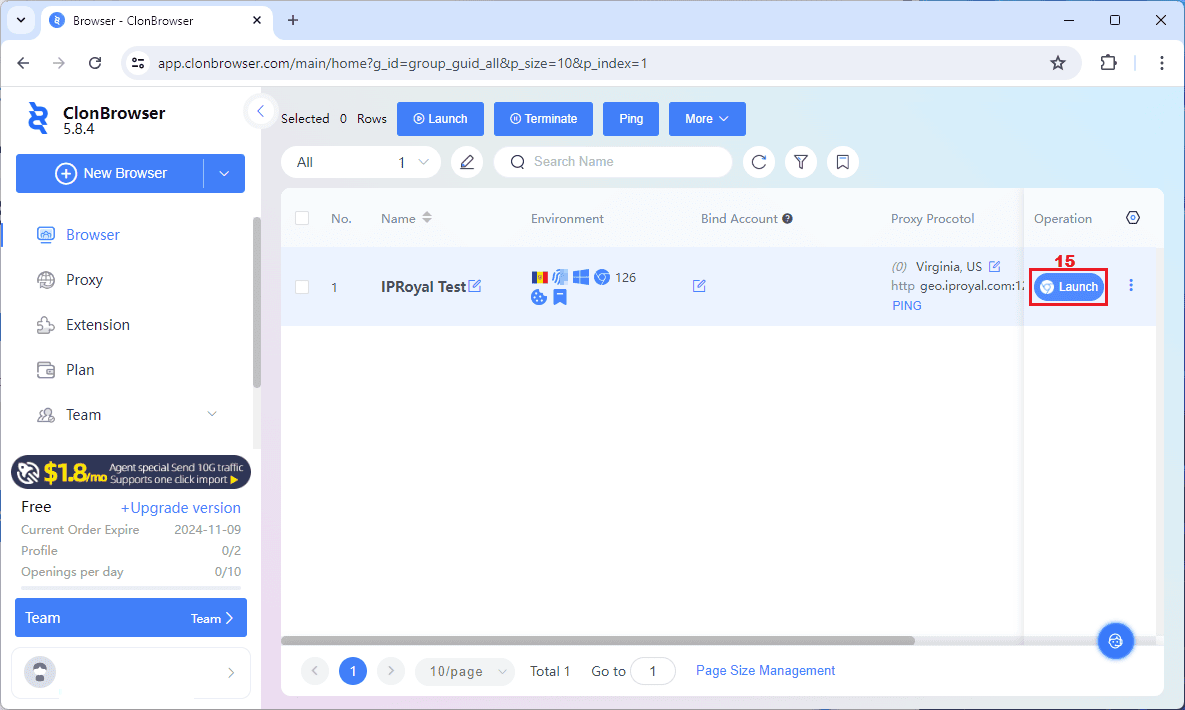
8. Once your browser is up and running, you’ll get a quick overview of your profile configuration with some useful links.
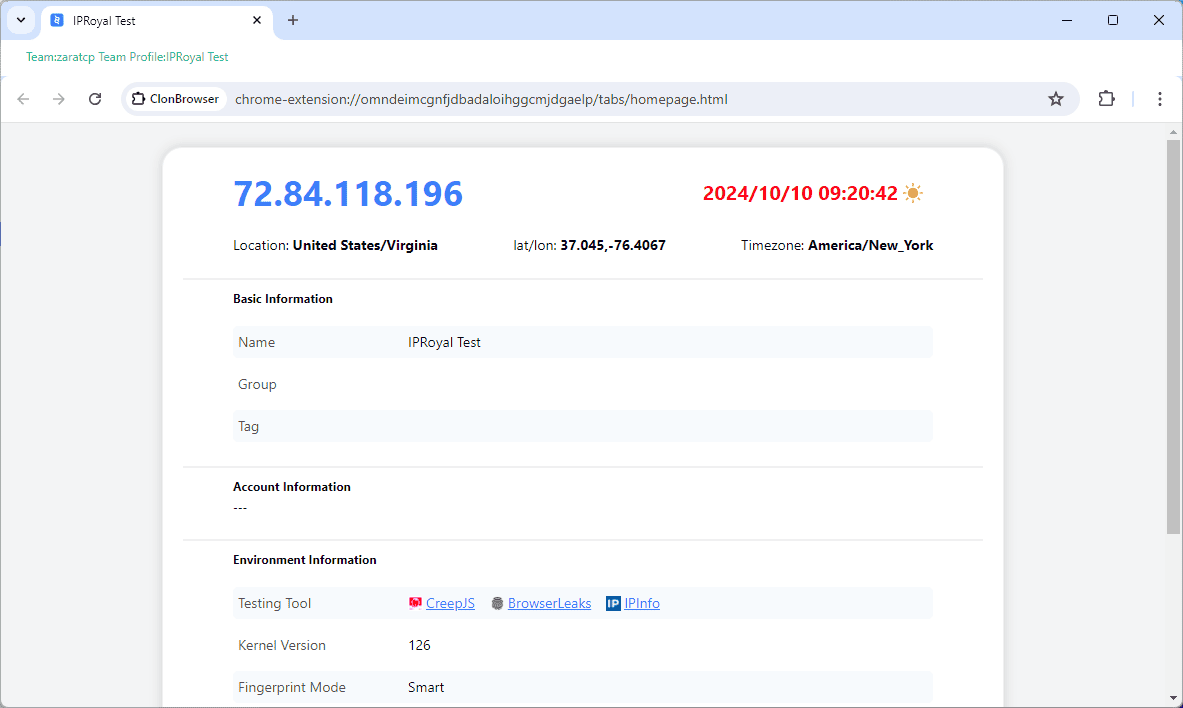
9. You can visit IPHey or a similar fingerprint-testing website to make sure your profile is authentic and get more information.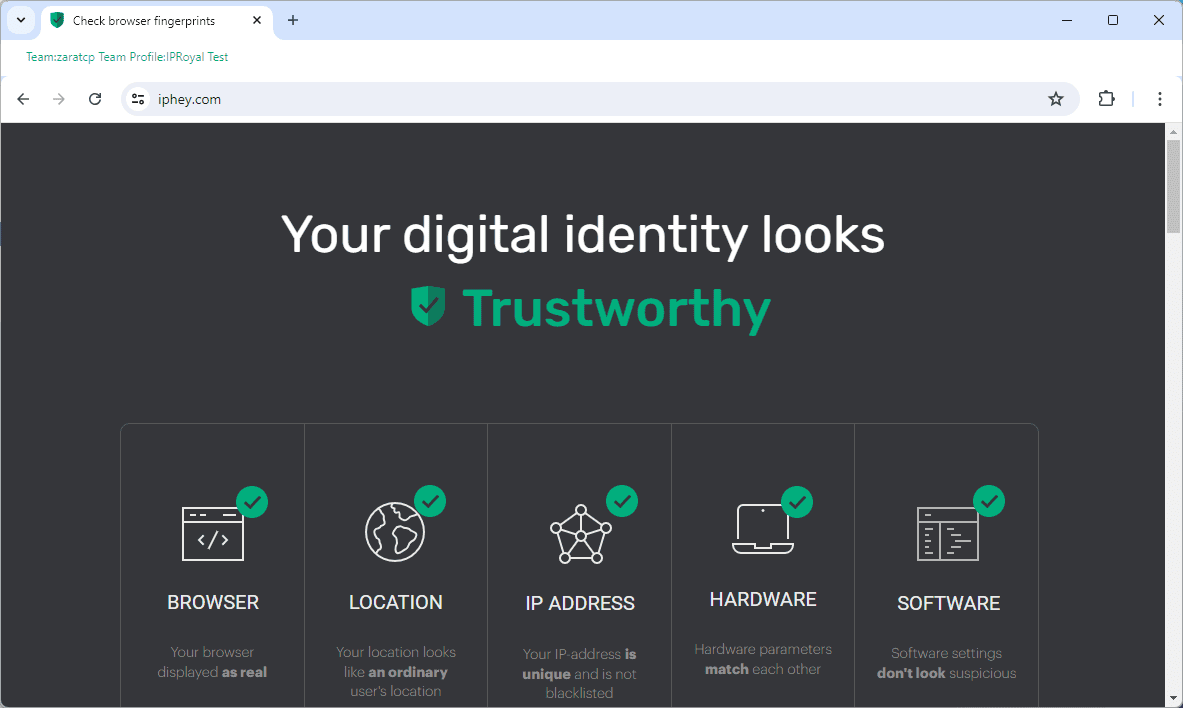
Why Use IPRoyal as Your ClonBrowser Proxy Provider?
It’s no secret that anti-detect browsers need reliable proxies to ensure privacy and safe operations. Here’s why IPRoyal’s residential proxies make an excellent addition to ClonBrowser or any other anti-detect browser:
- A global residential pool of over 32 million genuine IPs
- Traffic that doesn’t expire and zero contract obligations
- Precise geo-targeting options (country, state, and city level)
- Support for HTTP/S and SOCKS5
- Highly competitive pricing with excellent discounts for bulk orders
Final Thoughts
ClonBrowser definitely has a lot to offer, combining excellent customization options with a beginner-friendly interface. Another large advantage is the multi-language support, although it comes at a price – certain parts of the dashboard could use some polishing. Still, the browser delivers where it counts, as we didn’t encounter any issues with using its features.




 Jolian
Jolian October 17,2024
October 17,2024







