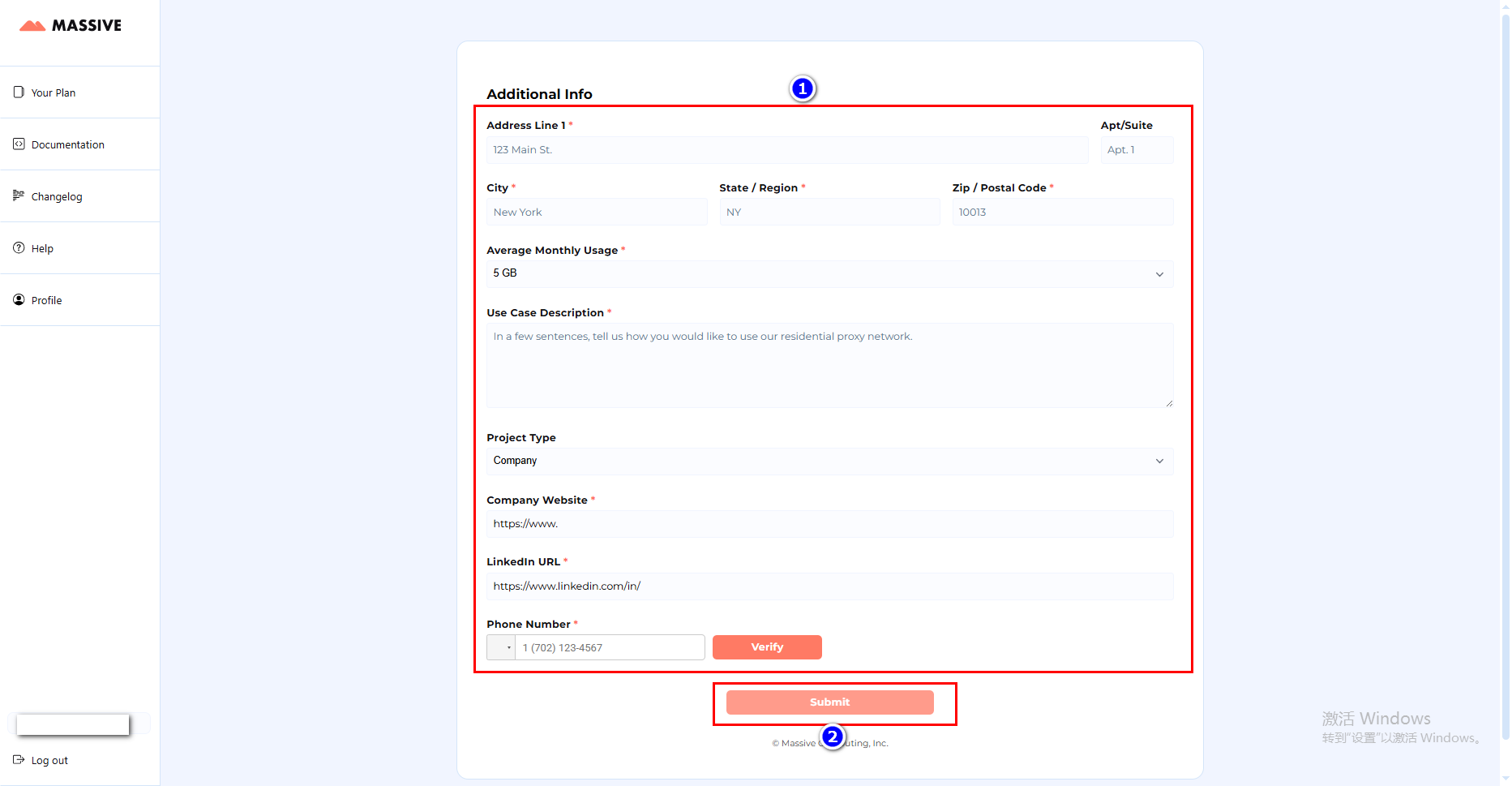Learn how to use the proxy from MASSIVE with ClonBrowser.
1. Purchase MASSIVE Proxies
Open the MASSIVE website (https://Www.joinmassive.com), log in to your account and click [Click here to continue].
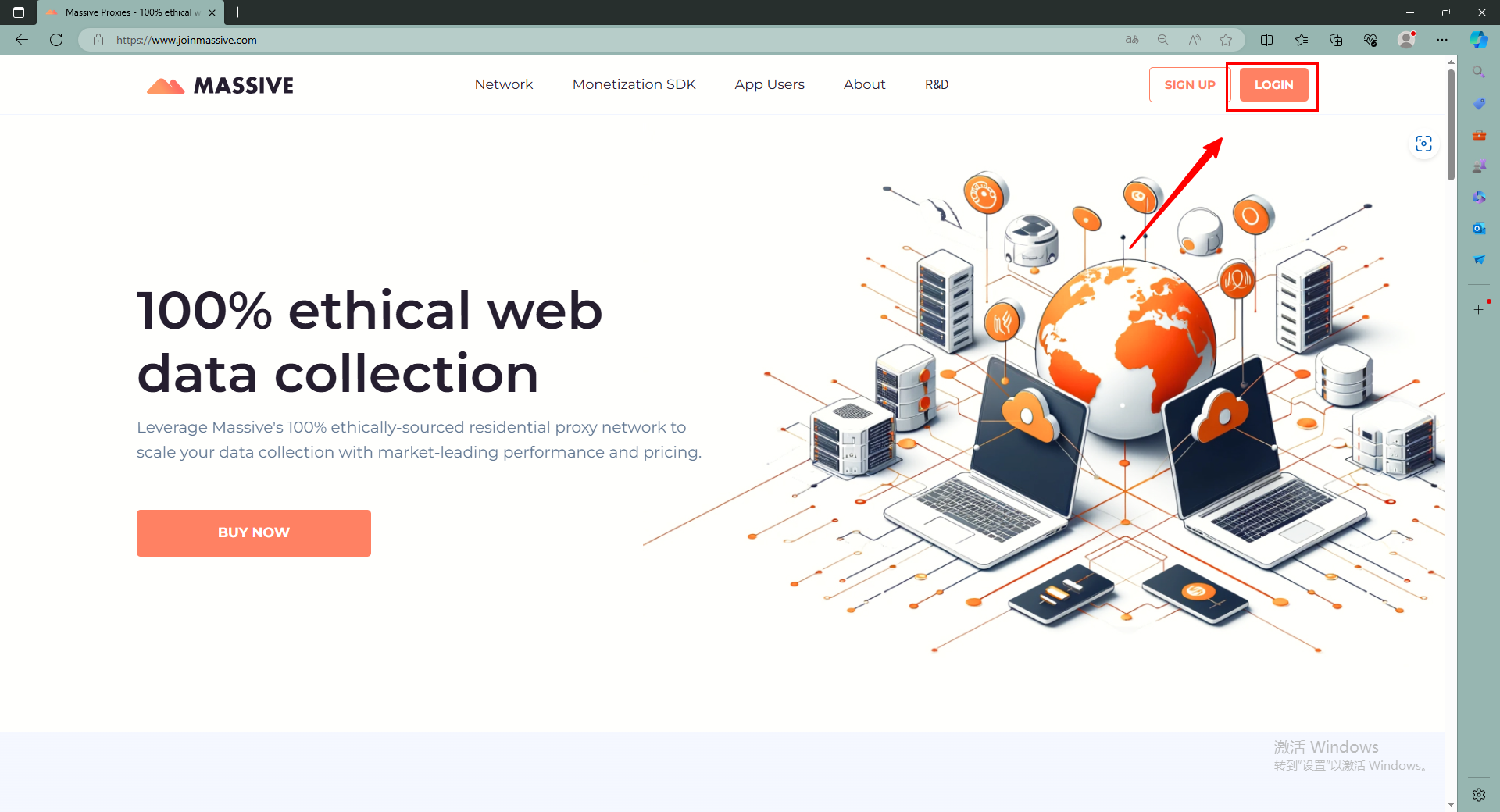
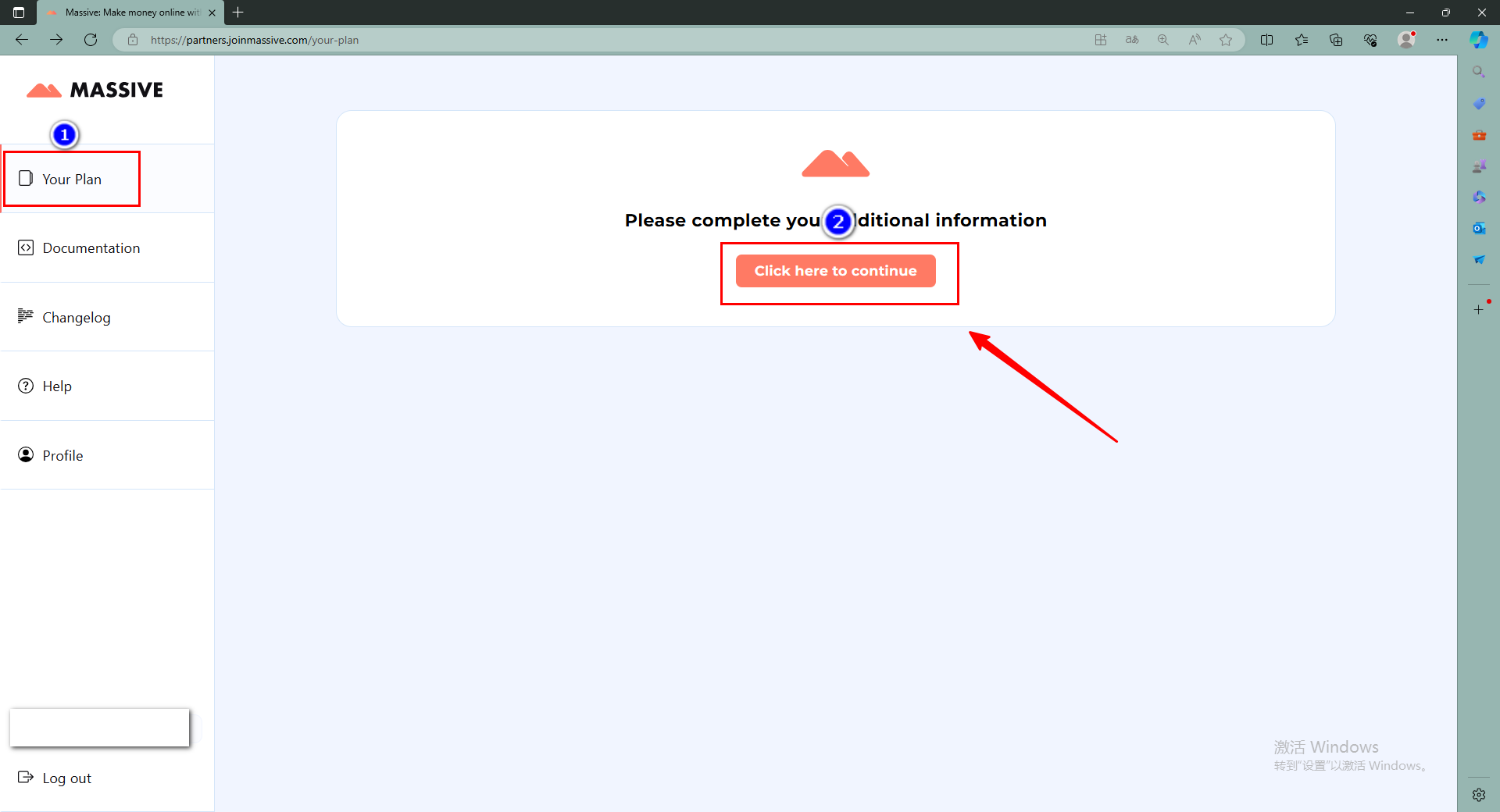
Fill in the information according to your own situation, then submit, submit the purchase success, copy the agent details.
2.Open ClonBrowser
click [New Browser].
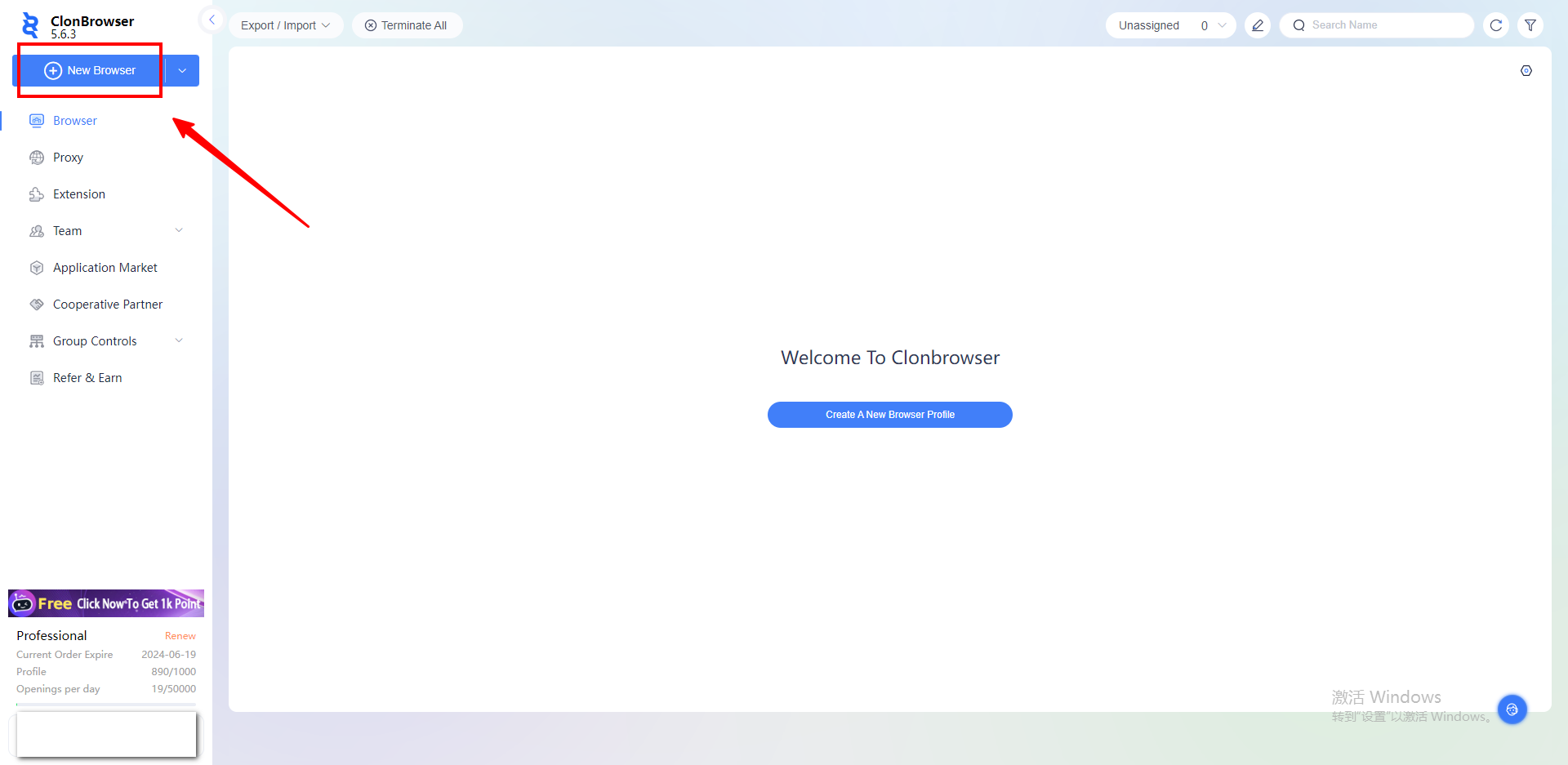
Enter the name, select the country and region, click [New] and select the proxy type.
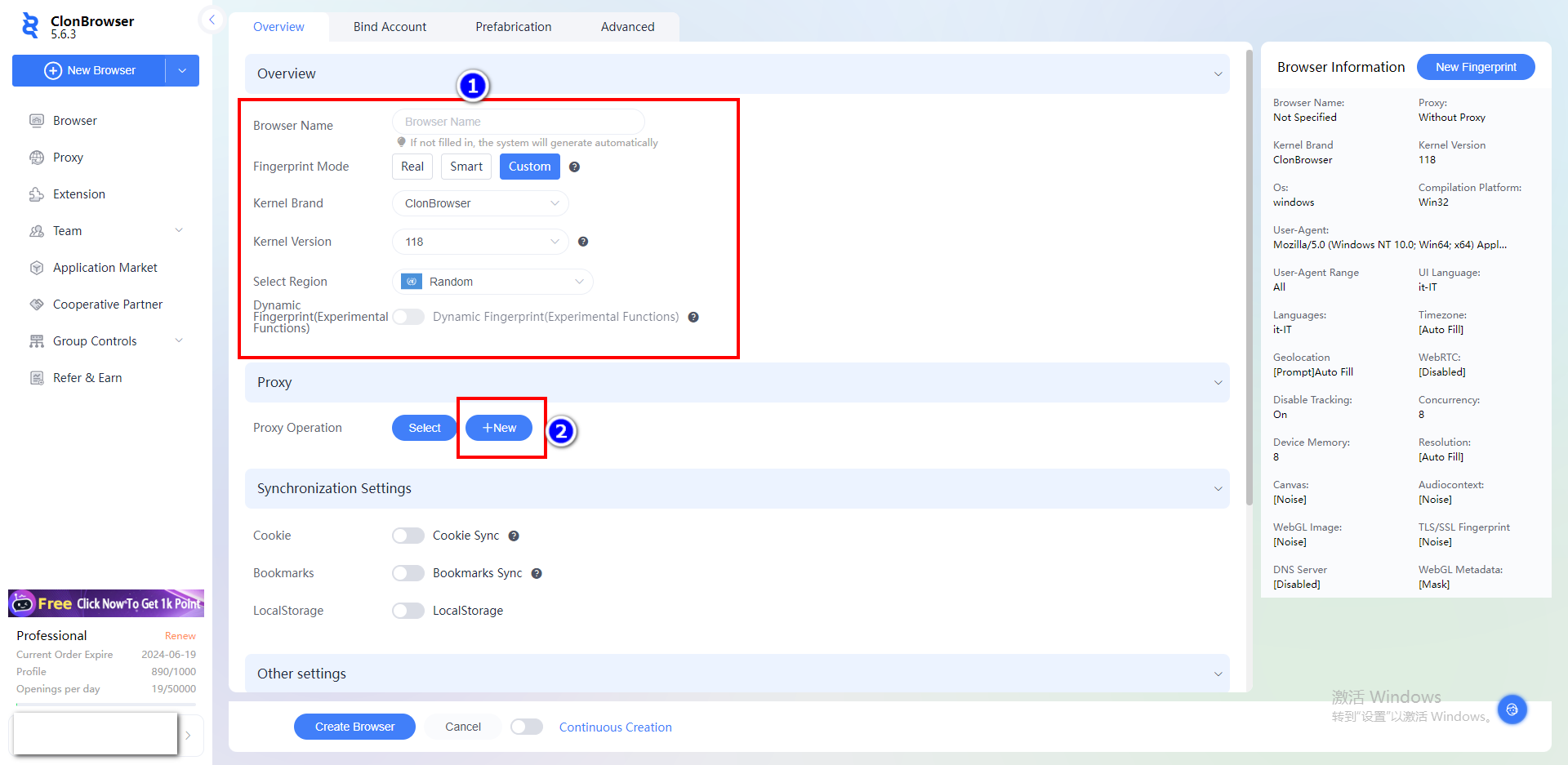
Edit the proxy name, then paste the proxy IP and port to fill in, click [Connect Test], and click [Save] when finished.
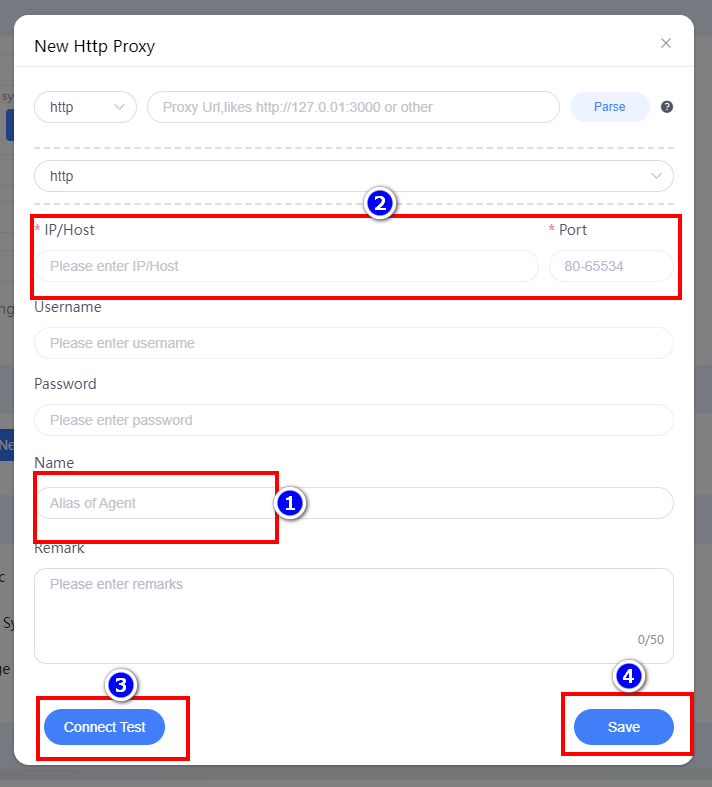 After the configuration is created, click [Launch] to use it.
After the configuration is created, click [Launch] to use it.
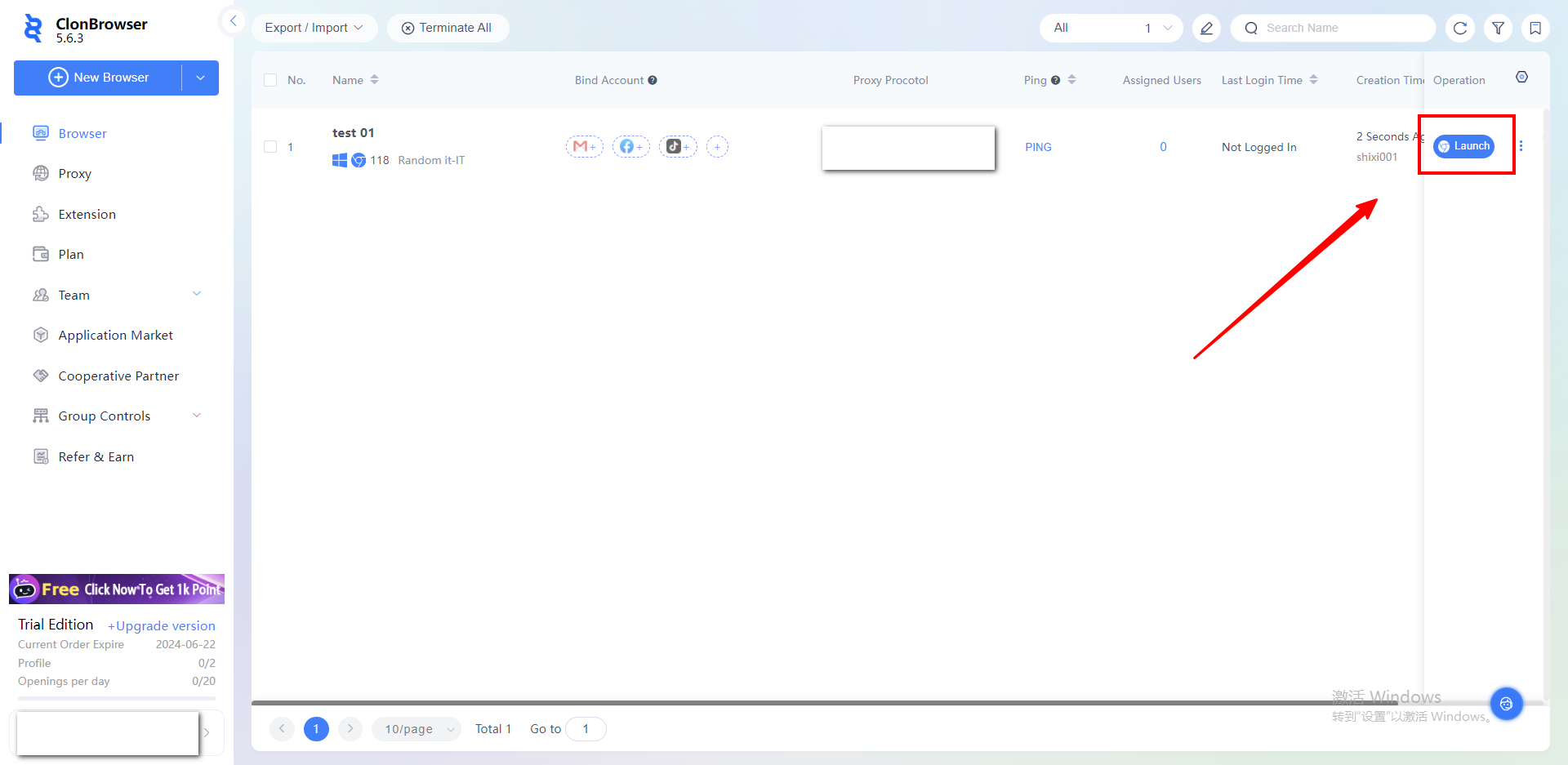




 Jolian
Jolian June 7,2024
June 7,2024