Learn how to use the proxy from WEBSHARE with ClonBrowser.
1.Open the ClonBrowser and click [New Browser].
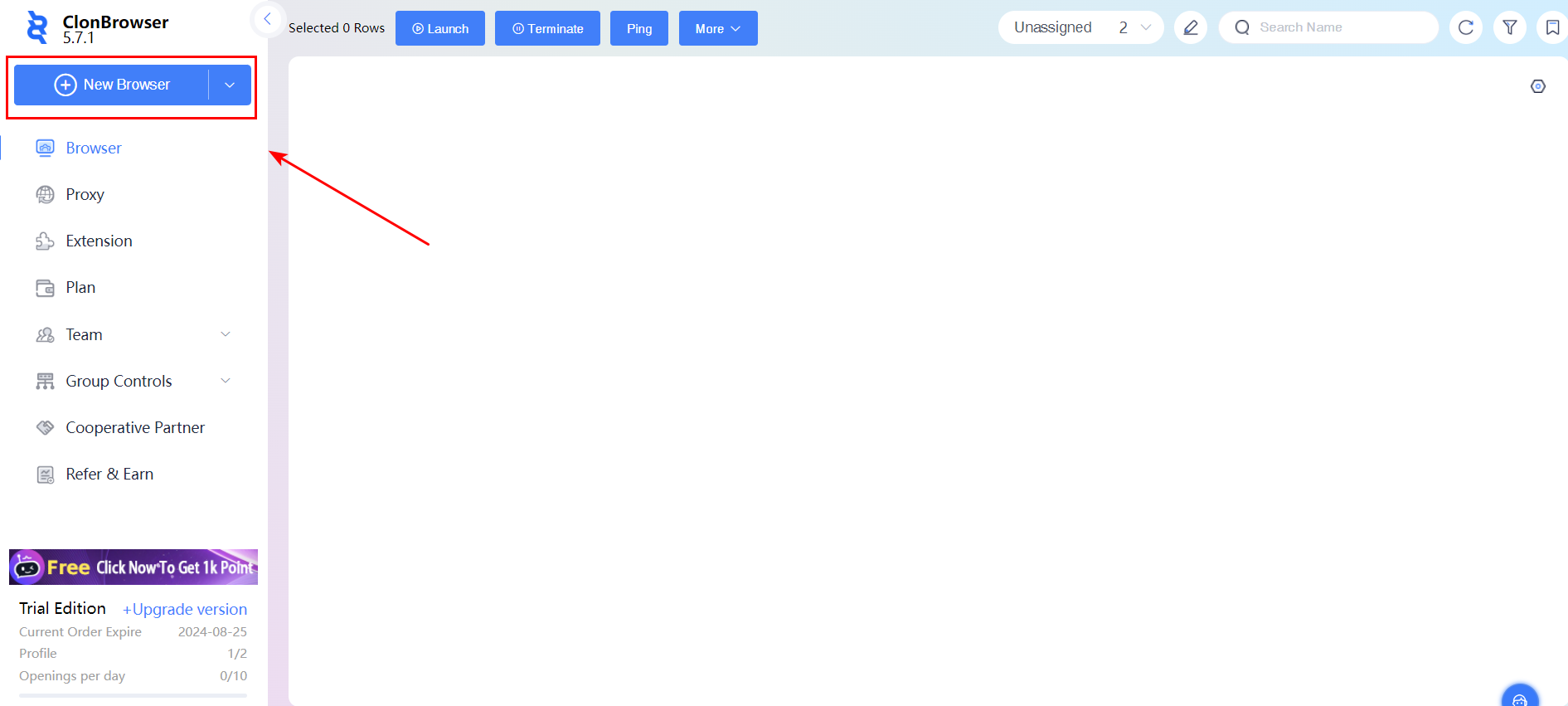
2.Enter the name, select the appropriate kernel system, select the country and region, and in the proxy settings, click [Custom].
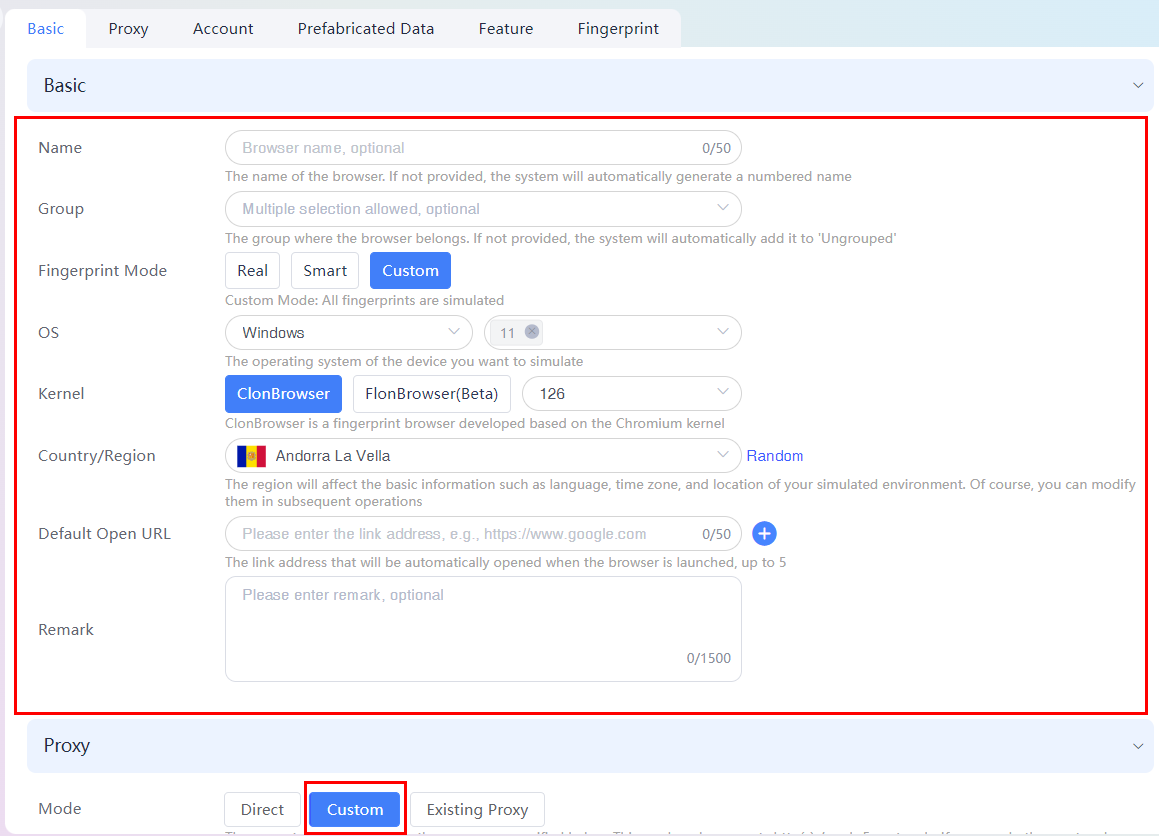
3.Open the WEBSHARE website (https://www.webshare.io/), login to your account and click [Log In].
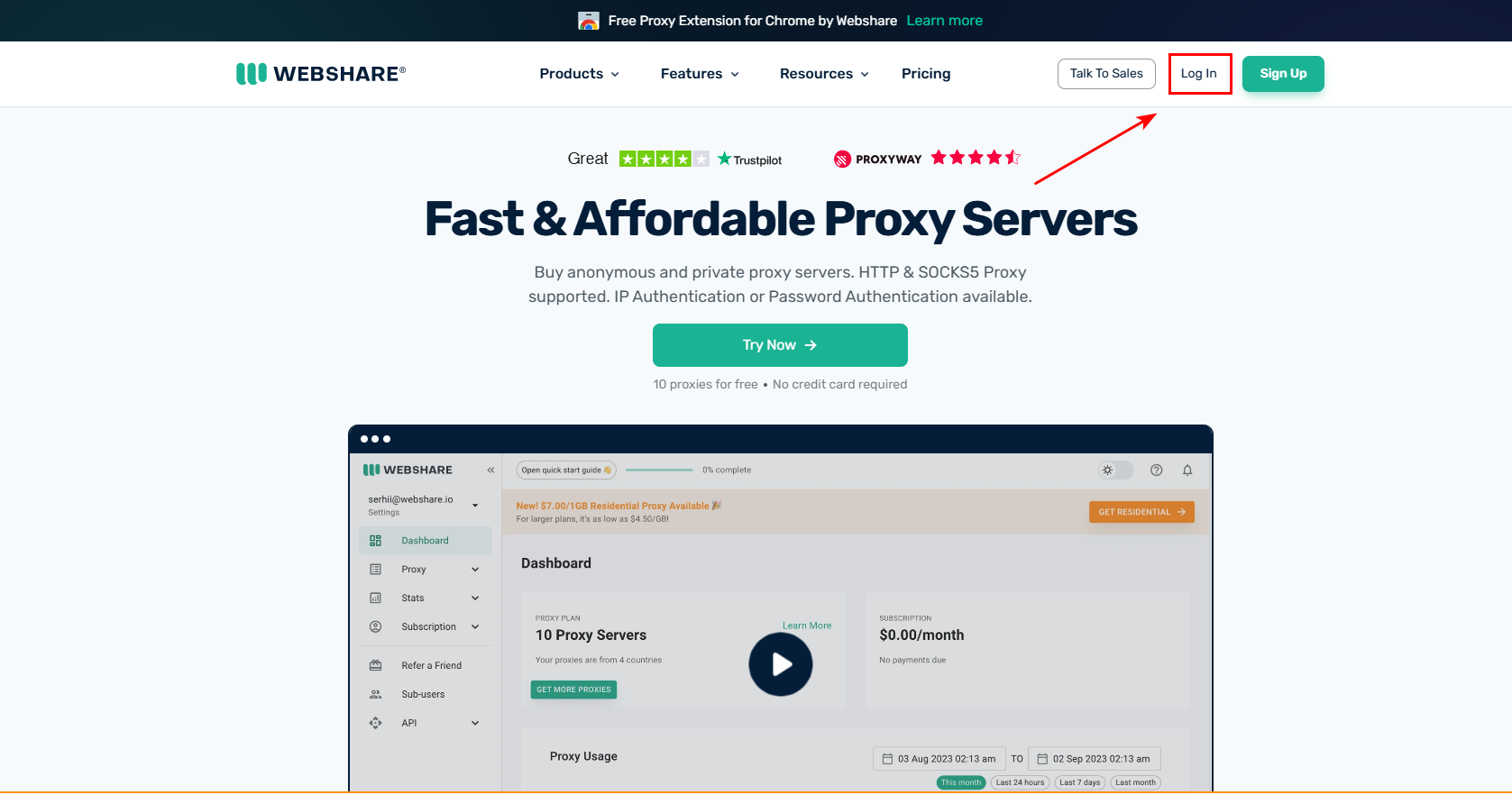
4.Click [Proxy List] and select the desired proxy to download.
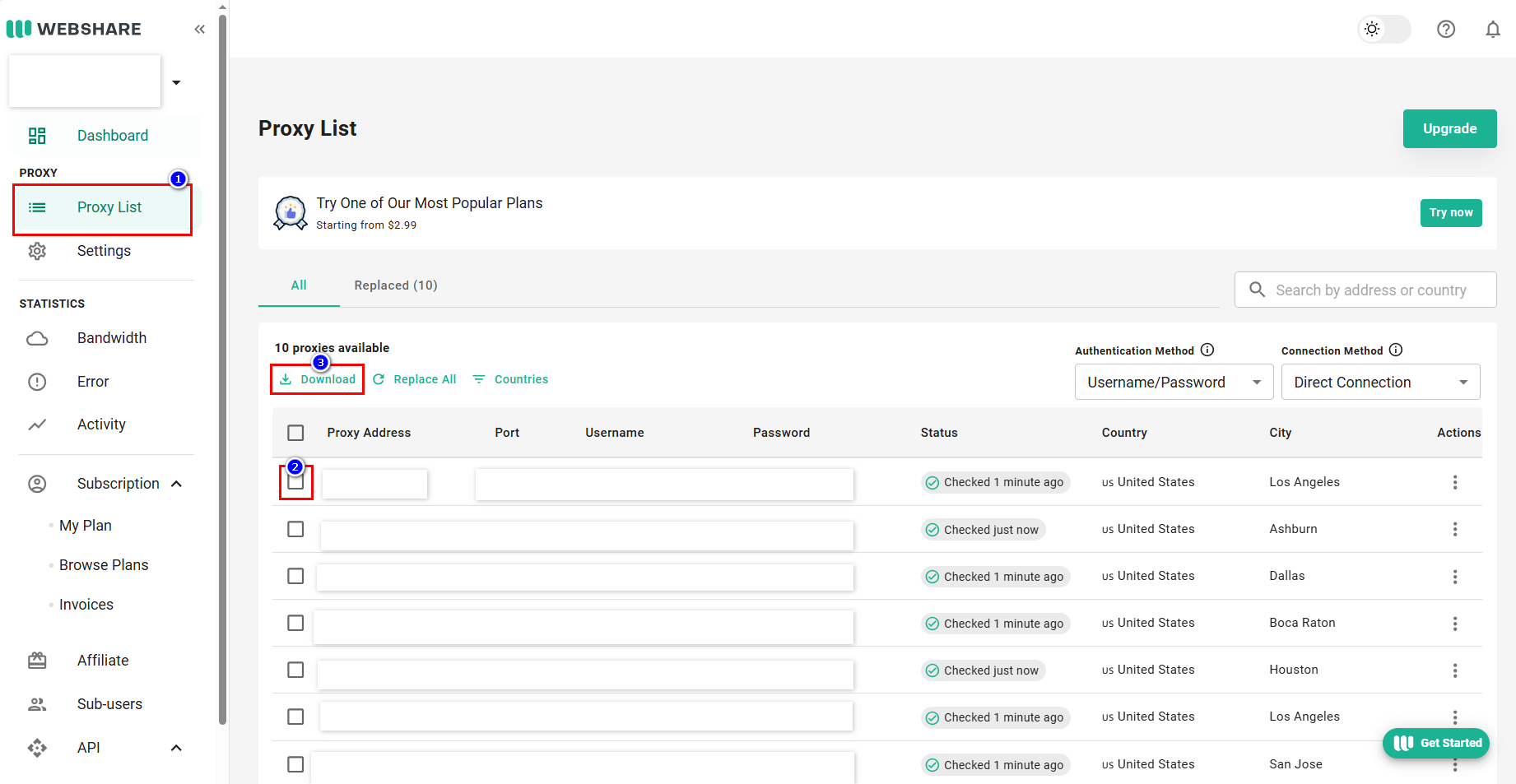
5.Select the proxy type, paste the proxy IP and port into ClonBrowser, edit the proxy name, click [Connect Test], and click [Create Browser] after success.
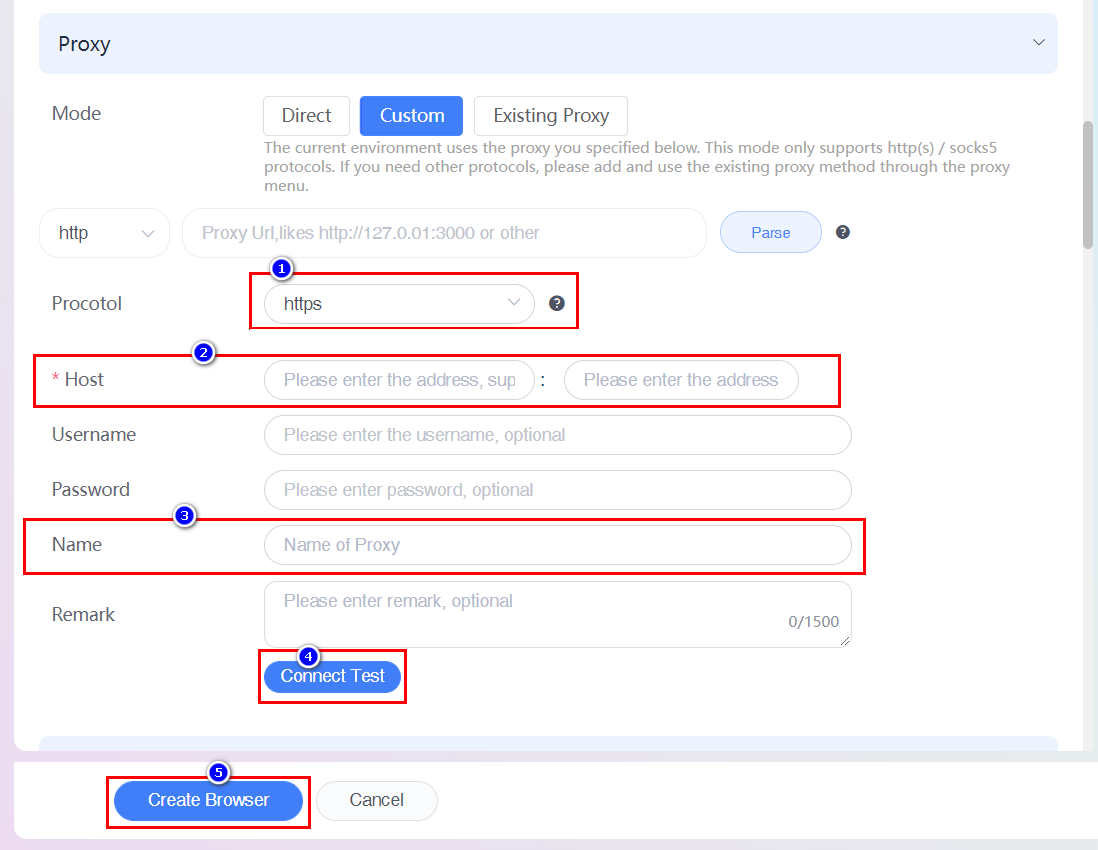
6.After the browser is created, click [Launch] to use it.
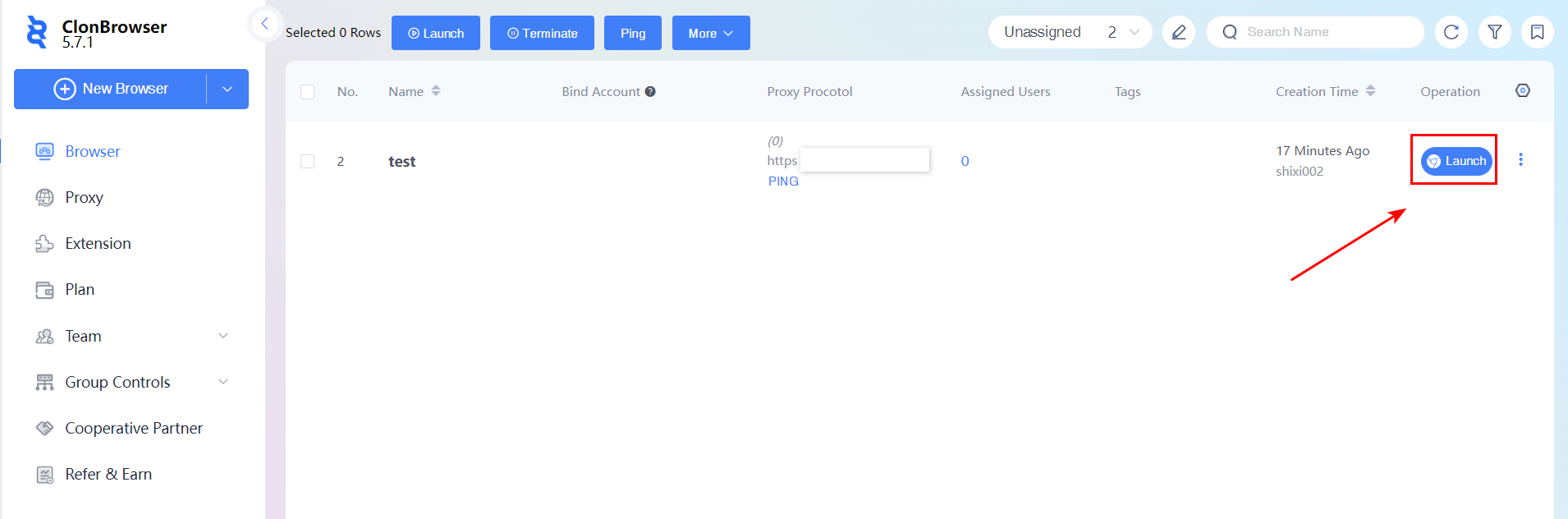




 Jolian
Jolian July 26,2024
July 26,2024







