In the pursuit of maximizing airdrops, ClonBrowser Anti-detect Browser presents a series of articles to help Web3 users expand their reach, enhance operational efficiency, and reap greater profits.
In the last article, we will delve into the fundamental principles vital for successful Web3 airdrop campaigns: managing and maintaining the trio of Google Mail (Gmail), Twitter, and Discord accounts. It was also mentioned how to use the Group Controls feature for bulk registration. The purpose of multi-account management is to be able to airdrops in bulk. And in this article, we’re going to go further into how to use the Group Controls feature to operate airdrop missions in bulk.
The first is the Browser Syncer function. You need to start 2 or more browser profiles, click [Group Controls] – [Browser Syncer].
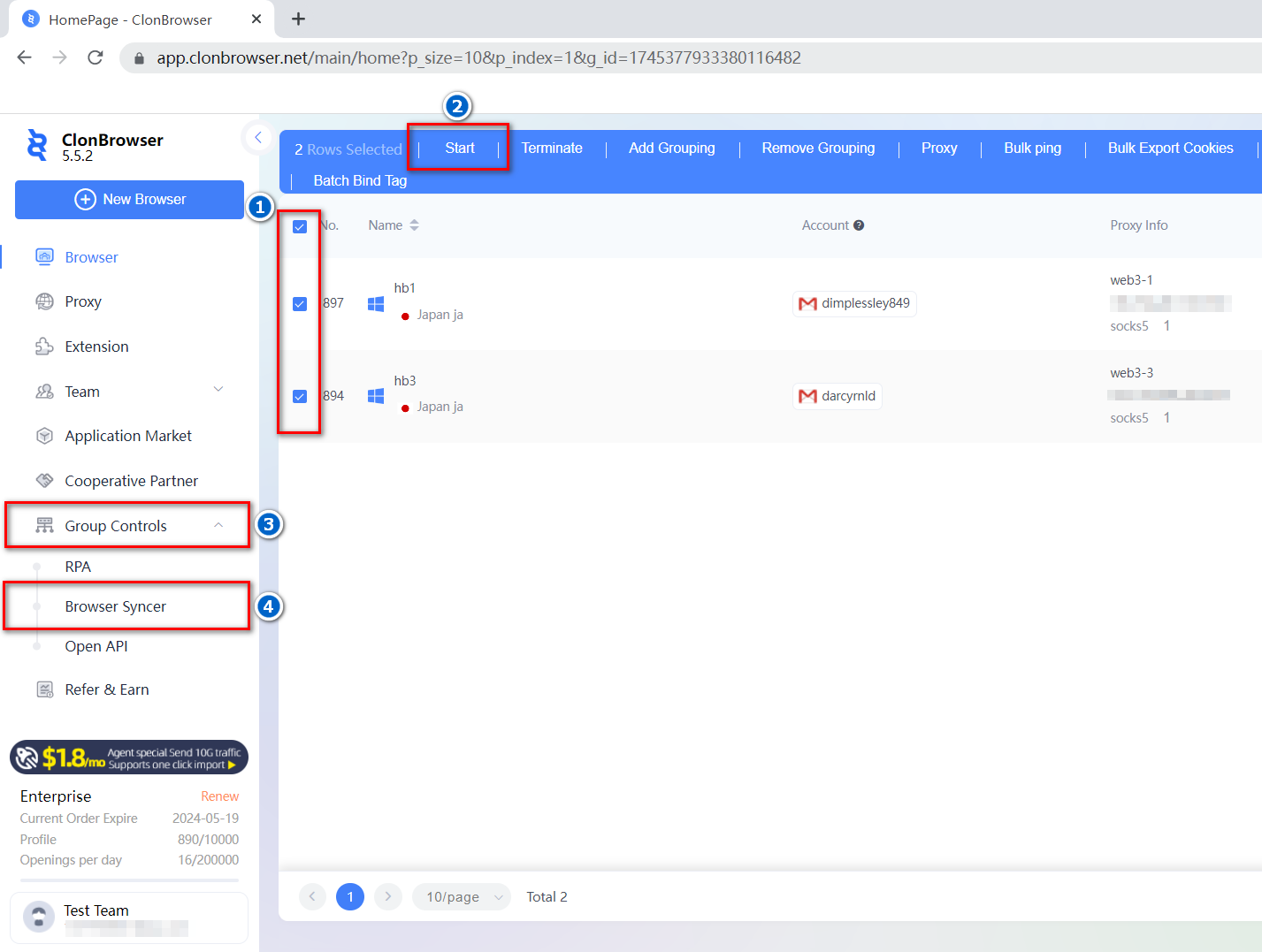
Select the browser and adjust the window settings first to arrange the browser into a formation that is convenient for you to operate.
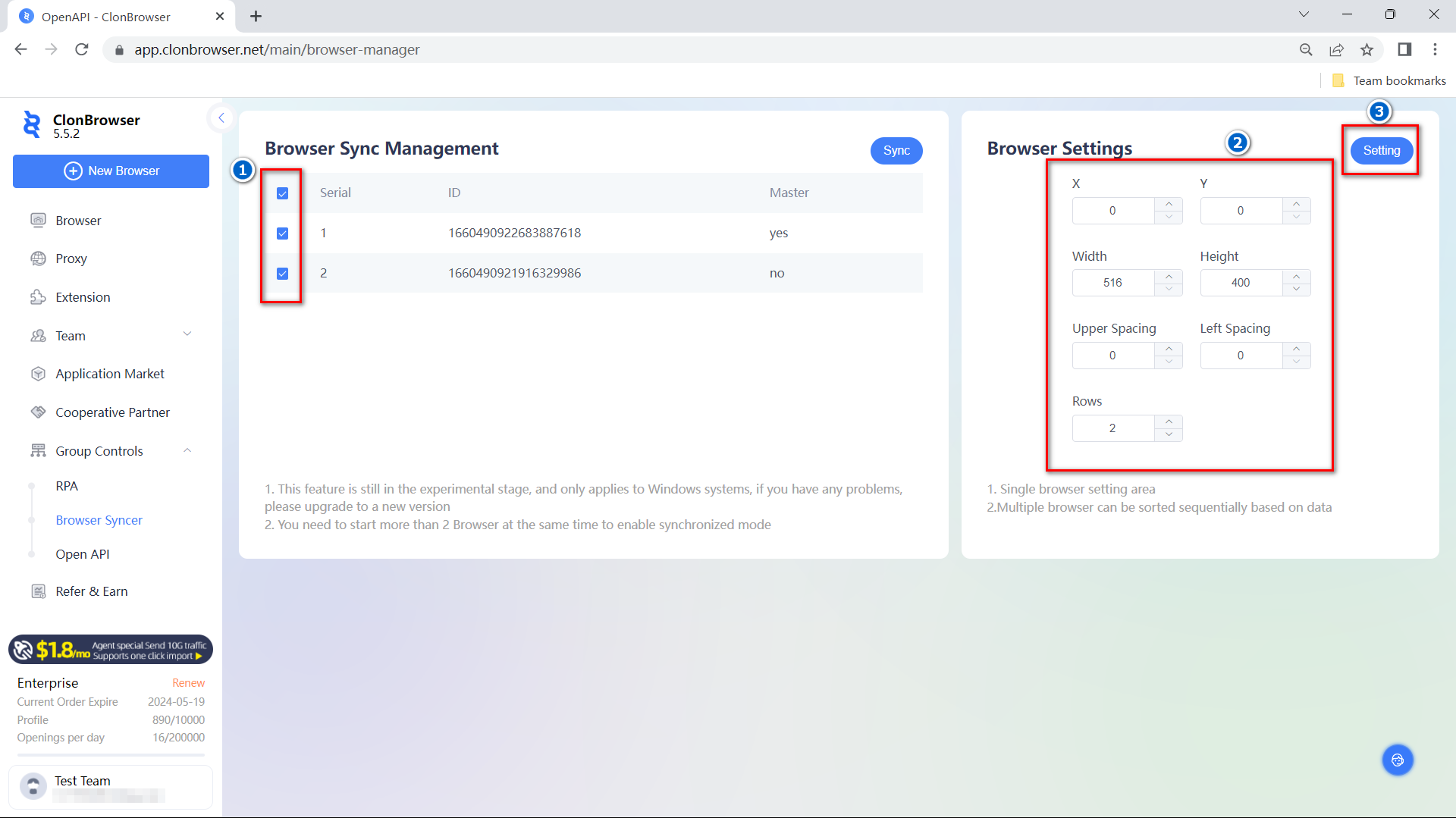
Click [Sync] after setting the browser size and layout. At this time in the upper left corner of the first main browser to operate, the other browsers will be synchronised. Enter the task platform, find the appropriate project to operate. During the synchronisation process, you can operate other browsers individually, only the operation of the main browser will be synchronised with the rest of the windows.
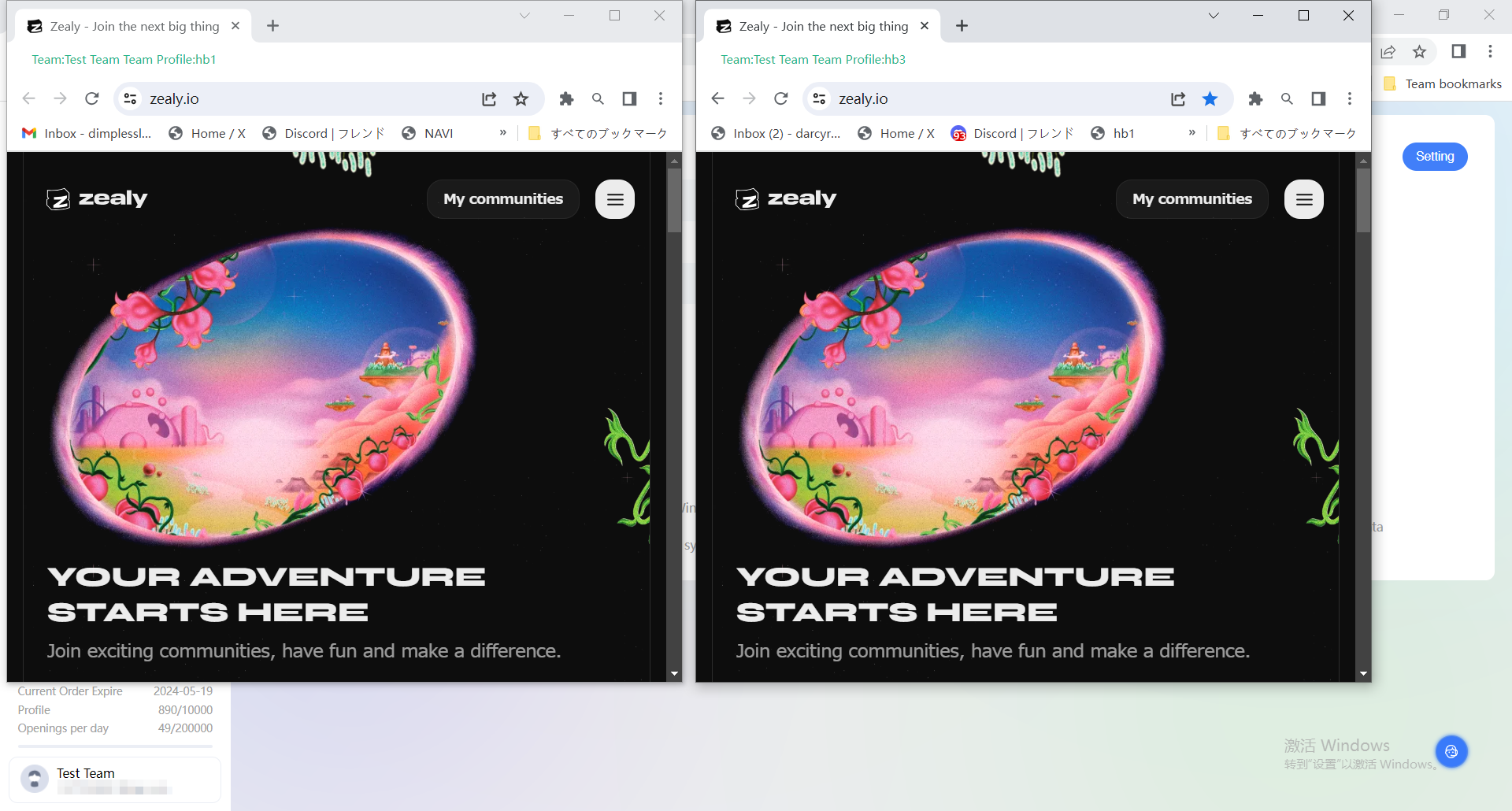
Since we have set up the trio of Google Mail (Gmail), Twitter, and Discord accounts for each browser in the last tutorial, it opens smoothly when doing tasks in bulk. It is evident that the maintenance of the trio of Gmail, Twitter, and Discord accounts is indispensable. In the same way you can register and maintain accounts for more platforms as needed.
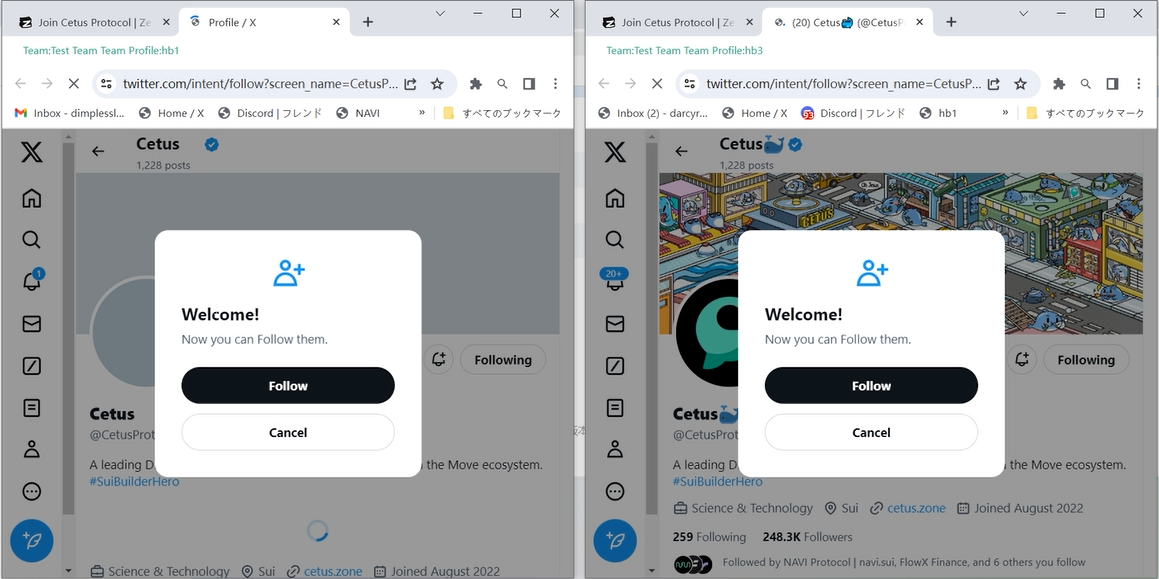
You can see the points when the task is completed. Batch synchronised operation saves more energy and time.
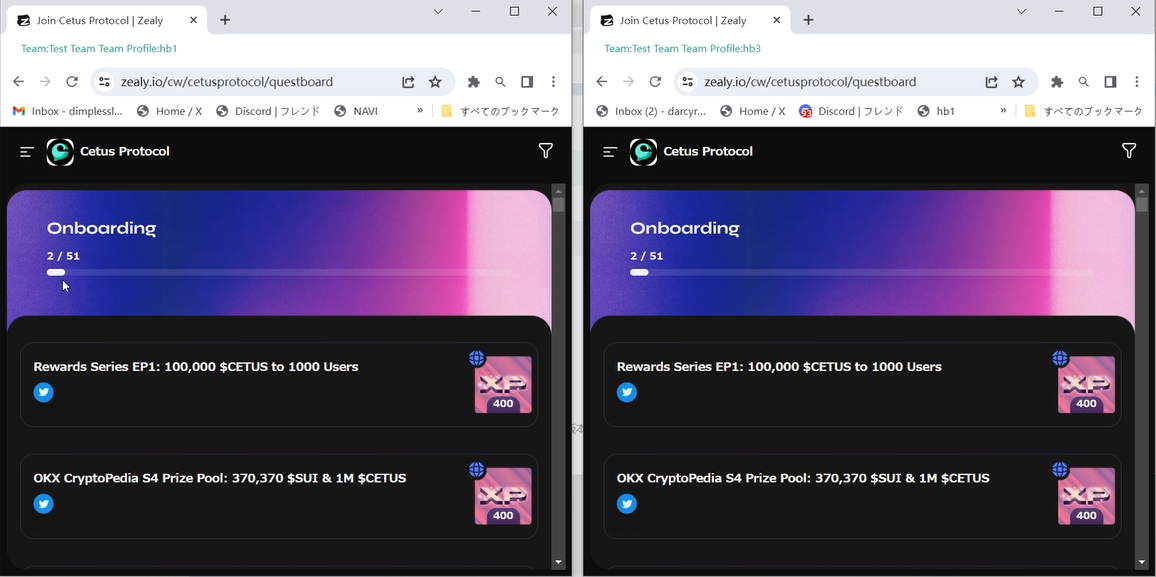
This is the Browser Syncer feature in Group Controls. There are also RPA automation scripts and Open API in the Group Controls module. RPA scripts can be customised, you can consult customer service to customise your scripts. There is also an Open API interface to give you more room for manoeuvre. You can find more information in the Help Centre.
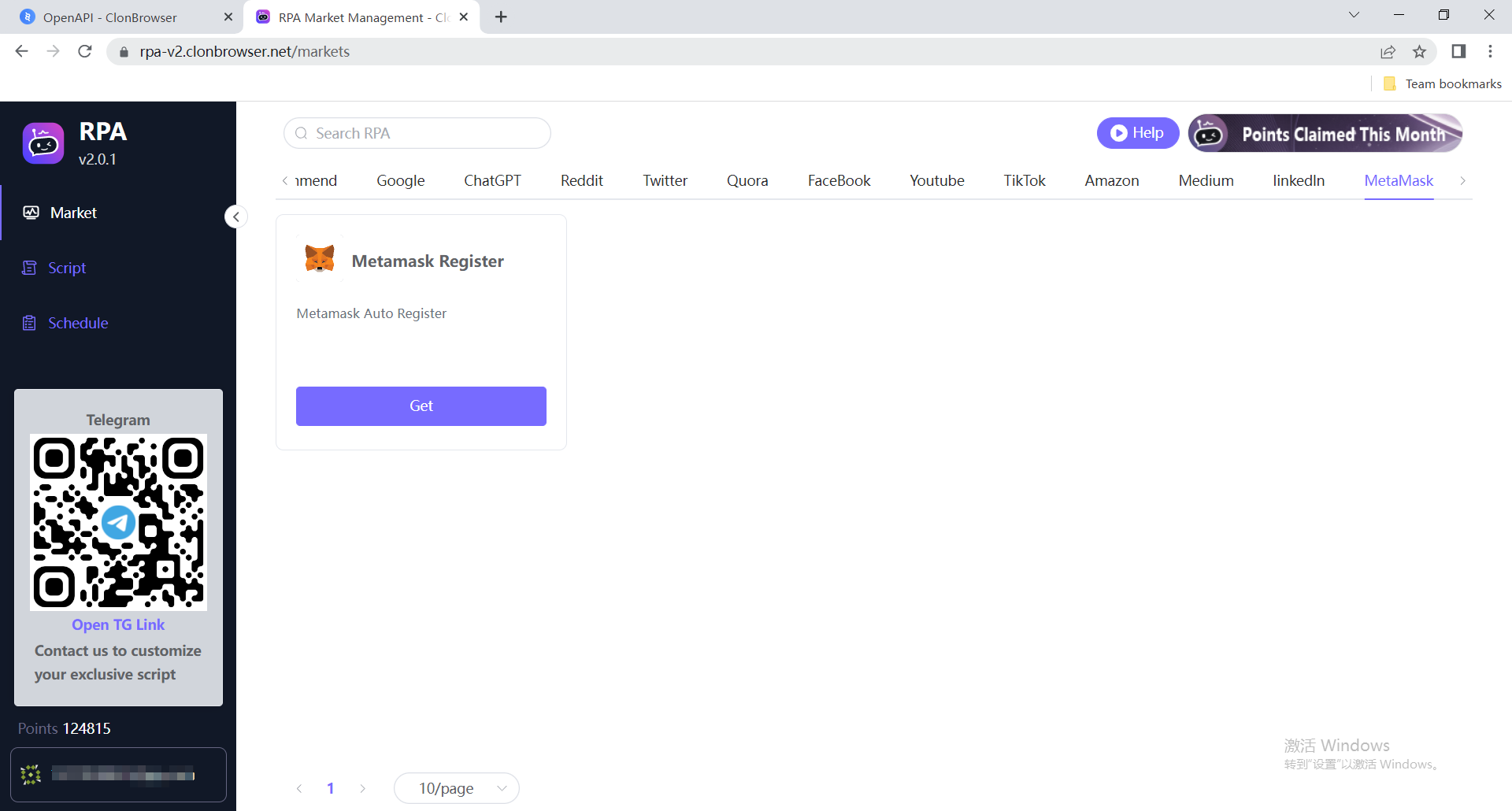
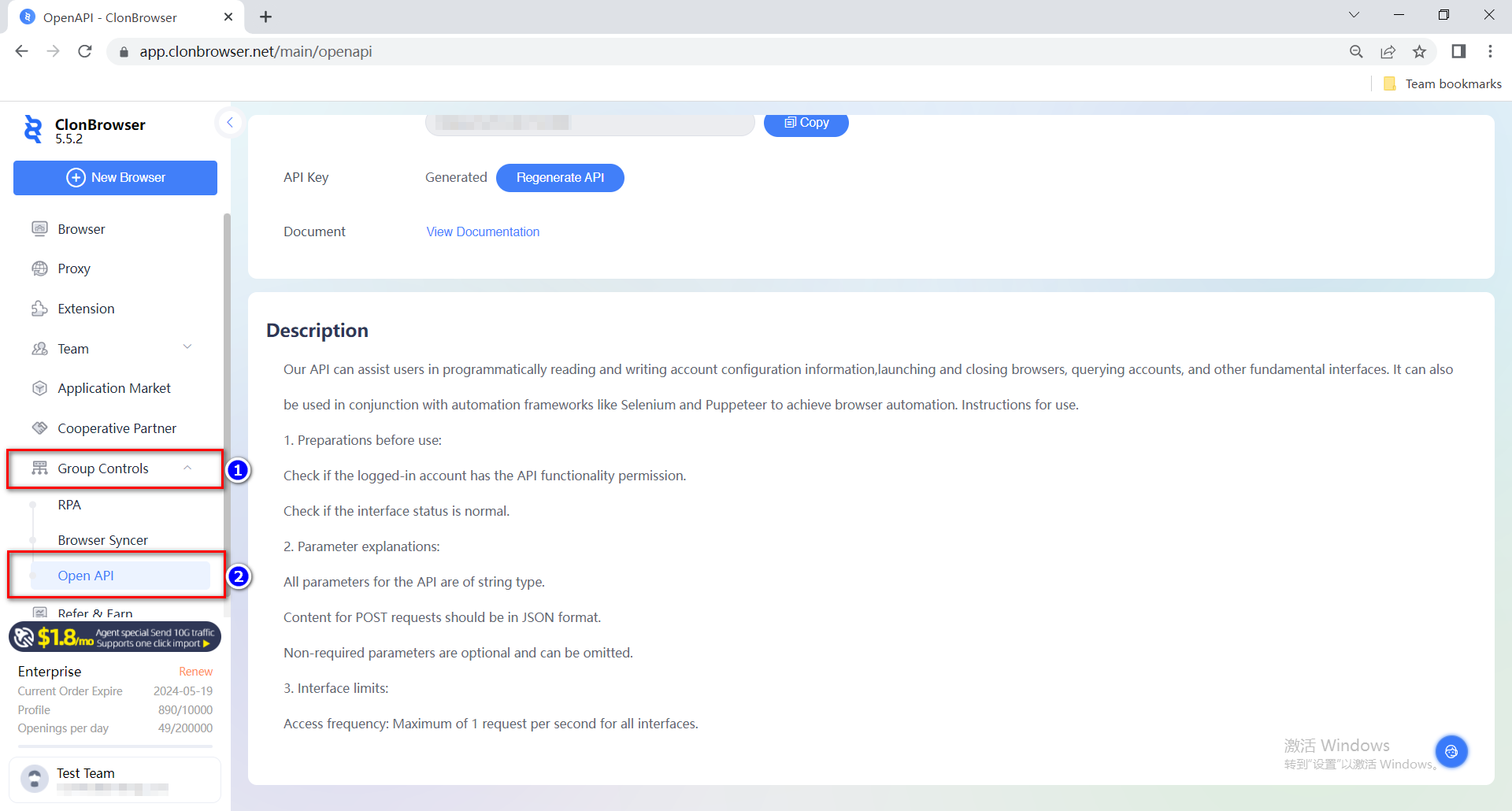
In the next article we will cover installing plugins in ClonBrowser, especially the wallet plugin which is key in web3 projects.
Cast a wide net and reel in more fish. ClonBrowser, the anti-detect browser, is your essential tool for monetizing your Web3 ventures.




 Jolian
Jolian March 22,2024
March 22,2024







