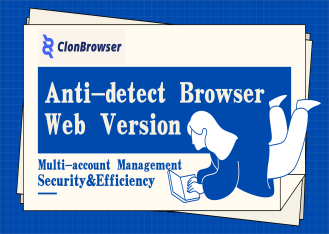ClonBrowser’s Browser Syncer has received a lot of enthusiastic feedback from users since it was launched in April to support both Windows and Mac versions. After receiving the feedback, we immediately analysed the users’ needs and tried to bring the best experience for them! As a result, the Browser Syncer has been updated! Optimised the way browser windows are arranged! Let’s take a look!
One-Click Arrangement
After selecting the opened browser, open the [Auto Layout], select the appropriate display size, click [Auto Layout Windows] to achieve one-click layout function. This function automatically arranges the windows on the display in the most suitable way.
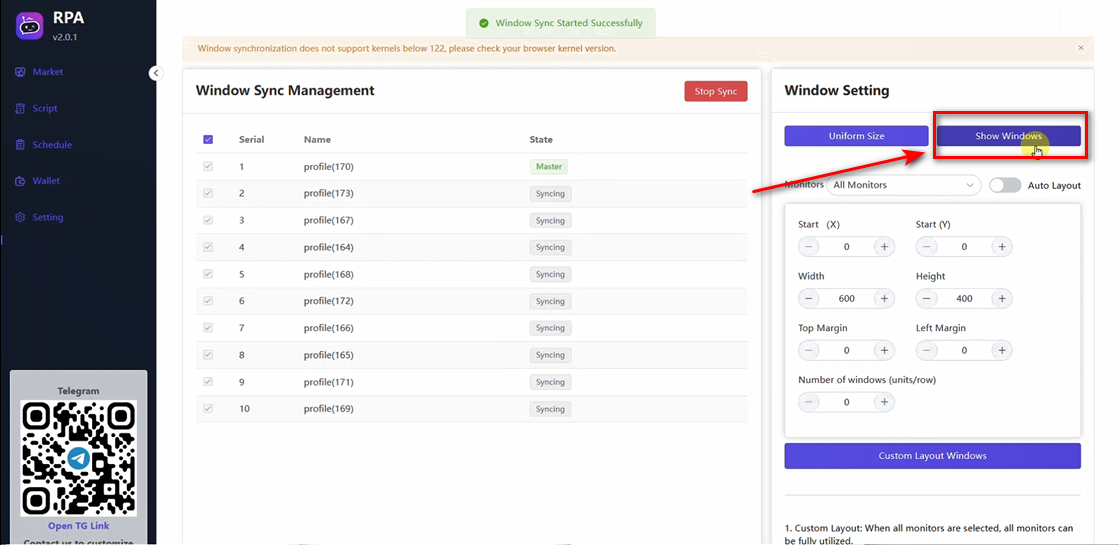
Multiple Monitors Support
The old version of Browser Syncer can only be used in a fixed monitor, the function is optimised to allow windows to be displayed evenly in multiple monitors at the same time, giving users a better visual experience.
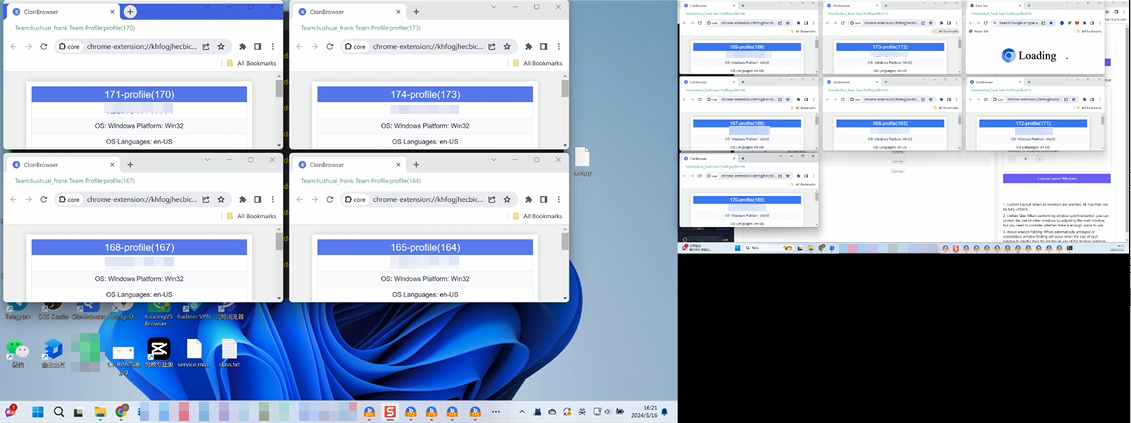
Adjustable window size during browser synchronisation
Browser windows can still be adjusted in the middle of synchronisation to ensure the continuity of user operations.
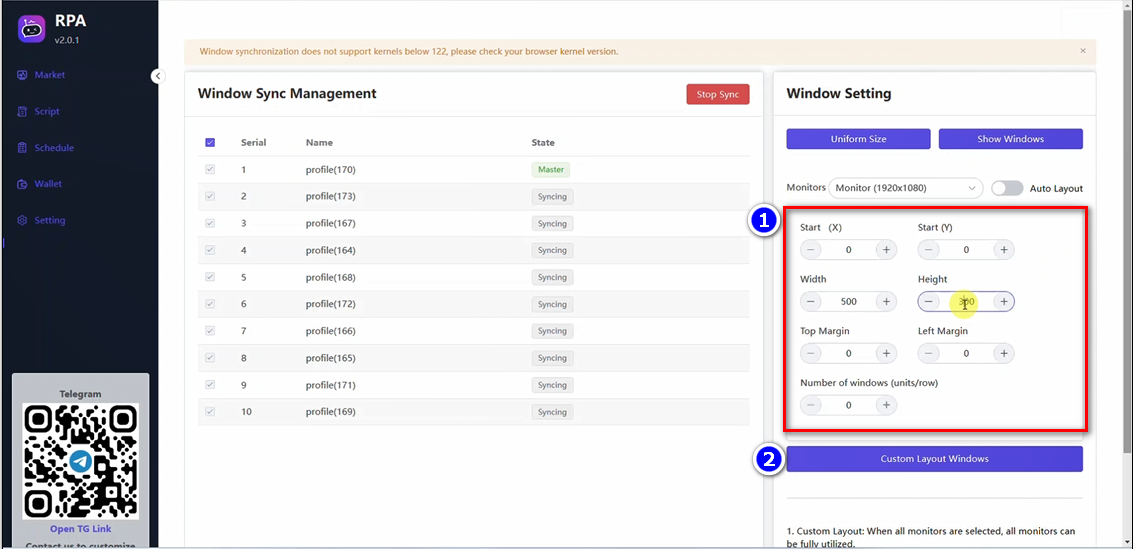
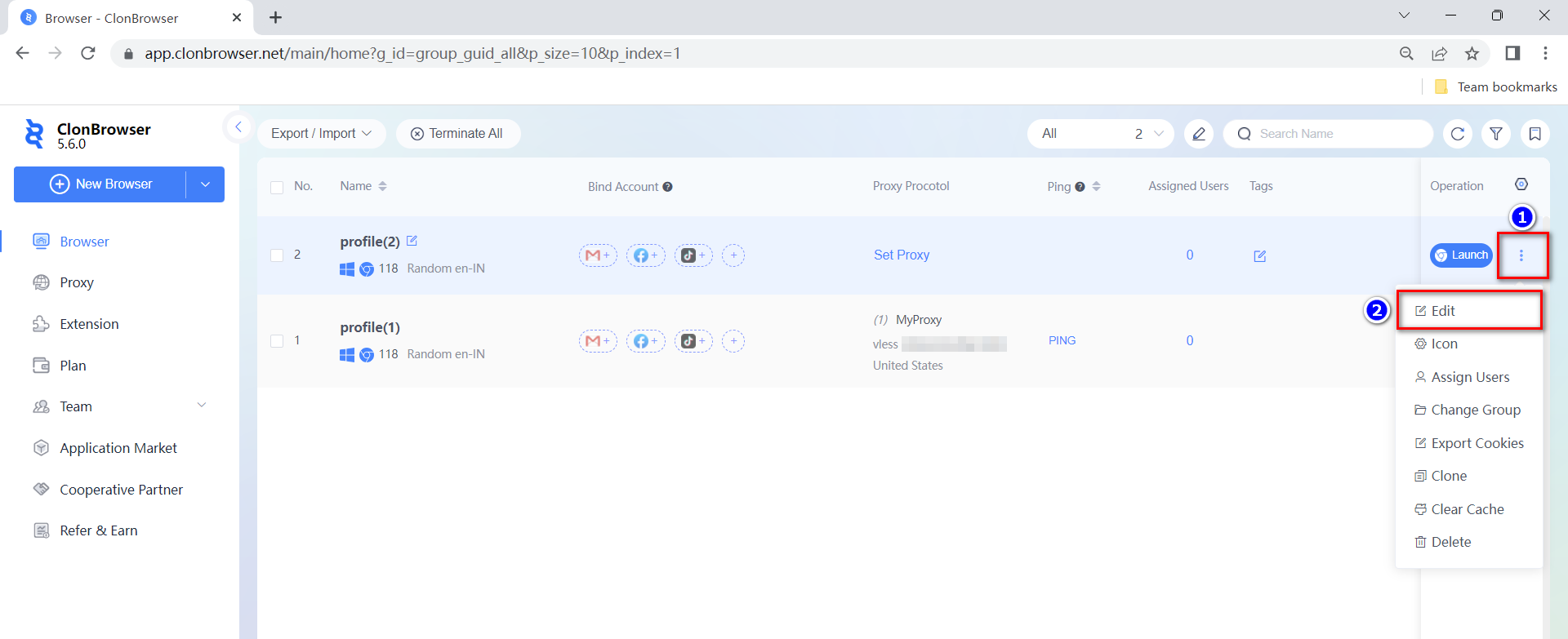
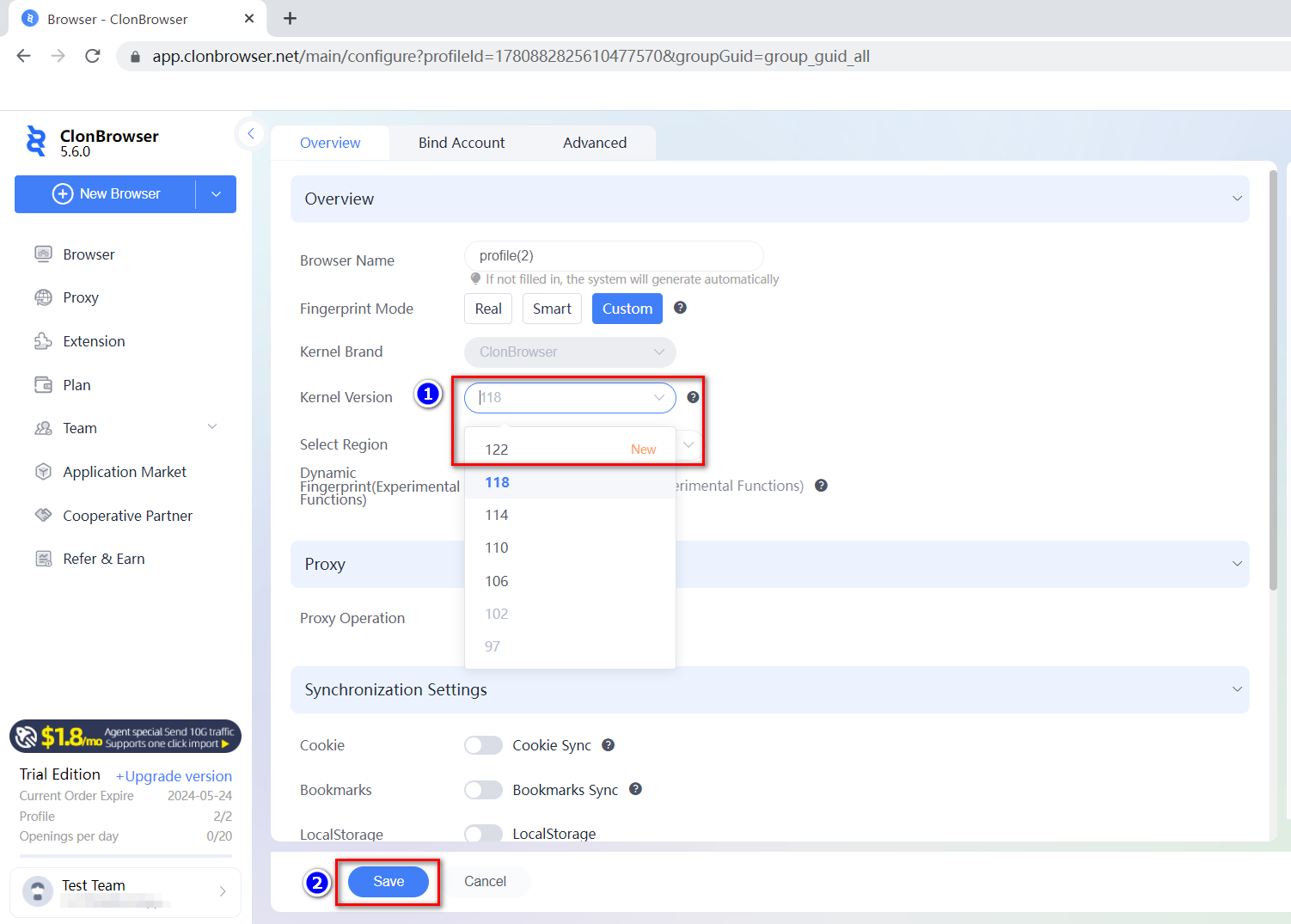




 Jolian
Jolian May 17,2024
May 17,2024