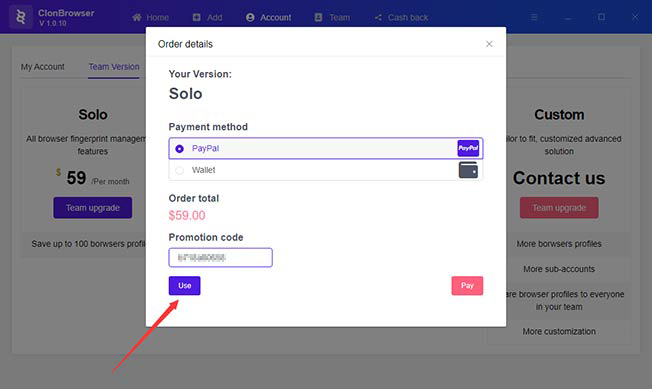ClonBrowser邀请返利
1. 登录客户端之后,点击客户端上方的”Cash back”菜单
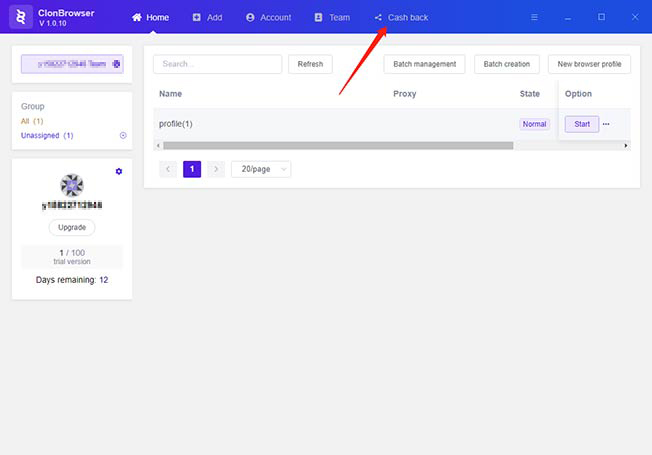
2. 点击后会看到如下页面,“Your Promo Code”是您的邀请码也是优惠码。使用邀请码后,邀请码的分享者和被邀请者都会享受一定的优惠。
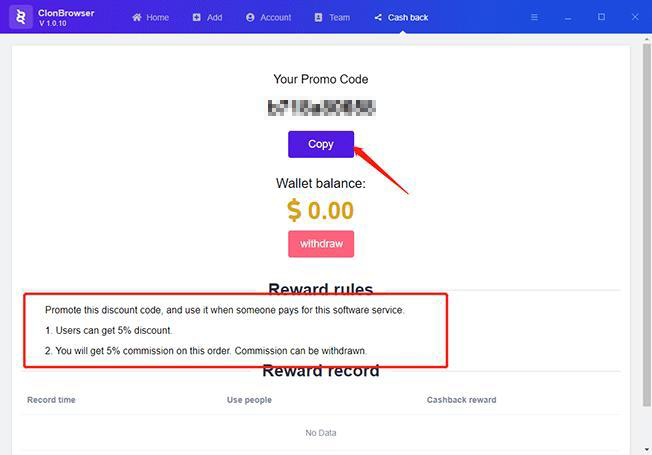
3. 点击”Account”菜单,可以看到账号的信息的页面(图3.1),然后点击”Team Version”菜单,可以看到团队升级页面(图3.2)。
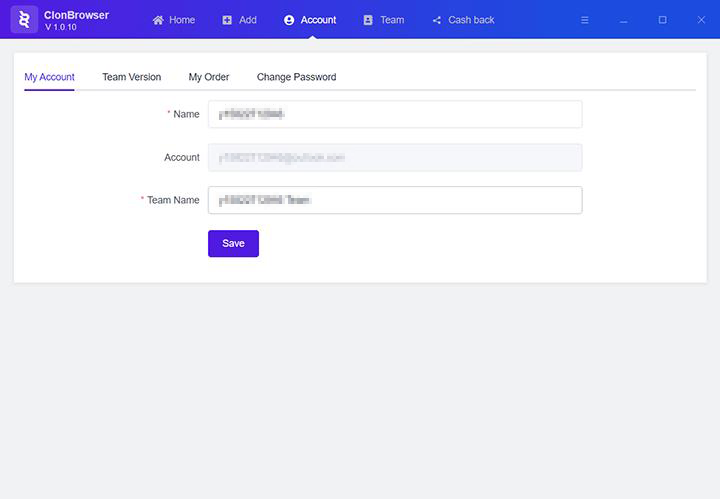
图 3.1
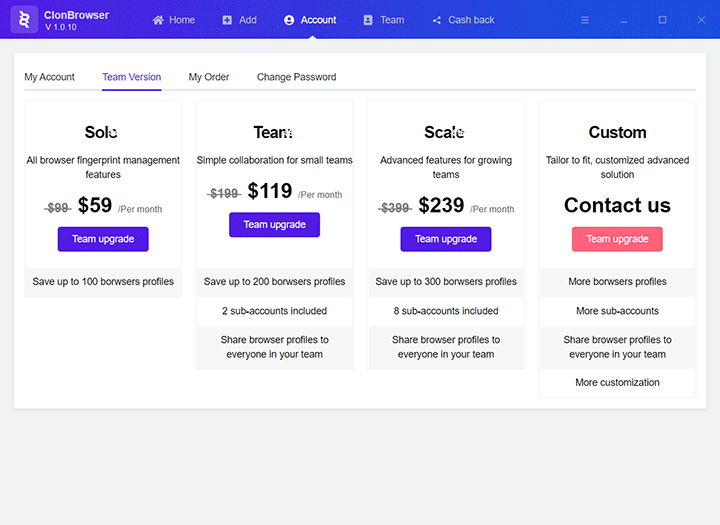
图 3.2
4. 点击”Team upgrade”按钮,被邀请者使用优惠码进行购买,邀请者和被邀请者会享受一定的价格优惠