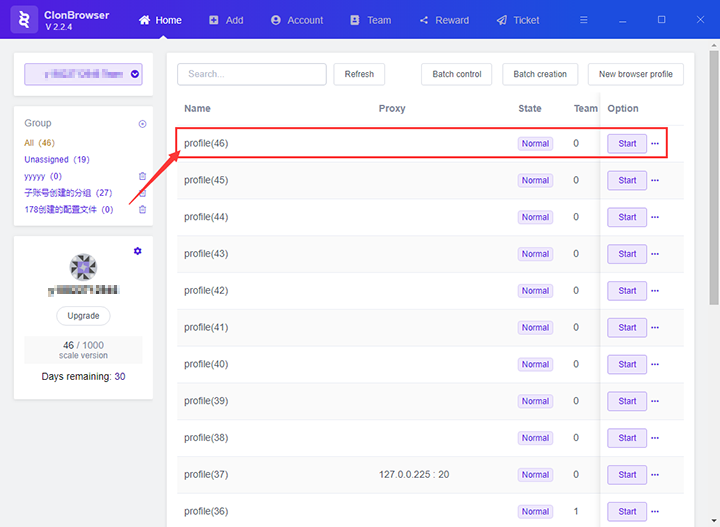cookie如何共享
ClonBrowser中cookie如何共享
注意:账号升级之后才可进行cookie共享
点击ClonBrowser客户端中的”New browser profile”按钮,进入创建配置页面
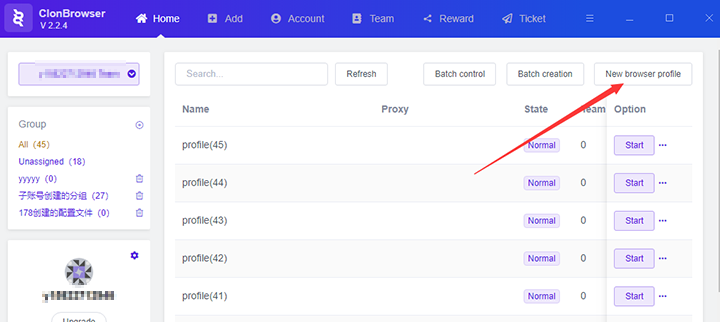
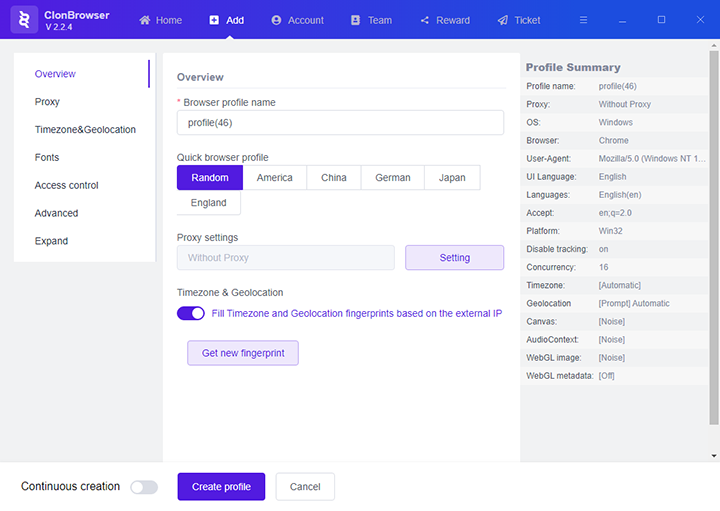
2.点击ClonBrowser客户端左侧的”Expand”按钮,跳转到配置扩展页面
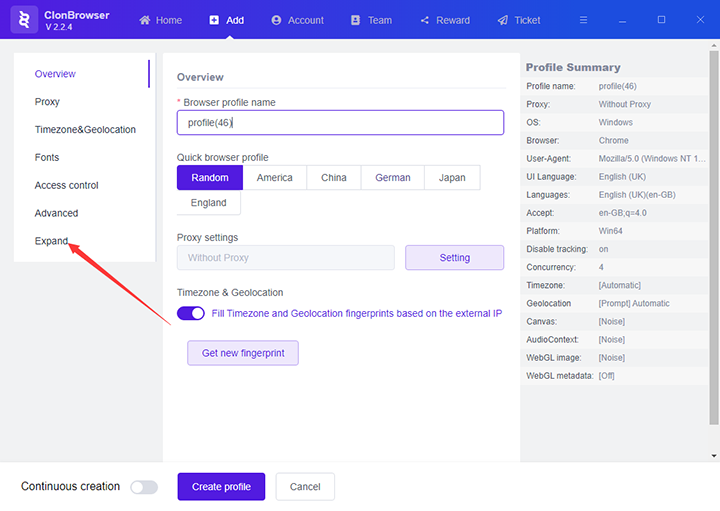
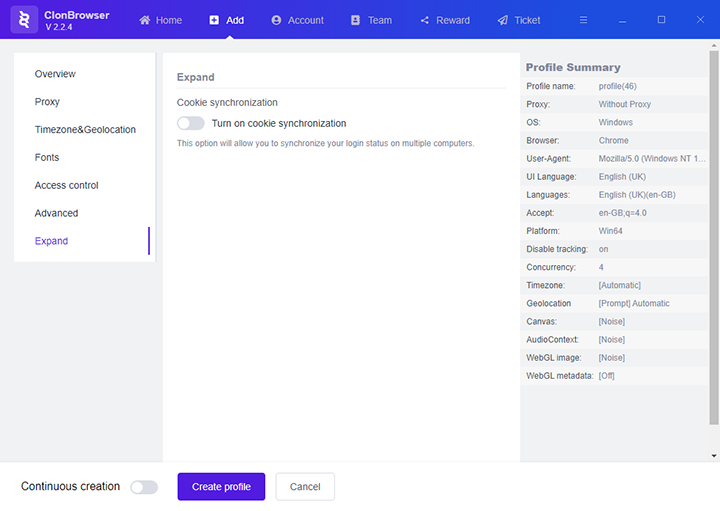
3.点击”Turn on cookie synchronization”按钮,开启Cookie同步功能
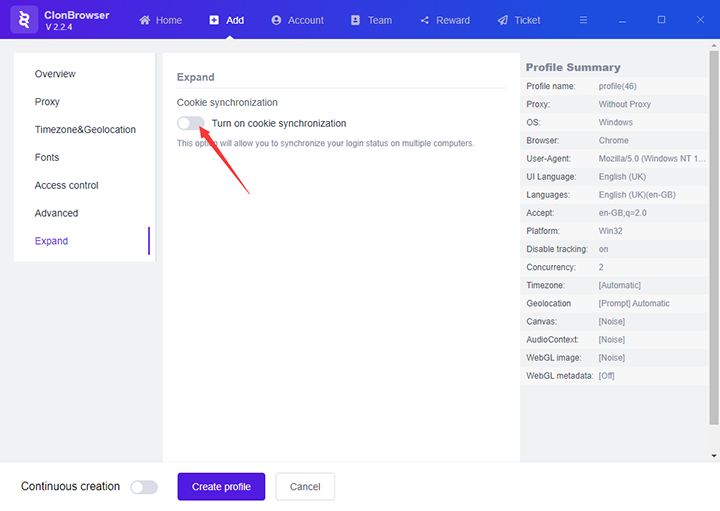
4.点击”Create profile”按钮,创建配置
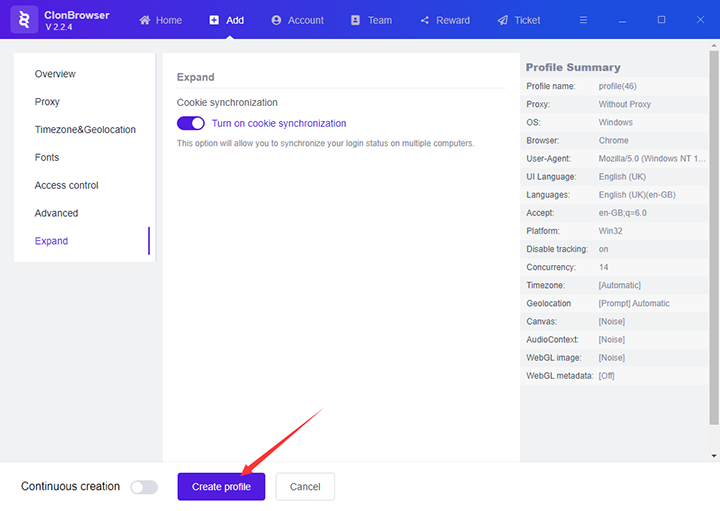
5.这样操作后,这个新的浏览器配置Cookie就是同步的了,使用这个浏览器配置登陆网站时,其他电脑通过ClonBrowser客户端也使用这个配置登陆相同的网站,是不用输入密码就可以登陆的